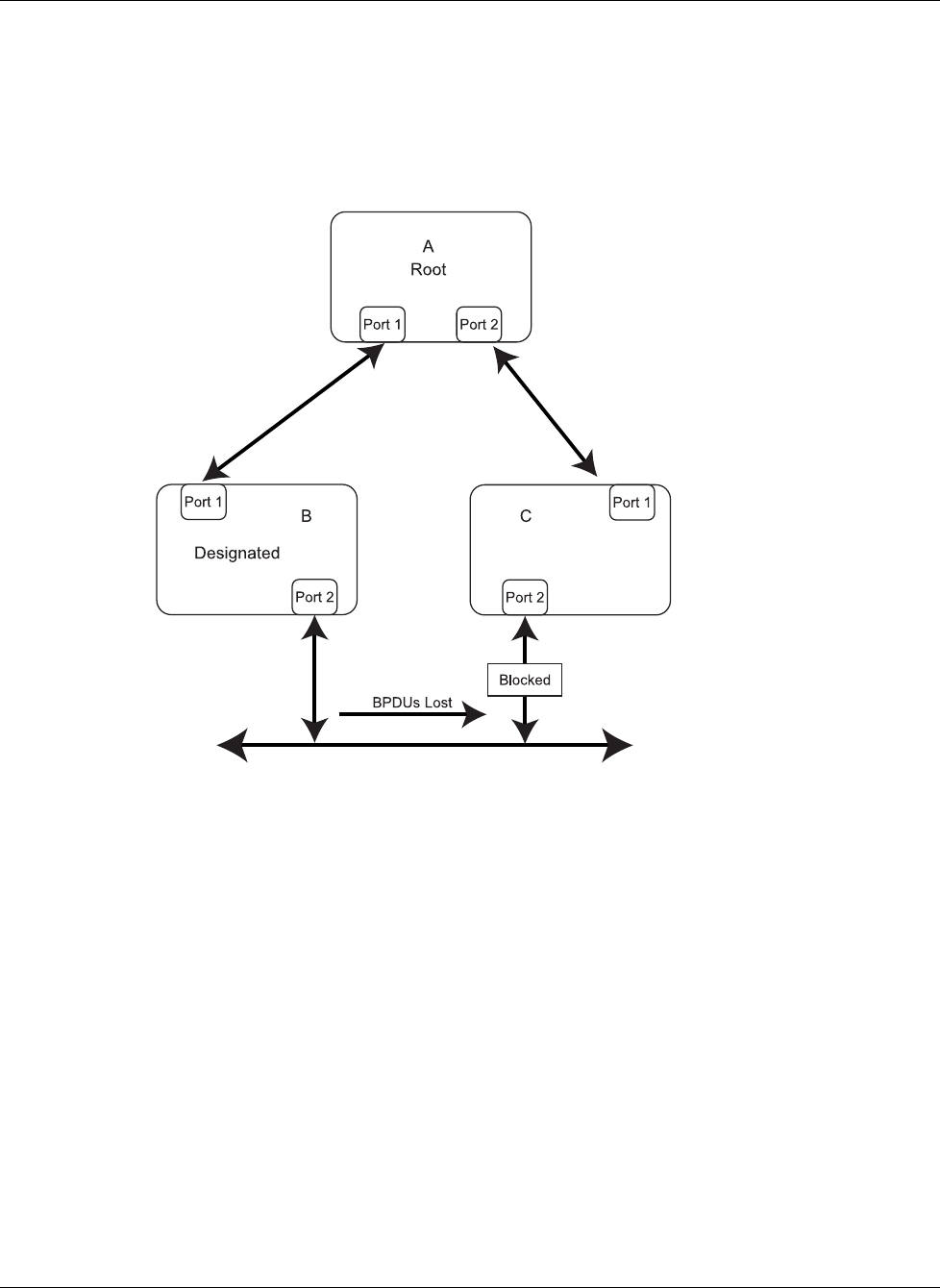
Spanning Tree Protocol
D-10 Compaq ProLiant BL p-Class GbE Interconnect Switch User Guide
COMPAQ CONFIDENTIAL Codename: Vanilla Part Number: 263680-001 Last Saved On: 4/23/02 10:15 AM
Unidirectional Link
Unidirectional links can be caused by an undetected failure in one side of a fiber cable or a
problem with the transceiver of a port. Any failure that allows a link to remain operational
while providing one-way communication is very dangerous for STP.
Figure D-8: Example of unidirectional link
In this example, port 2 on switch B can receive but not transmit packets. Port 2 on switch C
should be in the blocking state, but because it can no longer receive BPDUs from port 2 on
switch B, it will transition to the forwarding state. If the failure exists at boot, STP will not
converge and rebooting the bridges will have no effect.
This type of failure is difficult to detect because the link-state LEDs for Ethernet links rely on
the transmit side of the cable to detect a link. If a unidirectional failure on a link is suspected,
you must go to the console or other management software and look at the packets received
and transmitted for the port. For example, a unidirectional port will have many packets
transmitted but none received, or vice versa.
Packet Corruption
Packet corruption can also lead to the Spanning Tree Protocol failure. If a link is experiencing
a high rate of physical errors, a large number of consecutive BPDUs can be dropped. If the
BPDUs dropped for 50 seconds (at the default setting) a port in the blocking state would
transition to the forwarding state. If the Max Age is set too low, the transition time is reduced.


















