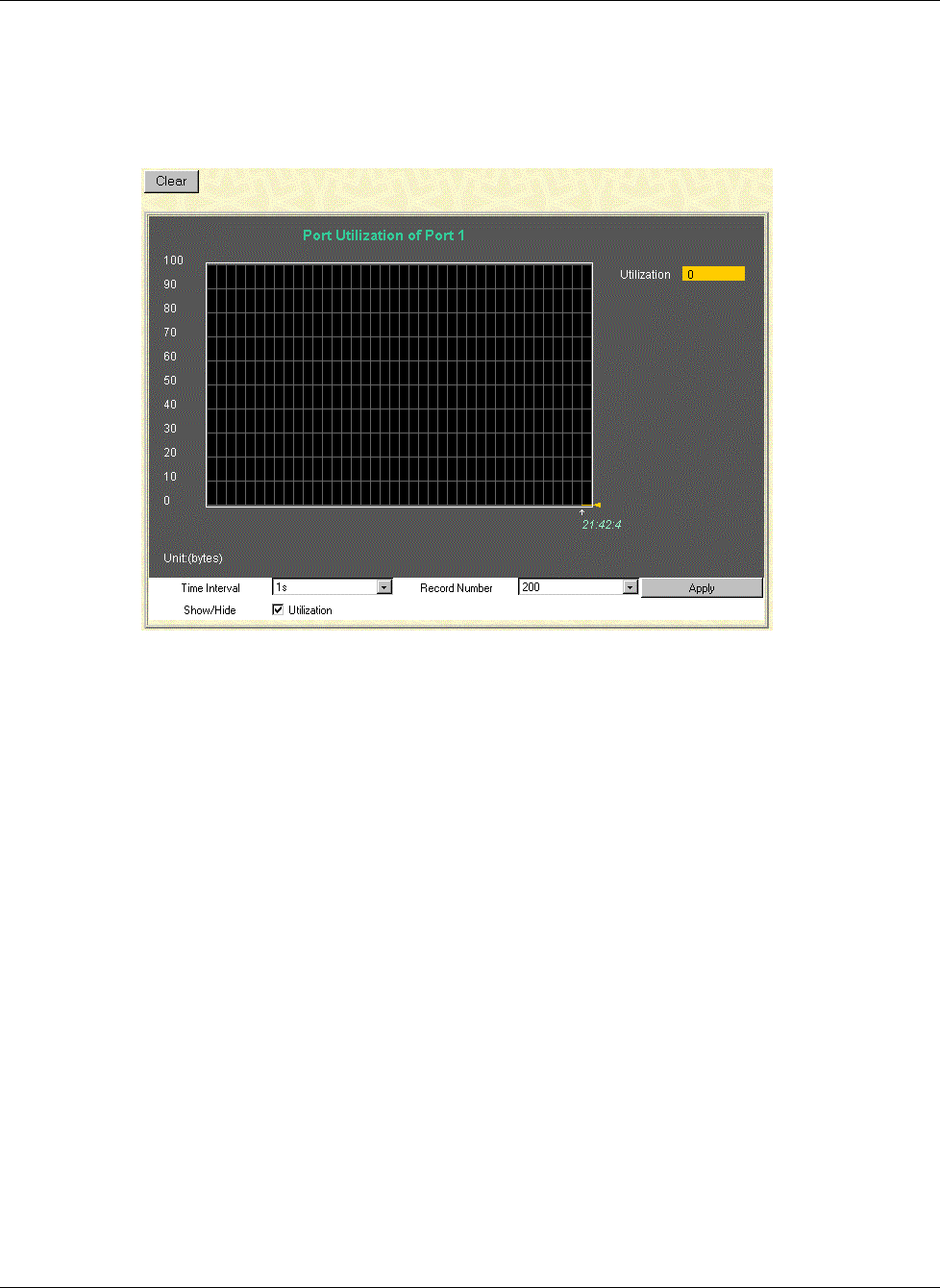
Configuring the GbE Interconnect Switch Using the Web-Based Management Interface
4-38 Compaq ProLiant BL p-Class GbE Interconnect Switch User Guide
COMPAQ CONFIDENTIAL Codename: Vanilla Part Number: 263680-001 Last Saved On: 4/23/02 10:02 AM
Monitoring Port Utilization
When you select Port Utilization from the Monitoring menu, the following screen is
displayed.
The Port Utilization window shows the percentage of the total available bandwidth being
used on a specified port.
The following information is displayed:
• Utilization—Indicates the percentage of the total bandwidth being used on the
specified port.
• Time Interval—The frequency at which the information on the screen is refreshed. The
default is two seconds.
• Record Number—Indicates the number of polling attempts. The default is 200.
• Show/Hide—Shows or hides the line graph for utilization.
Click Clear to reset the counters.
Monitoring Packets
The Web Manager allows various packet statistics to be viewed as either a line graph or a
table. You can choose the type of graphic to display by clicking View Table or View Line
Chart.


















