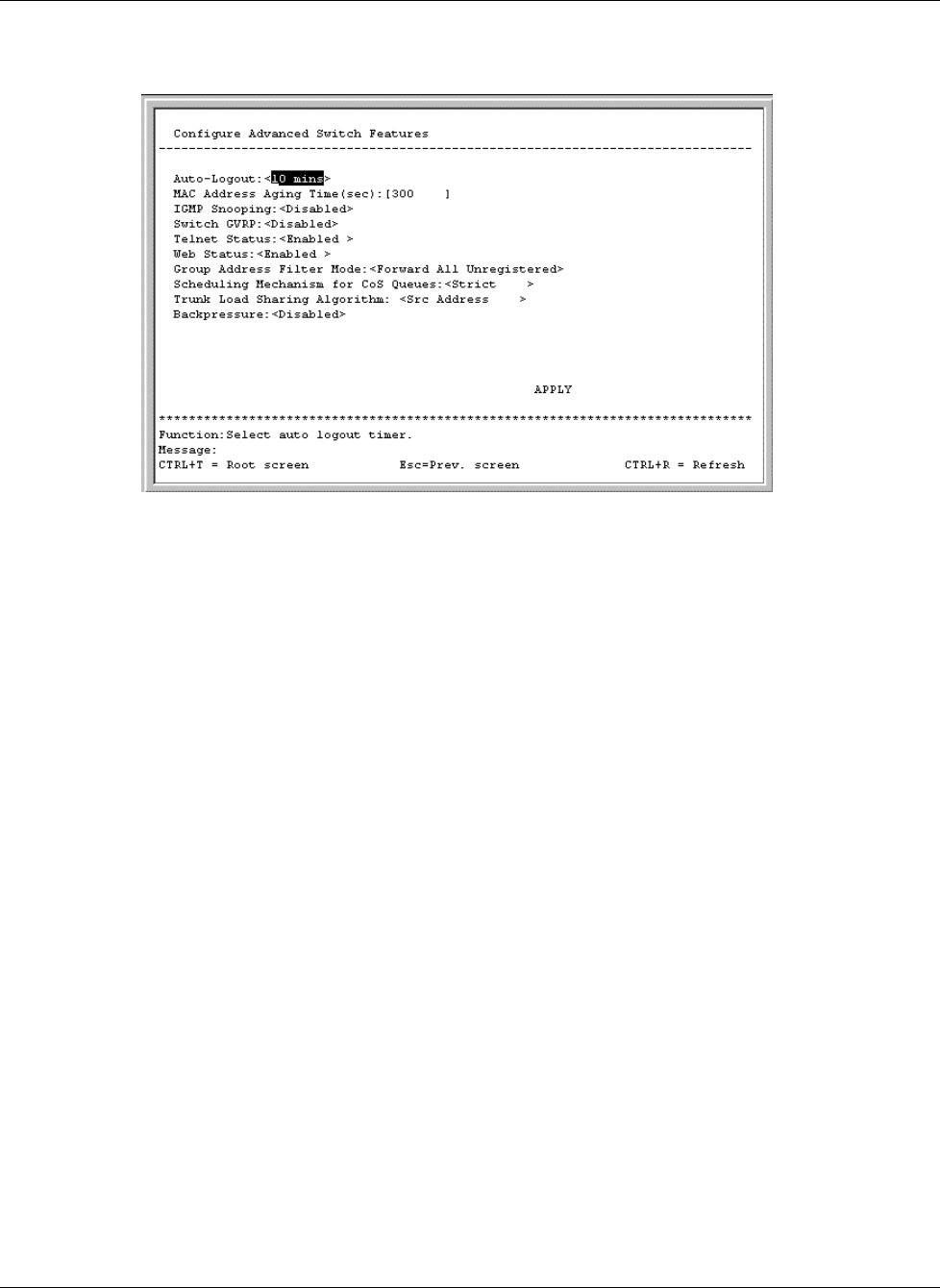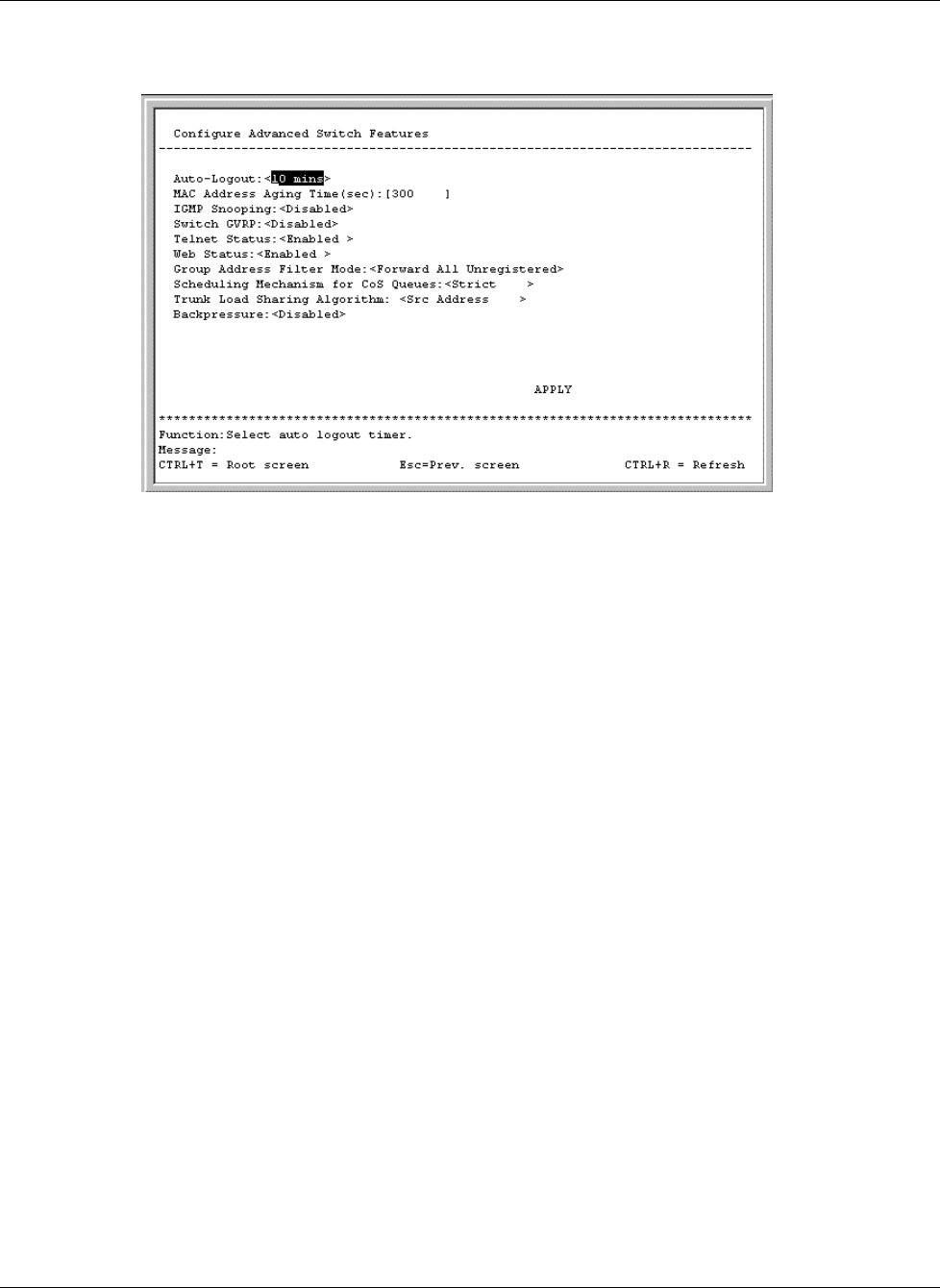
Configuring the GbE Interconnect Switch Using the Console Management Interface
Compaq ProLiant BL p-Class GbE Interconnect Switch User Guide 3-13
COMPAQ CONFIDENTIAL Codename: Vanilla Part Number: 263680-001 Last Saved On: 4/23/02 9:59 AM
2. Press the Enter key. The following screen is displayed.
The Configure Advanced Switch Features screen allows you to set the following
features:
— Auto-Logout—Sets the time the interface can be idle before the GbE Interconnect
Switch automatically logs out the user. The options are 2 mins, 5 mins, 10 mins,
15 mins, and Never.
— MAC Address Aging Time (sec)—Specifies the length of time a learned MAC
address remains in the forwarding table without being accessed (that is, how long a
learned MAC address is allowed to remain idle). The Aging Time can be set to any
value between 10 and 1,000,000 seconds.
— IGMP Snooping—Enables Internet Group Management Protocol (IGMP) Snooping,
which enables the GbE Interconnect Switch to read IGMP packets being forwarded
through the GbE Interconnect Switch in order to obtain forwarding information from
them and learn which ports contain multicast members.
— Switch GVRP—Allows members to dynamically join VLANs. This feature is used
to enable or disable the Group VLAN Registration Protocol (GVRP) on the GbE
Interconnect Switch.
— Telnet Status—Allows access to the GbE Interconnect Switch over the network
using the TCP/IP Telnet protocol by toggling to Enabled.
— Web Status—Allows use of a Web-based browser to manage the GbE Interconnect
Switch by toggling to Enabled.
— Group Address Filter Mode—Sets the IGMP filter mode for processing multicast
packets. The options are Forward All, Forward All Unregistered, and Filtered All
Unregistered.