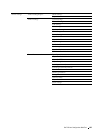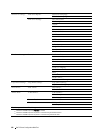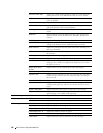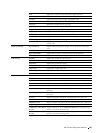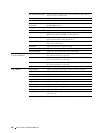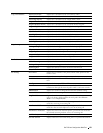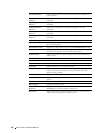Dell™ Printer Configuration Web Tool 145
Printer Status
Use the Printer Status menu to check the status of consumables, hardware, and specifications of the printer.
The following pages are displayed in the Printer Status menu.
Printer Status
Purpose:
To check the status of the consumables, trays, and covers.
Va lues:
Printer Events
Purpose:
When faults occur, such as
Out of Paper
or
Cover is open
, the details of all alerts or indications of faults are displayed
in the Printer Events page.
Va lues:
Cyan Toner Cartridge
Magenta Toner Cartridge
Yellow Toner Cartridge
Black Toner Cartridge
OK Indicates that there is enough amount of toner for use.
Replace Soon Indicates that the toner needs to be replaced soon.
Replace Now Indicates that the toner needs to be replaced now.
Consumables Status OK Indicates that the status of the drum cartridge and/or waste toner
box is OK for use.
Replace Soon Indicates that the drum cartridge and/or waste toner box needs to be
replaced soon.
Replace Now Indicates that the drum cartridge and/or waste toner box needs to be
replaced now.
Paper Trays Status OK Indicates that there is some paper in the tray but the quantity is
unknown.
Add Paper Indicates that there is no paper in the tray.
Capacity Displays the maximum capacity of the paper tray.
Size Displays the size of paper in the tray.
Output Tray Status OK Indicates that the tray is available.
Full Indicates that the tray is not available.
Capacity Displays the maximum capacity of the paper tray.
Cover Status Closed Indicates that the cover is closed.
Open Indicates that the cover is open.
Printer Type Displays the type of the printer. Color Laser is displayed normally.
Printing Speed Displays the printing speed.
Location Displays the location where a fault occurred.
Details Displays the details of the fault.