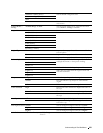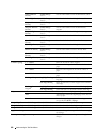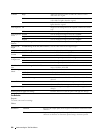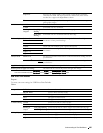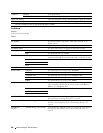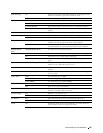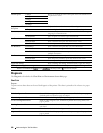228 Understanding the Tool Box Menus
Diagnosis
The Diagnosis tab includes the Chart Print and Environment Sensor Info pages.
Chart Print
Purpose:
To print various charts that can be used for diagnosis of the printer. The chart is printed to A4 or letter size paper.
Va lues:
Modem Speed 2.4 kbps Allows you to adjust the fax modem speed when a fax transmission or
reception error occurs.
4.8 kbps
9.6 kbps
14.4 kbps
33.6 kbps
Display Manual Fax
Recipients
On Displays the fax number when manually sending a fax.
Off Does not display the fax number when manually sending a fax.
Fax Activity Auto Print Automatically prints a fax activity report after every 50 incoming and
outgoing fax communications.
No Auto Print Does not print a fax activity report automatically.
Fax Transmit Print Always Prints a transmission report after every fax transmission.
Print On Error Prints a transmission report only when an error occurs.
Print Disable Does not print a transmission report after a fax transmission.
Fax Broadcast Print Always Prints a transmission report after every fax transmission.
Print On Error Prints a transmission report only when an error occurs.
Print Disable Does not print a transmission report after a fax transmission to
multiple destinations.
Fax Protocol Print Always Prints a protocol monitor report after every fax transmission.
Print On Error Prints the protocol monitor report only when an error occurs.
Print Disable Does not print the protocol monitor report.
Apply New Settings After you change the settings, click this button to apply the changes.
Restart printer to apply new settings Click this button to restart the printer and apply the changes.
*1
This item is not available when Country is set to United States. The setting is fixed to On and cannot be changed.
Pitch Configuration Chart Prints full halftone pages for yellow, magenta, cyan, and black. Also prints pages to
check the pitch. A total of five pages are output.
Ghost Configuration Chart Prints a chart to check for ghost printing. One page is printed.
4 Colors Configuration Chart Bands of yellow, magenta, cyan, and black are printed with varying density. One
page is printed.
Banding Detection Chart Prints charts to check which color the banding occurred and the distance between
each band.
MQ Chart Prints charts to check for the banding in A4 or Letter.
Alignment Chart Prints a chart to check for proper alignment of the print image on the paper. One
page is printed.