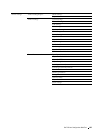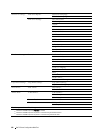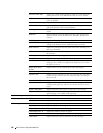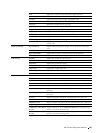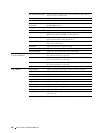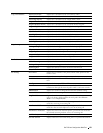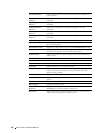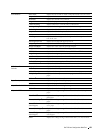146 Dell™ Printer Configuration Web Tool
Printer Information
Purpose:
To verify the printer details such as the hardware configuration and software version. This page can also be displayed
by clicking on the Printer Information tab in the left frame.
Va lues:
Printer Jobs
The Printer Jobs menu contains information on the Job List and Completed Jobs pages. These pages show the
details of the status regarding each protocol or job.
Job List
Purpose:
To confirm the jobs that are being processed. Click the Refresh button to update the screen.
Va lues:
Completed Jobs
Purpose:
To check the completed jobs. Up to the last 20 jobs are displayed. Click the Refresh button to update the screen.
Va lues:
Dell Service Tag Number Displays Dell service tag number.
Express Service Code Displays Dell express service code.
Asset Tag Number Displays the asset tag number of the printer.
Printer Serial Number Displays the serial number of the printer.
Memory Capacity Displays the memory capacity.
Hard Disk*
1
Displays information on the printer's hard disk.
Processor Speed Displays the processing speed.
Printer Revision Levels Firmware Version Displays the revision date (revision level).
Network Firmware Version Displays the revision date (revision level).
*
1
This item is available only when the optional hard disk drive is installed.
ID Displays the job ID.
Job Name
Displays the file name of the job being processed.
Owner Displays the name of the job owner.
Host Name Displays the name of the host computer.
Job Status Displays the status of the job being processed.
Job Type Displays the type of the job.
Host I/F Displays the status of the host interface.
Job Submitted Time Displays the date when the job was submitted.
ID Displays the job ID.
Job Name Displays the file name of the completed job.
Owner Displays the name of the job owner.