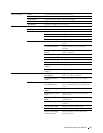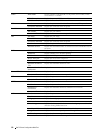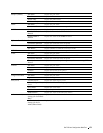Dell™ Printer Configuration Web Tool 177
Va lues:
TCP/IP
Settings
IP Mode Sets the IP mode.
Host Name Sets the host name.
IPv4 IP Address Mode Sets the method for acquiring the IP address.
Manual IP Address When an IP address is being set manually, the IP is allocated to
the printer using the format nnn.nnn.nnn.nnn. Each octet that
makes up nnn.nnn.nnn.nnn is a value in the range of 0 to 254.
127 and any value in the range of 224 to 254 cannot be
specified for the first octet of a gateway address.
Manual Subnet Mask When an IP address is being set manually, the subnet mask is
specified using the format nnn.nnn.nnn.nnn. Each octet that
makes up nnn.nnn.nnn.nnn is a value in the range of 0 to 255.
255.255.255.255 cannot be specified as the subnet mask.
Manual Gateway
Address
When an IP address is being set manually, the gateway address
is specified using the format nnn.nnn.nnn.nnn. Each octet
that makes up nnn.nnn.nnn.nnn is a value in the range of 0 to
254. 127 and any value in the range of 224 to 254 cannot be
specified for the first octet of a gateway address.
IPv6 Enable Stateless
Address
Select the check box to enable the stateless address.
Use Manual Address Select the check box to set the IP address manually.
Get IP Address from
DHCP
Allows you to enable or disable the automatic setting of the IP
address via DHCP.
Manual Address Sets the IP address. To specify an IPv6 address, enter the
address followed by a slash (/) and then "64". For details,
consult your system administrator.
Manual Gateway
Address
Sets the gateway address.