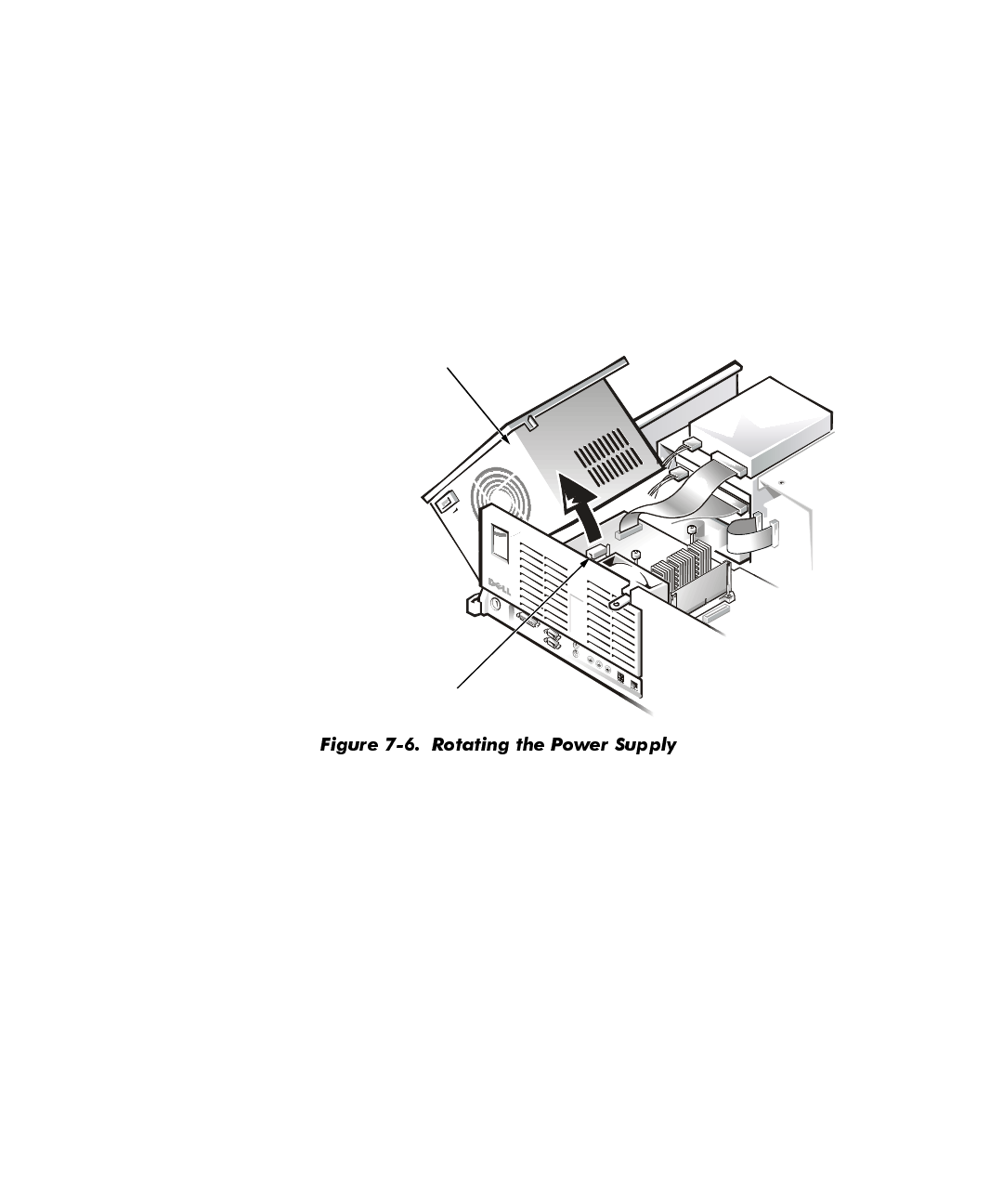
Working Inside Your Computer 7-7
5RWDWLQJWKH3RZHU6XSSO\ $ZD\)URPW K H
6\VWHP%RDUG
To access some components on the system board, you may have to rotate the sys-
tem power supply out of the way. Use the following procedure to rotate the power
supply:
1. Remove the computer cover as instructed in “Removing the Computer Cover”
found earlier in this chapter.
2. Disconnect the AC power cable from the AC power receptacle on the back of the
power supply (see Figure 7-6).
3. Free the power supply by pressing the securing tab labeled “RELEASE —>,” and
then rotate the power supply upward to a vertical position.
securing tab
power supply


















