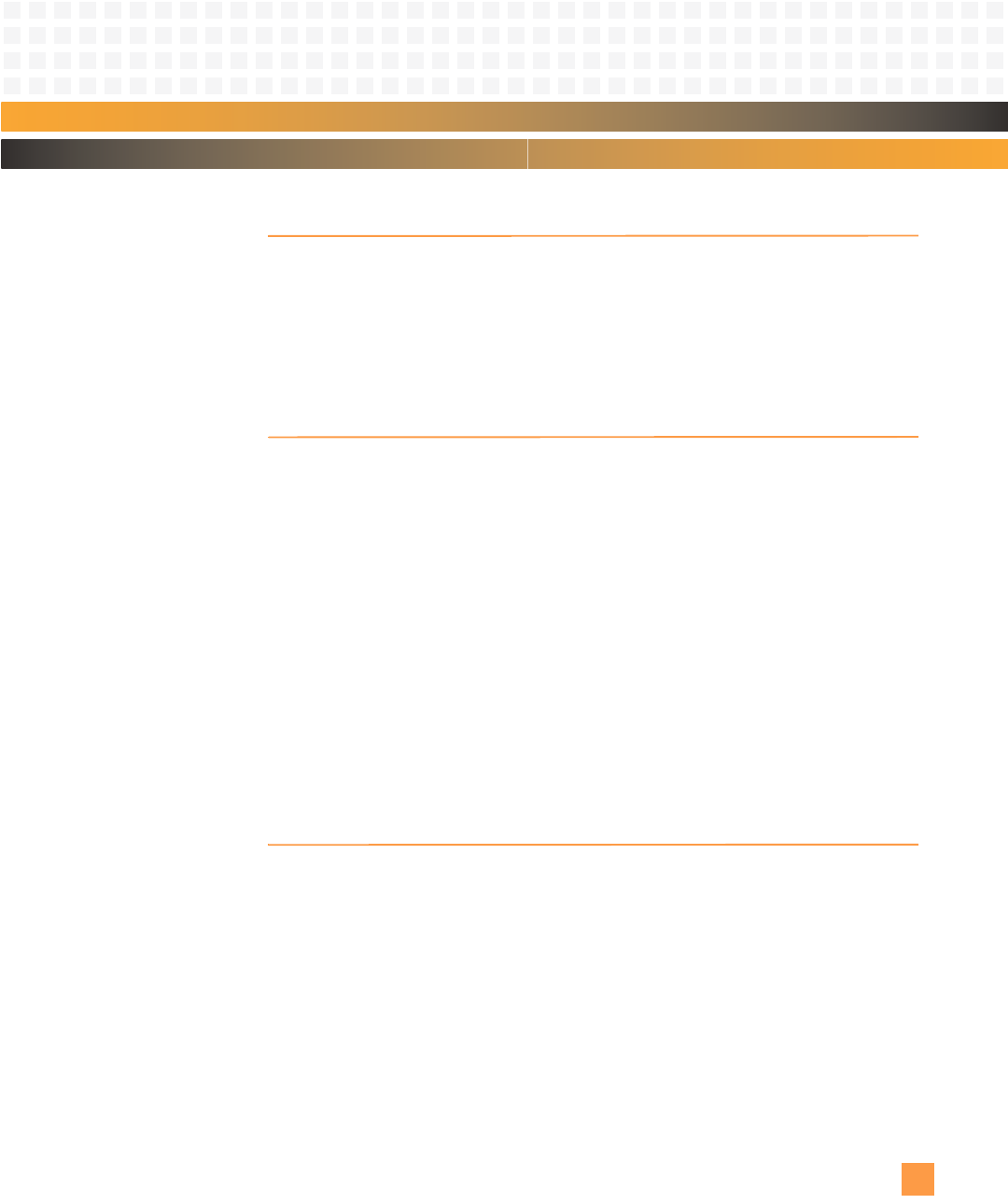
Monitor: Initializing Memory
10002367-02 PmT1 and PmE1 User’s Manual
8-7
INITIALIZING MEMORY
The monitor uses the area between 0000,0000
16
and 0001,0000
16
for interrupt vector,
stack, data, and bss space. Any writes to that area can cause unpredictable operation of the
monitor. The monitor initializes all local memory on power-up and/or on reset, depending
on the configuration of nonvolatile memory. The monitor initializes (i.e., writes to) this
area, but it is left up to the programmer to initialize any other accessible memory areas,
such as off-card or module memory.
COMMAND SYNTAX
Each command may be typed with the shortest number of characters that uniquely identify
the command. For example, you can type nvd instead of nvdisplay. (There is no distinction
between uppercase and lowercase.) However, note that abbreviated command names
cannot be used with on-line help; you must type help and the full command name. Press
Enter or Return (carriage return <cr>) to execute a command.
• The command line accepts three argument formats: string, numeric, and symbolic.
Arguments to commands must be separated by spaces.
• Monitor commands that expect numeric arguments assume a default base for each
argument. However, the base can be altered or specified by entering a colon (:) followed
by the base. See the following examples.
Typographic Conventions
In the following command descriptions, Courier font is used to show the command for-
mat. Italic type indicates a field or argument that requires input.
BOOT COMMANDS
bootbus
is an autoboot device that allows you to boot an application program over a bus interface.
This command is used for fast downloads to reduce development time.
Definition:
bootbus
bootbus uses the “LoadAddress” field from the nonvolatile memory definitions group
‘BootParams’ (see
Ta bl e 8 -1 ) as the base address of a shared memory communications
structure, described below:
Example:
=>struct BusComStruct {
unsigned long MagicLoc;


















