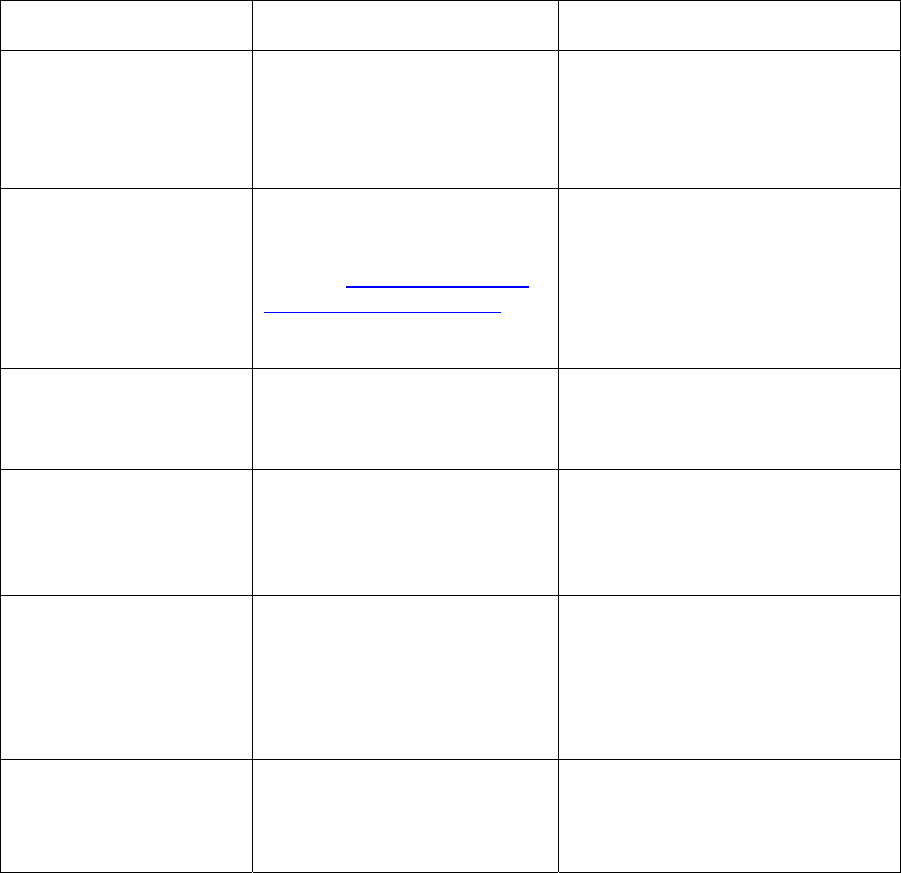
RESTRICTED USE ONLY Fargo Electronics, Inc.
HDP600 High Definition Card Printer/Encoder User Guide (Rev. 2.5)
4-5
Reviewing LCD Messages (continued)
Message Cause Solution
Heater Timeout The Transfer Roller was
unable to reach its goal
temperature.
Turn the Printer OFF and ON to
reset and try reprinting.
If the problem persists, call for
technical assistance.
Head Thermistor The Printhead thermistor is
not functioning properly.
See the HDP600 Printhead
Replacement Procedure
procedure.
• If the Printer is cold, allow it
to warm up to room
temperature.
• Check the Printhead cable.
• Replace the Printhead.
IEEE 1284 Timeout The Printer cannot
communicate properly with
your PC.
Verify that you are using the
proper print cable.
Magnetics Encoder not
installed.
You are trying to send
encoding data but the Printer
is not configured with this
Encoder type.
Check the Encoding Settings
menu under Setup Printer to
verify which Encoder are
currently activated.
Film Calibration Fail
Error
One of the Film Sensors was
not able to properly calibrate.
Verify no film marks are under
the Film Sensors during
calibration.
If the problem persists, call for
technical assistance.
Flipper Jam Error Unable to align Flipper. Check for obstruction.
If the problem persists, call for
technical assistance.
Continued on the next page


















