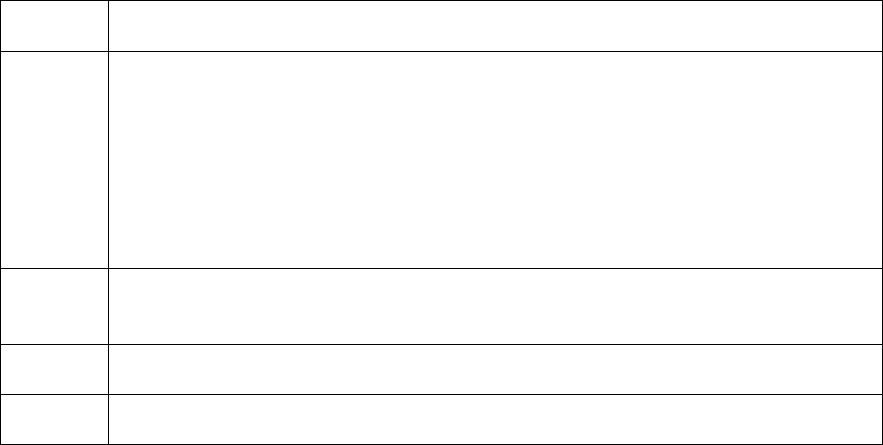
RESTRICTED USE ONLY Fargo Electronics, Inc.
HDP600 High Definition Card Printer/Encoder User Guide (Rev. 2.5)
5-34
Specifying UDP Event logging
Follow this procedure to enable logging to a UDP Syslog program.
Step Procedure
1 Select the System Log link.
• The messages will be sent via UPD packets to the Syslog port (514) of
the specified host.
• It is up to the host program to listen to these messages for processing.
• A syslog host program is necessary to use this method, such as, Kiwi
Syslog Daemon or WinSysLog.
2 Select the link for the log name you want to view or configure (the default
choices are log1 or log2).
3 Select the UDP Syslog radio button.
4 Enter a valid IP address or domain name.


















