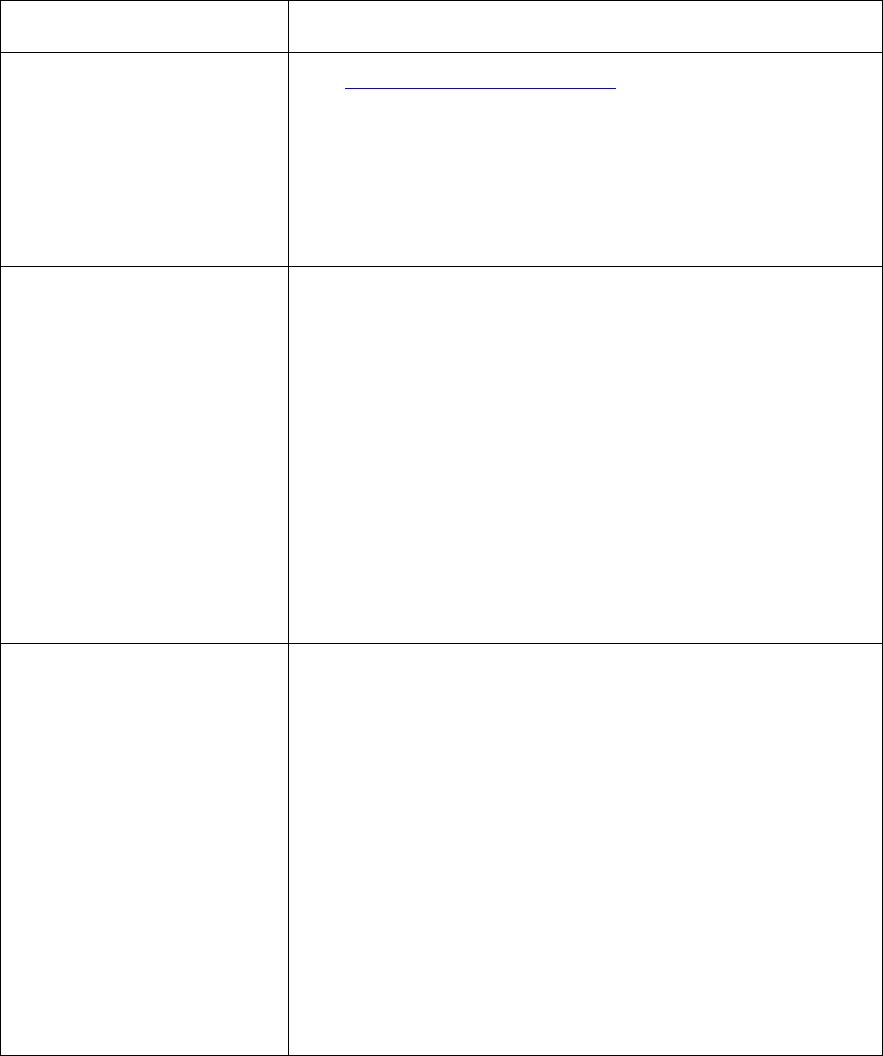
RESTRICTED USE ONLY Fargo Electronics, Inc.
HDP600 High Definition Card Printer/Encoder User Guide (Rev. 2.5)
5-61
Reviewing Frequently-asked Questions (continued)
Question Answer
What if I lose the password
for my Printer or it is not
accepted?
See Reviewing the Dip Switches. Factory default settings
will be restored to the Printer if power is applied to the
Printer with Dipswitch 1 in the ON position and Dipswitch 2
in the OFF position.
(Note: This will reset all Print Server settings, which
includes static network settings, user configurations and
user passwords.)
What should I do if the IP
address of my Printer is
being changed by my
network?
Follow this procedure:
1. Contact your network administrator. Ask that your
current IP address be reserved or ask that they
provide a specific IP address that you can use to
configure the Ethernet interface.
OR
2. Choose an IP address that you know will not be used
by any other PC, server or network device. Use those
settings to configure your Printer with static network
settings.
(Caution: Do not do this unless you know that these
settings will always be available.)
How do I reconfigure my
PC Printer Driver to
connect to a different
Printer or different IP
address?
Follow this procedure.
1. Run the Fargo Add Printer Wizard program by
choosing from the Start menu the following:
Start -> Programs -> Fargo -> Fargo Add Printer
Wizard
2. Select Next on the first window.
3. On the second window, specify the type of Printer you
want and ask for a network connected Printer.
Select Next.
4. Enter the IP address of your new Printer connection.
Select Next.
5. Select Finish.


















