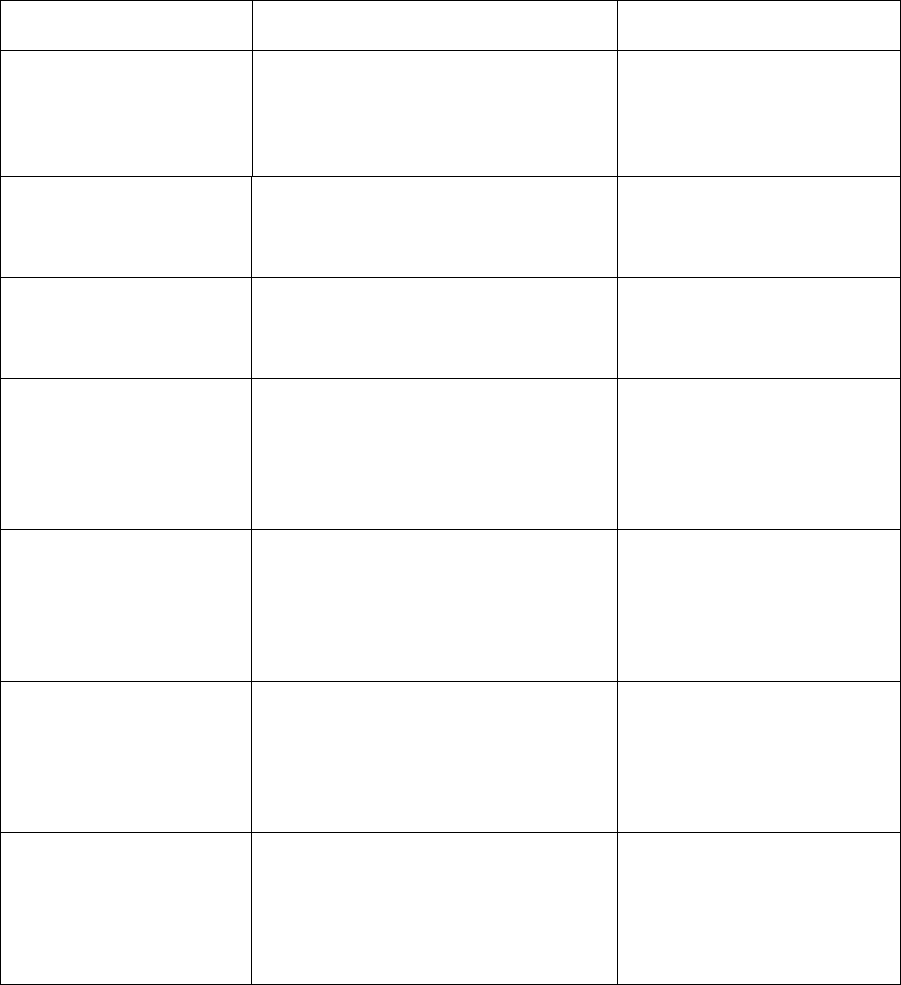
RESTRICTED USE ONLY Fargo Electronics, Inc.
HDP600 High Definition Card Printer/Encoder User Guide (Rev. 2.5)
4-8
Reviewing LCD Messages (continued)
Message Cause Solution
Lam Error The Lamination Module requires
attention.
Check the indicated
condition and correct
using the Laminator's
control buttons.
Lam Calib Failed The Lamination Material Sensor
was not calibrated properly.
Verify that there is not a
black mark over the
material Sensor.
Lam Card Flip Error
The Laminator was unable to flip a
card.
Reseat the card on the
Laminator’s Flipper table
and press resume.
Lam Lift Error The Laminator Roller was unable
to move.
Verify that the Laminator
Roller is not jammed.
CAUTION: The
Lamination Roller may be
very hot!
Lam Heater Timeout The Lamination Roller was unable
to reach its goal temperature.
Reboot the Printer and try
sending the print job
again. If this problem
persists, call for technical
assistance.
Lam Memory Error Reboot the Printer and try
sending the print job
again. If this problem
persists, call for technical
assistance.
Lam Pass Thru Error All data is now being passed
through to the Lamination Module.
Reboot the Printer and try
sending the print job
again. If this problem
persists, call for technical
assistance.
Continued on the next page


















