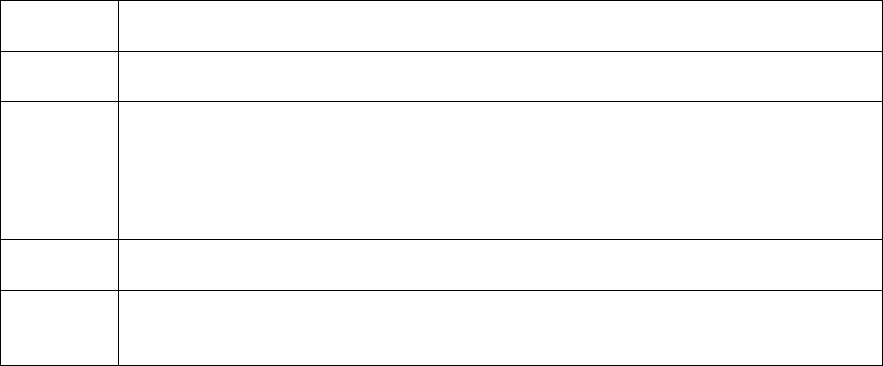
RESTRICTED USE ONLY Fargo Electronics, Inc.
HDP600 High Definition Card Printer/Encoder User Guide (Rev. 2.5)
5-50
Restoring the Factory Settings for Ethernet
There may be times when you are unable to use the current configuration of the Ethernet
interface. (Note: This could be because you have lost the password for your Printer or you
just cannot get it to work properly.)
• Restore default settings: The Printer has switches on the back which will restore the
factory default settings to the Printer.
• Dipswitch indicators: For the DTC400, ON means a Dipswitch is down and OFF
means a Dipswitch is up. For the HDP600, ON means a Dipswitch is to the left and OFF
means a Dipswitch is to the right.
• Lost Password or Printer Problems: There may be times when you are unable to use
the current configuration of the Ethernet interface. (Note: This could be because you
have lost the password for your Printer or you just cannot get it to work properly.)
Enter this mode by following this procedure.
Step Procedure
1 Remove power from the Printer.
2 a. Place the switch furthest from the LEDs in the ON position (Dipswitch 1
ON).
b. Place the switch closest to the LEDs in the OFF position (Dipswitch 2
OFF).
3 Reconnect power to the Printer.
4 After 30 seconds, remove power, restore both switches to their normal
positions (which is OFF) and then restore power.
Restoring the Default Settings
The DTC400 and HDP600 have switches on the back which will restore the factory default
settings to the Printer.
• Dipswitch indicators: For the DTC400, ON means a Dipswitch is down and OFF
means a Dipswitch is up. For the HDP600, ON means a Dipswitch is to the left and OFF
means a Dipswitch is to the right.
To enter this mode on the DTC400 and HDP600, follow the next procedure.


















