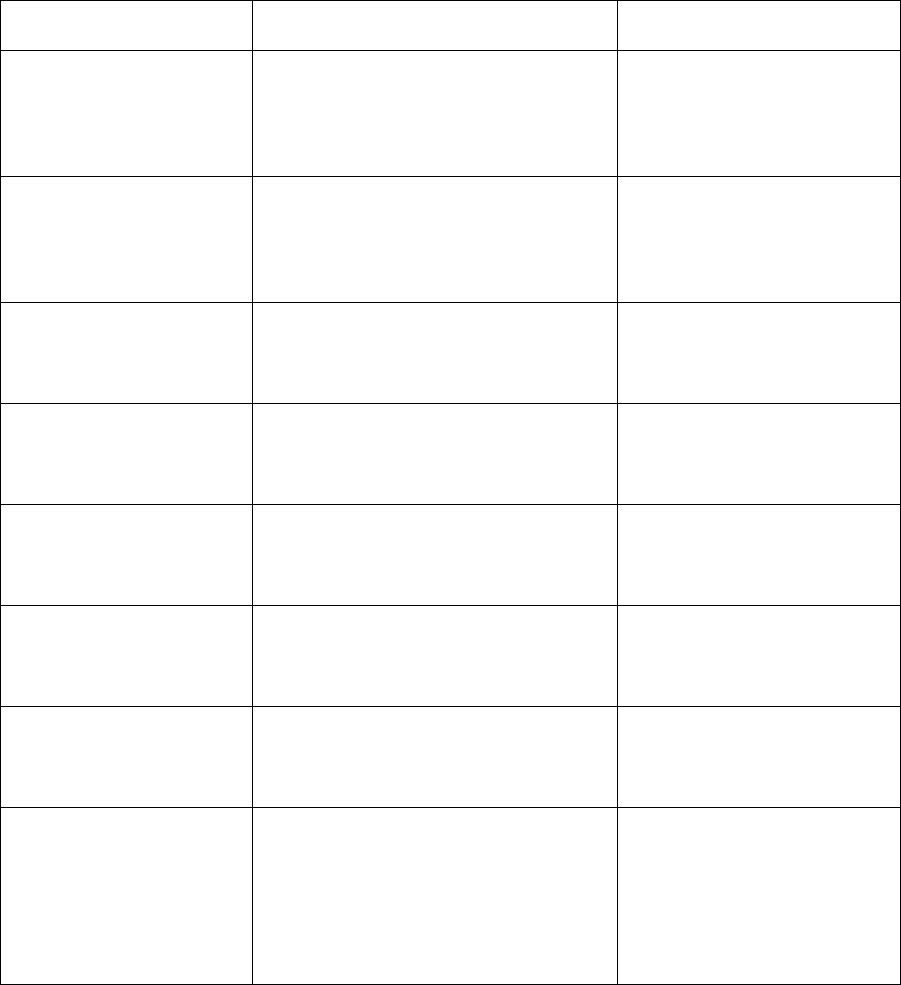
RESTRICTED USE ONLY Fargo Electronics, Inc.
HDP600 High Definition Card Printer/Encoder User Guide (Rev. 2.5)
4-7
Reviewing LCD Messages (continued)
Message Cause Solution
Head Voltage Error A hardware fault has prevented
setting the correct Printhead
voltage. A default value will be
used.
Call for technical
assistance.
Burn Timeout Error The panel burn ended abruptly or
did not end.
Cancel the job and try
again. If this problem
persists, call for technical
assistance.
Head Resistance Error Your Printhead resistance is not
set to a valid value.
Press SET to enter the
value or press RETRY to
try again.
Hopper Jam Error The Card Hopper was unable to
move to the proper position.
Clear any obstructions
and close the hopper
door.
Hopper Blocked Error A card has not completely fed into
the Printer and the hopper cannot
move.
Remove the card and try
again.
Job Excess Data Error An abnormal amount of data was
received while loading the print
job.
CANCEL all jobs and
send the job again.
Check Lam Material The Lamination Module cannot
align the current material.
Check the Lamination
material and press
resume.
Check Lam Power The Lamination Module is
unplugged.
Please check the
Lamination Module's
power, making sure that
both of the Printer’s power
supplies are connected to
the Printer.
Continued on the next page


















