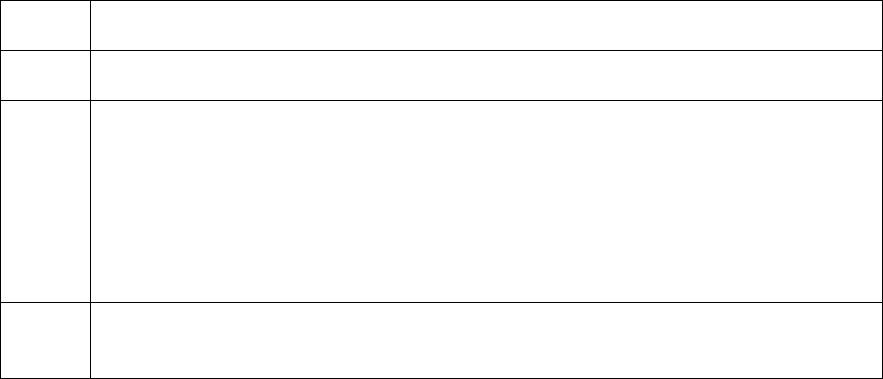
RESTRICTED USE ONLY Fargo Electronics, Inc.
HDP600 High Definition Card Printer/Encoder User Guide (Rev. 2.5)
7-10
Setting Up the Printer Driver
Once the appropriate Printer Driver for the computer has been installed, you will need to set
the Driver up with the proper print options. To open the Printer Driver setup window, please
refer to the following steps for the specific operating system:
Setting up Windows 2000/Windows XP
Step Procedure
1 Click the Start button, point to Settings and select Printers.
2 Click on the HDP600 icon with the right mouse button and select Document
Defaults... if using Window NT or Printing Preferences... if using Windows
2000/XP. (Note: If you would like to permanently save the Printer Driver
settings so you will not need to change them again, do so through the main
Printer Driver setup window described above. Although most applications do
allow you to change these same Printer Driver options from their own Print
screens, the settings may not be permanently saved.)
3 To change or verify the appropriate Printer Driver options for the print job,
please refer to the topics describing each of the Printer Driver's tabs.


















