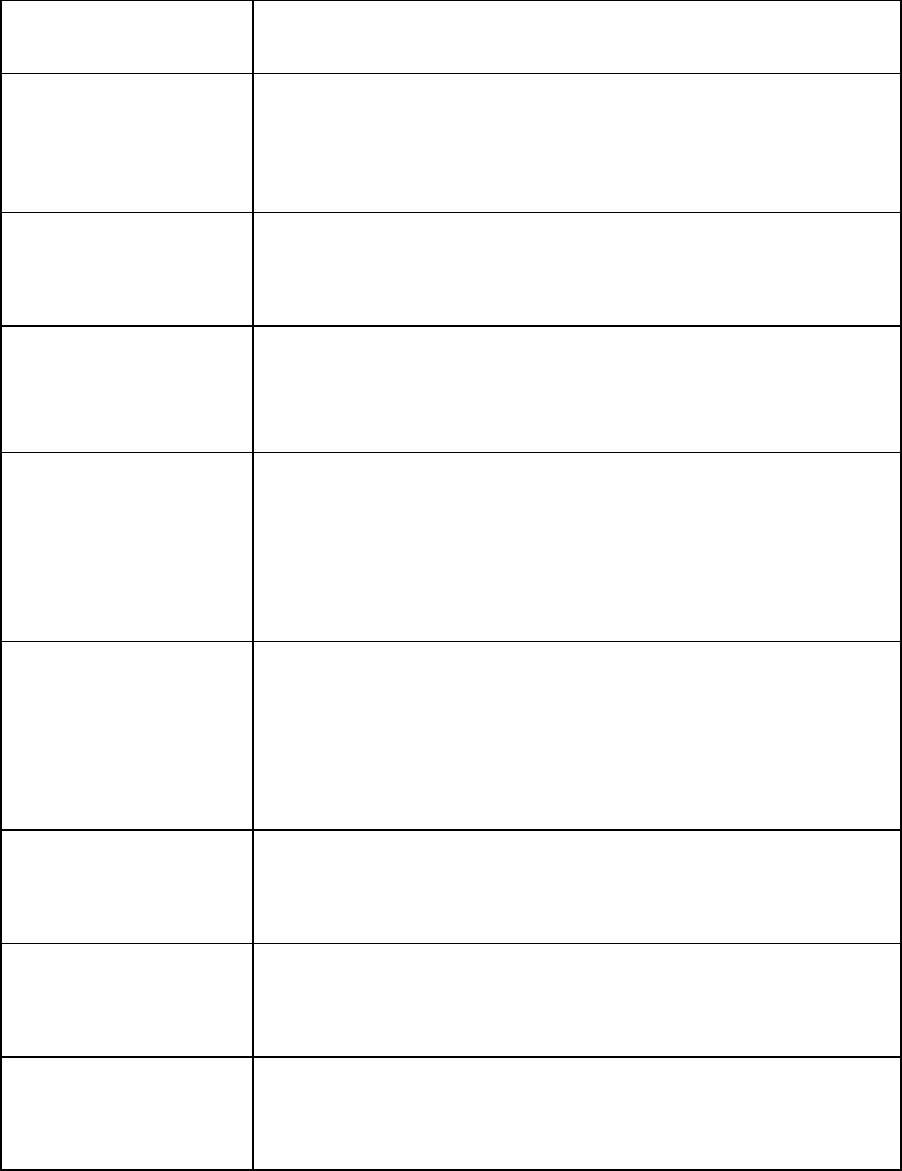
RESTRICTED USE ONLY Fargo Electronics, Inc.
HDP600 High Definition Card Printer/Encoder User Guide (Rev. 2.5)
4-17
Magnetic and E-card Troubleshooting Guide (continued)
Problem Possible Solution
Yellow or red readings
on only one track
Verify wires are not pulling the Magnetic Head to one side.
Inspect the Magnetic Module to verify Magnetic Head is parallel
with Roller. If not, replace the Magnetic Module and notify
Assembly.
Magtek gives good
readings but Printer will
not verify
Check that the correct magnetic circuit Board is being used -
(A000294).
Replace the Magnetic Head (840104).
Magtek reports - LRC
parity error and track 1
or 3 has a red bar
underneath it.
The Magnetic head (840104) is assembled backwards within
the Module.
Magtek reports – First
bit is excessively close
to the edge of the card.
Card may not be
readable in the field
Check for a burr on the leading edge of the card. Scrape the
burr off with an Exacto knife.
Mag Encode Failed -
Card stops at the end
of the mag card Roller
(840234) and fails to
exit completely.
Change the Sensor Board Assembly (140407)
E – Card Mifare / Iclass
Station cannot be
found
Verify in the Encoder settings that the Mifare / IClass is listed as
installed.
Verify Mifare components are installed.
E - Card component
has no power
Verify that all cables are connected properly.
Check the power @ J24 on the Circuit Board (Pin 1 +24 Volts,
Pin 2 Ground, Pin 3 +12 Volts, Pin 4 +5 Volts).
E - Card application
cannot find component
Verify that the serial cable is connected to the appropriate
component and communication port
Verify the correct RS232 cable is being used


















