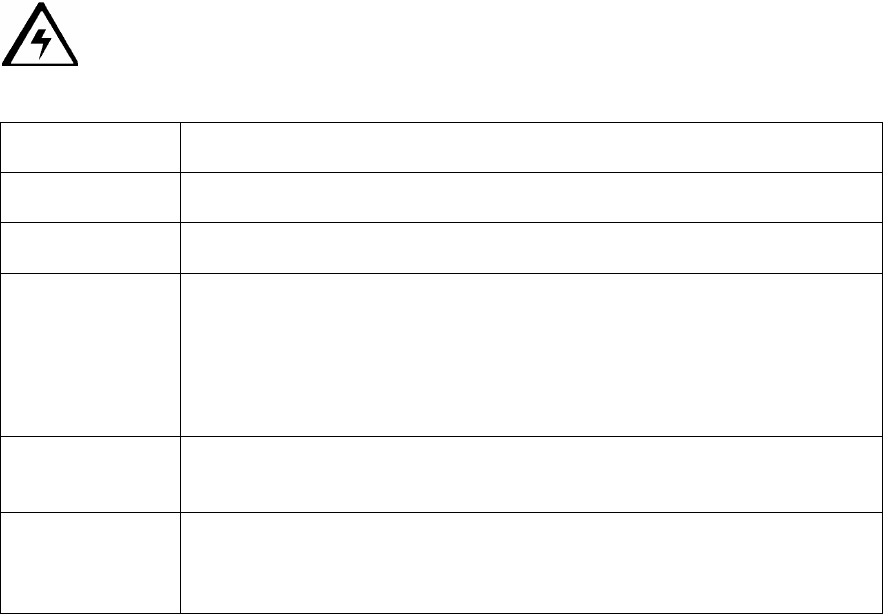
RESTRICTED USE ONLY Fargo Electronics, Inc.
HDP600 High Definition Card Printer/Encoder User Guide (Rev. 2.5)
5-1
Section 5: Ethernet Option Section
Introduction
The Ethernet option includes the Ethernet port and the internal Printer Server.
• Printer Management: The Printer Driver provides bi-directional status information so
you can monitor and manage the Printer just as you would any other networked Printer.
• Compatibility: The Fargo Ethernet option provides compatibility with TCP/IP and 802.3
Ethernet protocols with an IEEE 802.3 10/100Base-T Ethernet female RJ45 connector.
• Application: With the Ethernet Option properly installed and configured, these Printers
are able to print in the same manner as a Printer directly connected to the PC via a USB
interface.
Technical Specification - Ethernet Option
Here are the system requirements for Ethernet.
Caution: For safety purposes, Ethernet is not intended for a direct connection
outside of the building.
Function Requirement
Network An IEEE 802.3 10/100 Base-T Ethernet network is required.
Printer A Fargo Printer with the Ethernet option installed is required.
Printer
Configuration
Since TCP/IP is used for the network communication, the Printer
must be configured with an IP address and a subnet mask (before it
can be seen on the network).
An additional network setting for the Default Gateway can also be
configured, which allows communication across the subnets.
Host Computer A PC running Windows 2000 / XP / Server 2003 connected to the
network is required.
Host Printer
Driver
The host PC must have installed the correct Printer Driver with
Ethernet support. (Note: This Driver must be configured for printing
to the IP address of the Printer.)


















