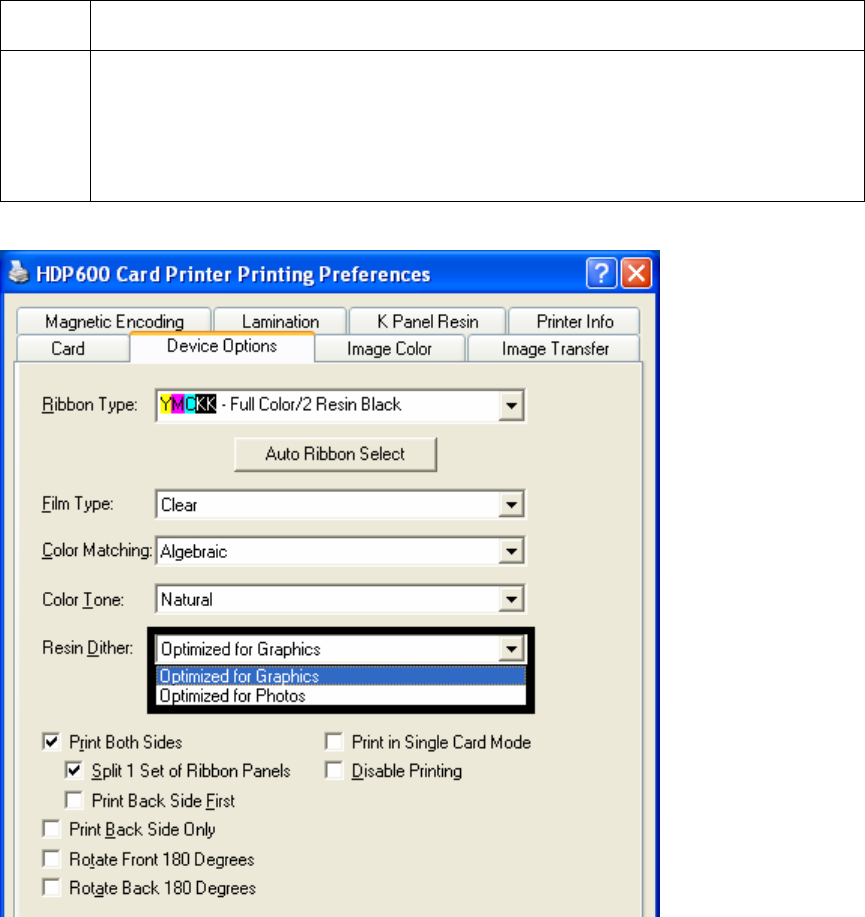
RESTRICTED USE ONLY Fargo Electronics, Inc.
HDP600 High Definition Card Printer/Encoder User Guide (Rev. 2.5)
7-32
Adjusting for the Resin Dither
Select the appropriate dither method according to the type of image to be printed. (Note:
This option only affects those objects printed on the backside of a card with the resin black
Panel of a YMCK or YMCKK Print Ribbon.)
Step Procedure
1 Select Optimized for Photo when printing photo quality images with resin.
OR
Select Optimized for Graphics when printing lower quality images (e.g.,
clipart, logos, etc.) with resin.


















