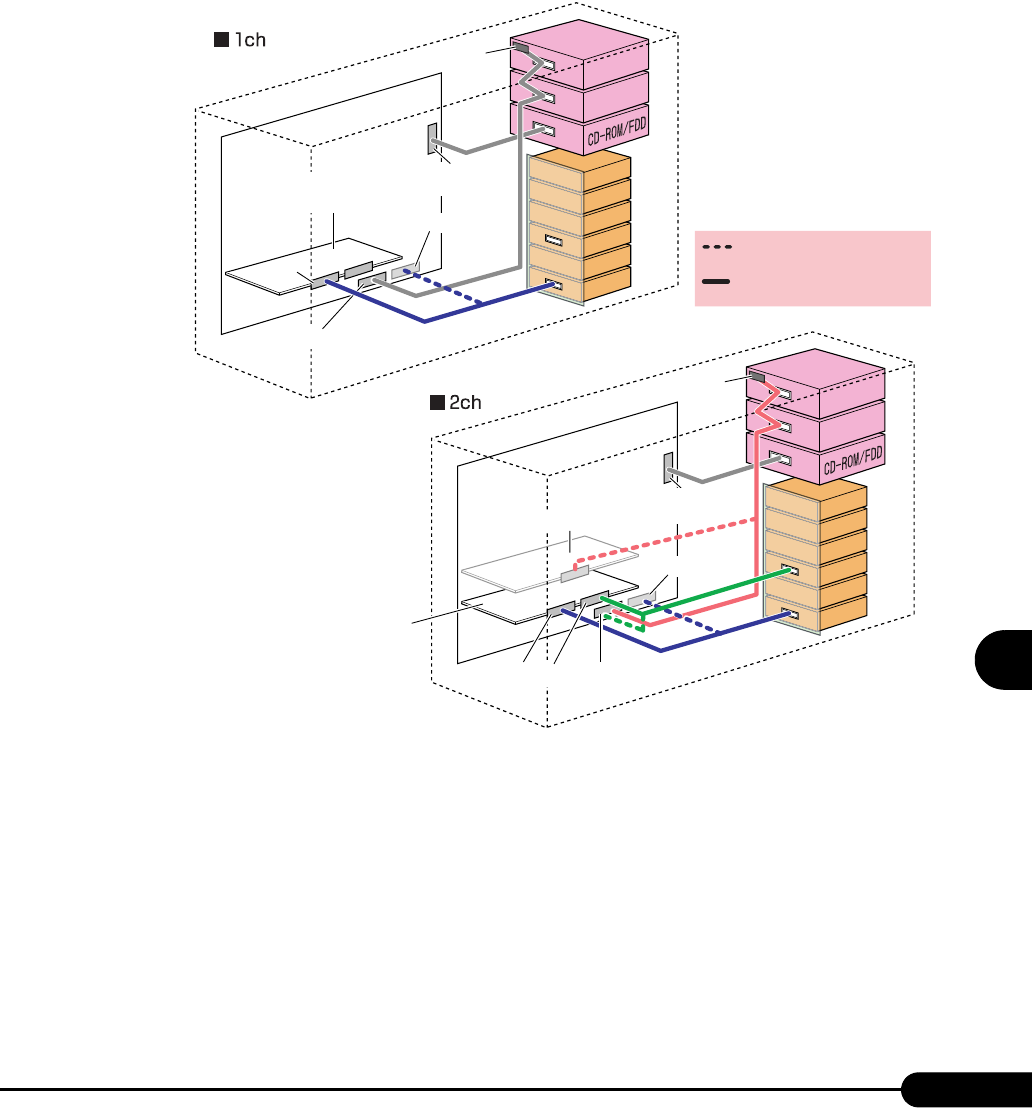
199
PRIMERGY TX200 S2 User’s Guide
Installing hardware options
7
● When a RAID Ctrl 2-Channel 128MB w/ BBU (PG-142E3) is Installed and an
Internal Hard Disk Unit is Connected
When connecting to the internal hard disk after installing the RAID Ctrl 2-Channel 128MB w/ BBU
(PG-142E3), it is necessary to reconnect the SCSI cable of the internal hard disk from the onboard
connector to the RAID card. Refer to the following connection diagram and reconnect the SCSI cable
after installing the expansion card.
Baseboard
Bay3
Bay2
Bay6
Bay5
Bay4
Bay3
Bay2
Bay1
Baseboard
SCSI connector B
SCSI connector
A
Terminal resistor
ch0
RAID Ctrl 2-Channel
128MB w/ BBU(PG-142
E3)
SCSI connector
A
SCSI connector B
Terminal resistor
ch0
ch1
SCSI Ctrl U160
(PG-128, etc.)
RAID Ctrl 2-Channel
128MB w/ BBU(PG-142
E3)
: Connection before
PG-142E3 installation
: Connection after
PG-142E3 installation
Bay3
Bay2
Bay6
Bay5
Bay4
Bay3
Bay2
Bay1
Secondary IDE
connector
Secondary IDE
connector


















