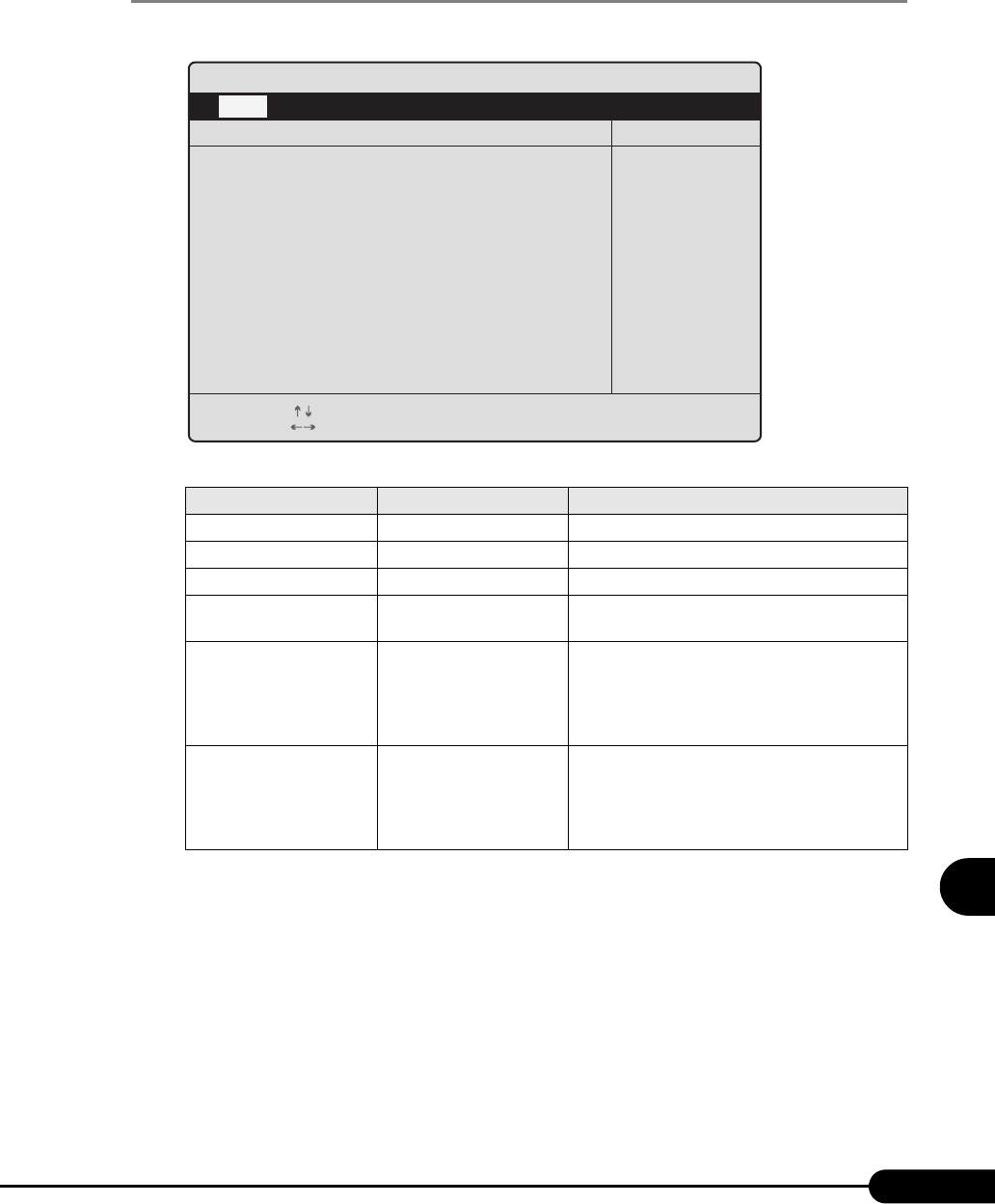
235
PRIMERGY TX200 S2 User’s Guide
8
Configuring Hardware and utilities
8.2.3 IDE Drive Submenu
Sets the type and operating mode for connected IDE devices.
table: Items on the IDE Drive1 / IDE Drive2 / IDE Drive3 / IDE Drive4 Submenu
Item Setting Description
Type Auto (Fixed parameter) Sets the type of the IDE device.
Transfer Mode Disabled (Fixed parameter) The server does not support this yet.
LBA Translation Disabled (Fixed parameter) The server does not support this yet.
32 Bit I/O Enabled (Fixed parameter) Specifies the bus width for data transfer between
the processor and the IDE controller.
PIO Mode • IDE Drive1, IDE Drive2,
IDE Drive4
Standard
• IDE Drive3
PIO4/DMA2
Displays the data transfer mode.
Cannot be changed.
Ultra DMA Mode • IDE Drive1, IDE Drive2,
IDE Drive4
Disabled
• IDE Drive3
Mode2
Cannot be changed.
PhoenixBIOS Setup Utility
Item Specific HelpSecondary Master [CD-ROM]
Select Item
Select Menu
Change Values
Select > Sub-Menu
-/+
Enter
F1
Esc
Help
Exit
F9
F10
Setup Defaults
Save and Exit
Advanced Security Server ExitMain
Type:
Transfer Mode:
LBA Translation:
32 Bit I/O:
PIO Mode:
Ultra DMA Mode:
[Auto]
[Disabled]
[Disabled]
[Enabled]
[Standard]
[Disabled]


















