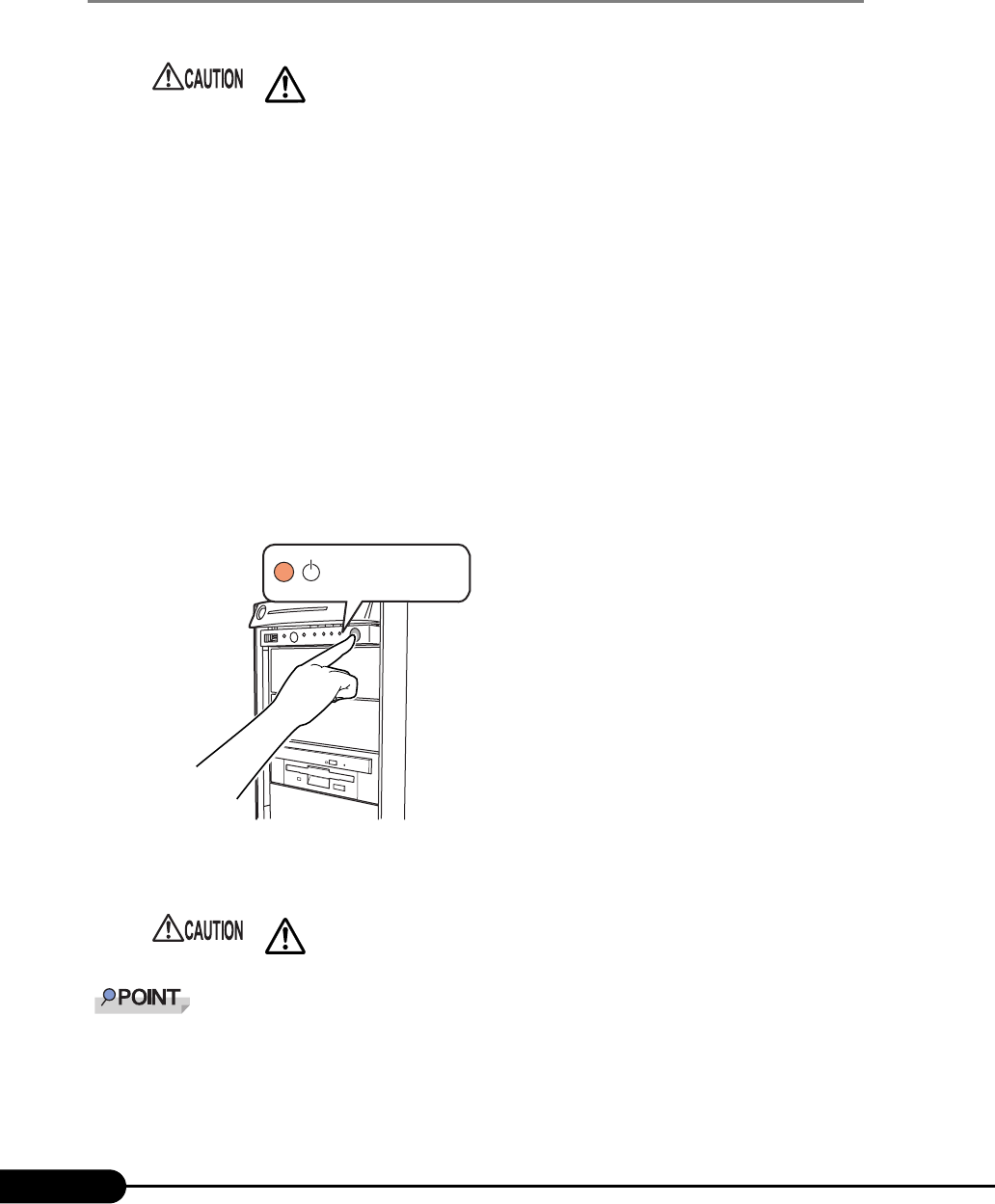
36
Chapter 1 Overview
1.4.4 Turning Off the Server
1 Slide the drive cover.
"1.4.1 Sliding the Drive Cover" (pg.31)
2 Make sure that the floppy disk drive and CD-ROM drives are empty.
3 Shut down the OS.
In the following cases, the server is turned off after the OS is shut down (Step 4 is not necessary).
• Windows OS
• ServerView is installed
In other cases, make sure that the floppy disk and hard disk access LEDs are off when the OS is
shut down.
4 Press the power switch on the front of the server.
The server's power LED is lit amber.
5 Turn off the display and peripheral devices.
The time to turn the server off can be set with the ASR setting (on the [Power On/Off] tab) using
ServerView. For details, refer to
"3.2 Settings for Server Monitoring" in "ServerView User’s Guide."
To turn the power off completely, turn the main switch on the rear of the server to "0" (for the standard
power supply) or remove the power plug from the outlet.
• Follow the procedures below to turn off the server. Data can be lost if
these procedures are not followed correctly.
• In the event of smoke or sparks, immediately unplug the electric cord.
Failure to do so could lead to a fire or electrocution.
• Be sure to wait for 10 seconds or more after shutdown before turning the
server on.
The servers power
LED is lit amber


















