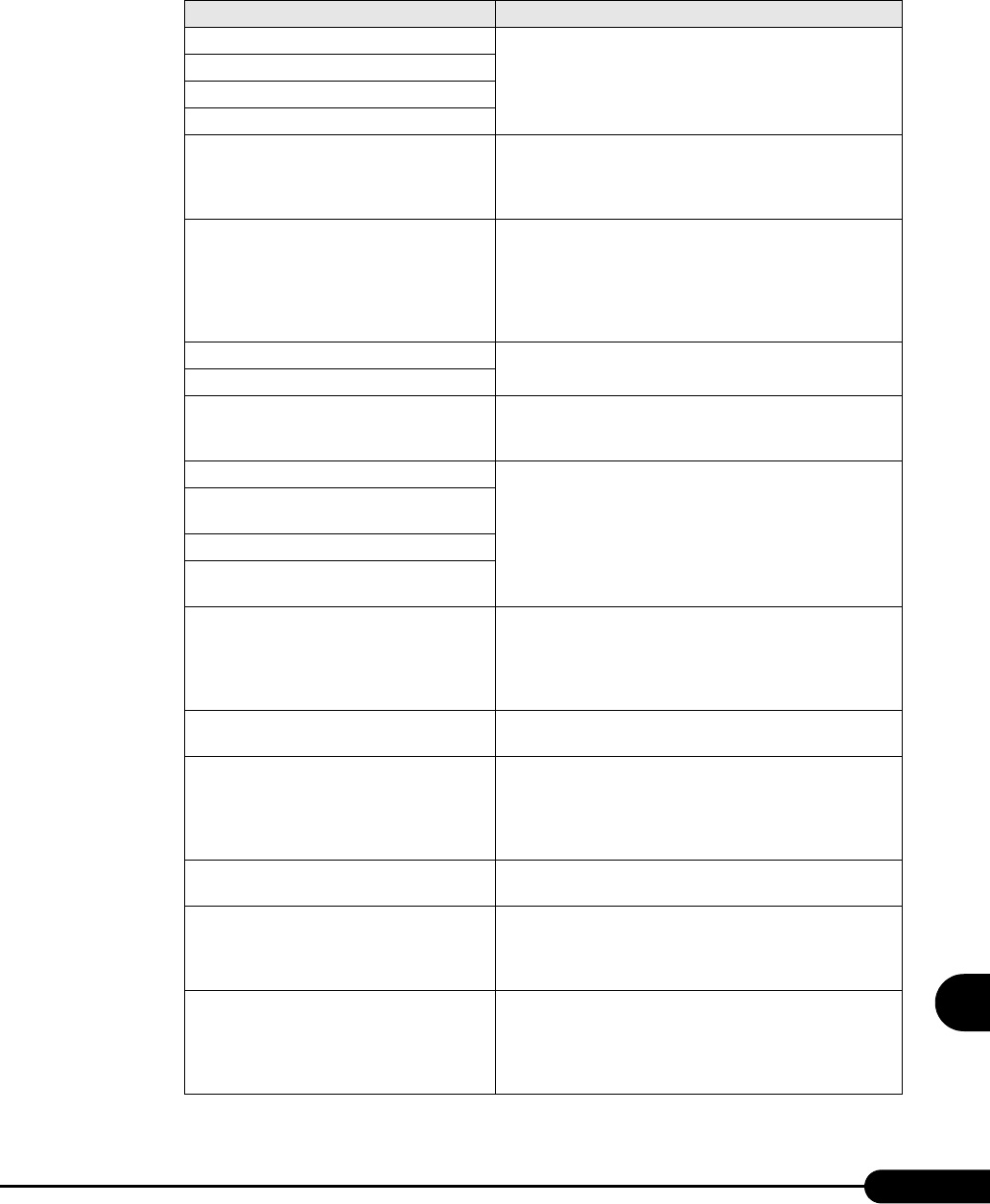
269
PRIMERGY TX200 S2 User’s Guide
9
Operation and Maintenance
Critical memory error occurred - system halted The memory is abnormal. Power off the server and turn it back
on. If the message still appears, check the error log and replace
the faulty memory.
Extended RAM Failed at offset: nnnn
System RAM Failed at offset: nnnn
Shadow RAM Failed at offset: nnnn
Memory type mixing detected The installation configuration of the memory is wrong. Verify
that the same type of memory is installed to the slots of the
same bank. If the message displays even though the installation
is correct, replace the memory.
Hot Spare Memory Feature could not be
enabled
The hot spare memory function cannot be enabled.
Check that all the memory modules that are installed are all of
the same capacity. If the message still appears even though the
installation is correct, the memory or baseboard must be
replaced. Refer to "Contact Information" in "Start Guide", and
contact your maintenance engineer.
Correctable memory error in module x The memory is abnormal. Replace the memory module that
corresponds to "module x" (where x is the slot number).
Uncorrectable memory error in module x
Memory decreased in Size The memory is abnormal. Power off the server and turn it back
on. If the message still appears, check the error log and replace
the faulty memory.
One or more RDRAM devices are not used The memory is abnormal. If memory that is not supported by
this server is installed, replace it with supported memory.
One or more RDRAM devices have bad
architecture/timing
One or more RDRAM devices are disabled
There are more than 32 RDRAM devices in the
system
Non Fujitsu Siemens Memory Module detected
Warranty void!
The memory is abnormal. Check to see that the jumper pin
settings or BIOS Setup Utility settings are correct. If the
message still appears, the keyboard must be replaced. Refer to
"Contact Information" in "Start Guide", and contact your
maintenance engineer.
System battery is dead - Replace and run
SETUP
The battery is abnormal. Refer to "Contact Information" in
"Start Guide", and contact your maintenance engineer.
System CMOS checksum bad - Default
configuration used
The CMOS setting is invalid. Correct the current settings with
the BIOS Setup Utility or restore the settings at the time of
purchase. If the message still appears, the keyboard must be
replaced. Refer to "Contact Information" in "Start Guide", and
contact your maintenance engineer.
Password checksum bad- Passwords cleared The set password is incorrect. Reset the password using the
BIOS Setup Utility.
System timer error The system clock is abnormal. Power off the server and turn it
back on. If the message still appears, the keyboard must be
replaced. Refer to "Contact Information" in "Start Guide", and
contact your maintenance engineer.
Real time clock error The Real Time Clock (RTC) is abnormal. Start the BIOS Setup
Utility and then enter the current time. If the message still
appears, the keyboard must be replaced. Refer to "Contact
Information" in "Start Guide", and contact your maintenance
engineer.
table: List of POST Errors
Message Description


















