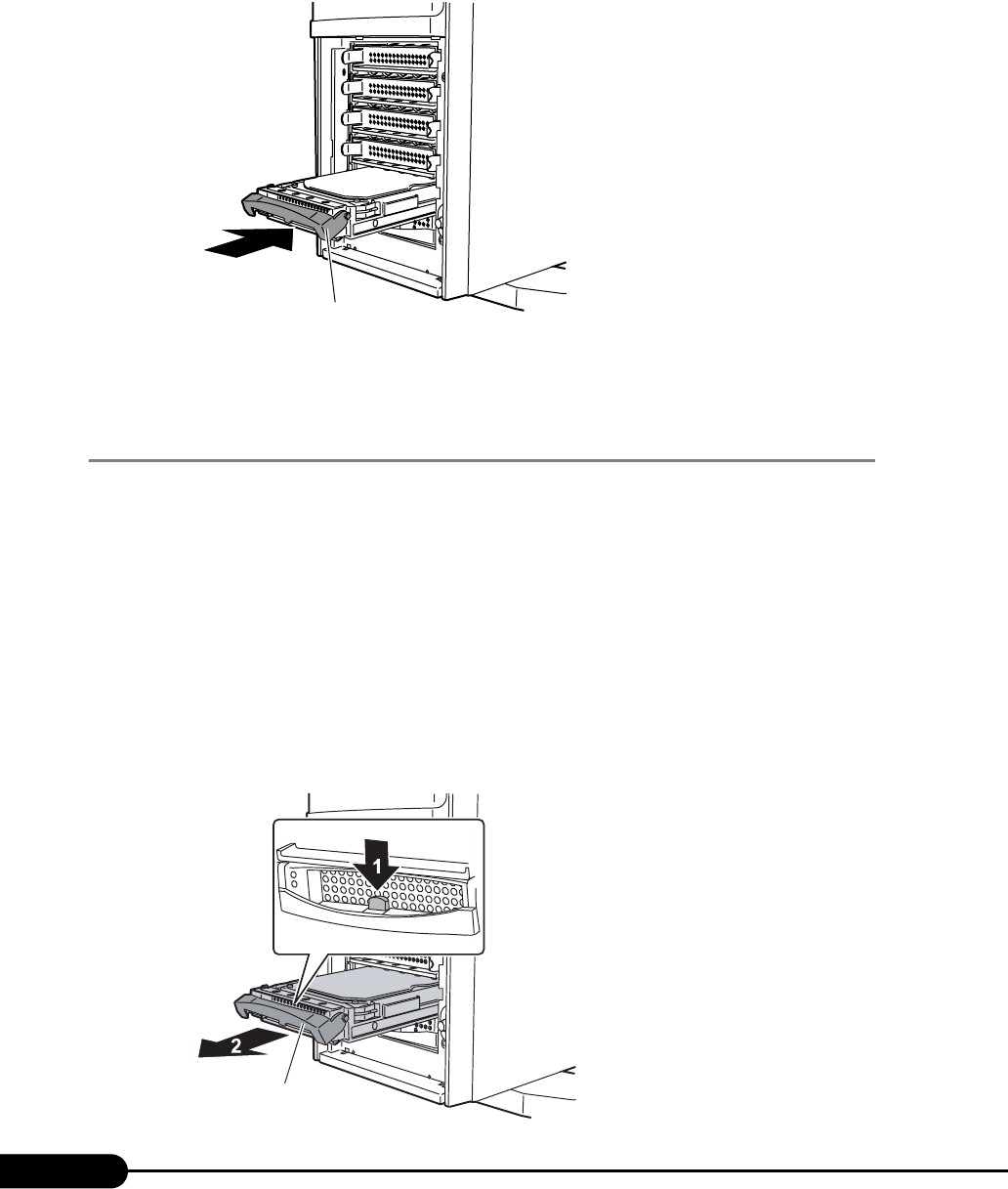
212
Chapter 7 Installing Hardware Options
6 Install the internal hard disk unit into the server unit.
Push the unit into the bay with the handle up and pull down the handle to secure.
7 Attach the hard disk cover.
7.6.4 How to Remove the Internal Hard Disk Unit
1 Turn off the server and connected devices, and unplug all power cables from
the outlet.
2 Remove the hard disk cover.
3 Touch a metal part of the server to discharge static electricity.
4 Remove the internal hard disk unit.
With pressing the front tab of the internal hard disk unit to remove, turn the handle upward and
pull the hard disk unit towards you. To remove the internal hard disk unit, use both hands to pull
it out.
Handle
Handle


















