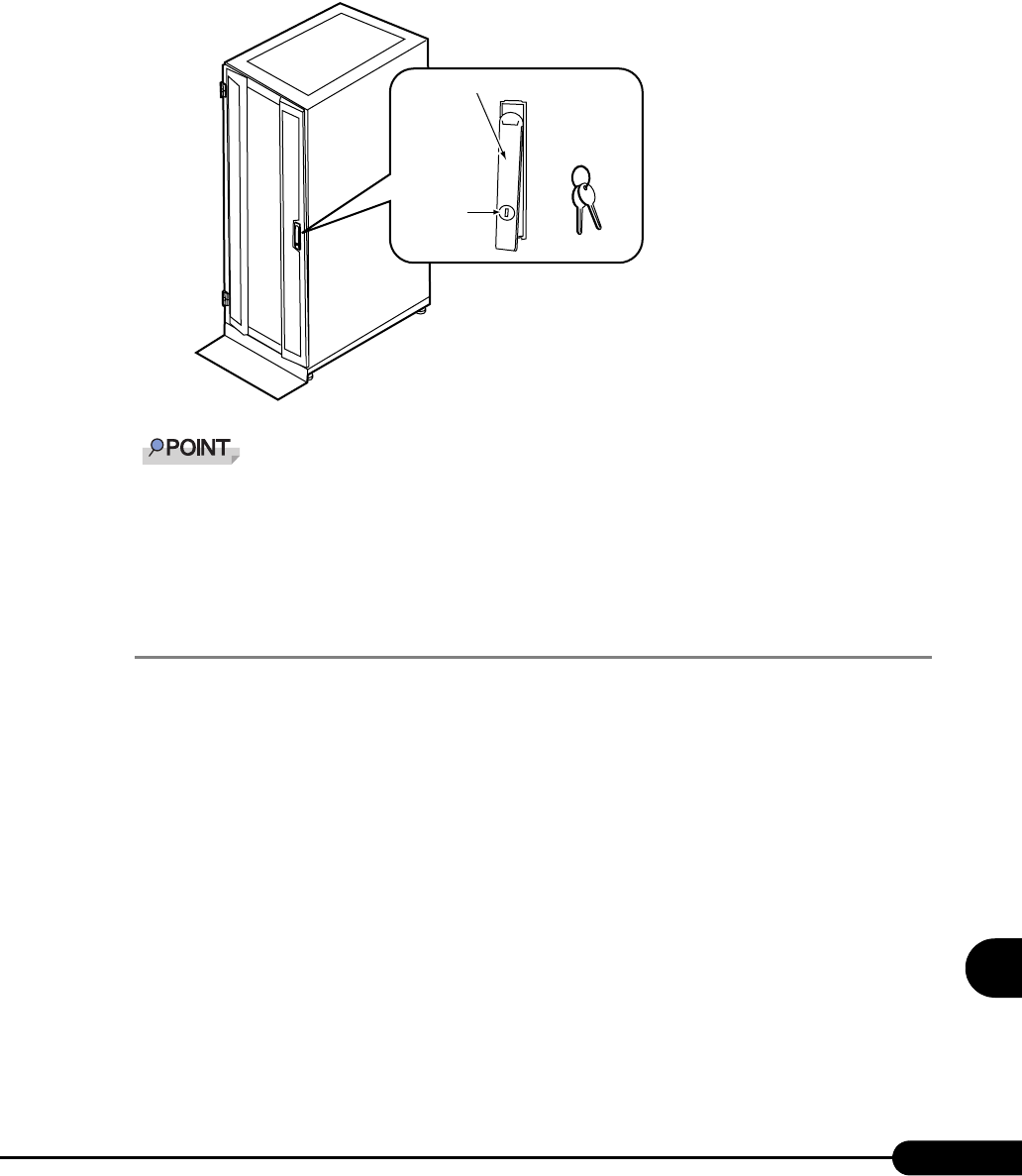
285
PRIMERGY TX200 S2 User’s Guide
9
Operation and Maintenance
■ Rack Type
Lock the rack door to protect the hardware in the rack from theft or tampering.
To close the rack door, shut the door and return the rack handle, and turn the rack key.
Do not lose the rack key. If the key is lost, refer to "Contact Information" in "Start Guide", and contact
your maintenance engineer.
For instructions on opening the rack door, refer to "1.4.2 Opening the Rack Door" (Pg.32).
The above explanation is based on the 40U standard rack. For details on other rack systems, refer to
their respective manuals.
9.4.2 Security against Unauthorized Use
A password can be set to prevent unauthorized use of the server.
Setting a password makes it necessary to enter the password in order to access the server. Without the
password, the server cannot be used.
■ Password Types
There are two types of passwords that define the privileges of server operations.
● User Password
The password required to use the server. Unless the set password is entered, part of the BIOS setup
cannot be accessed and the OS cannot be booted.
● Administrator Password
This is the password that only allows the administrator to access the BIOS setup. Unless the set
password is entered, the BIOS setup cannot be accessed and the OS cannot be booted.
Key hole
Rack key
Rack handle


















