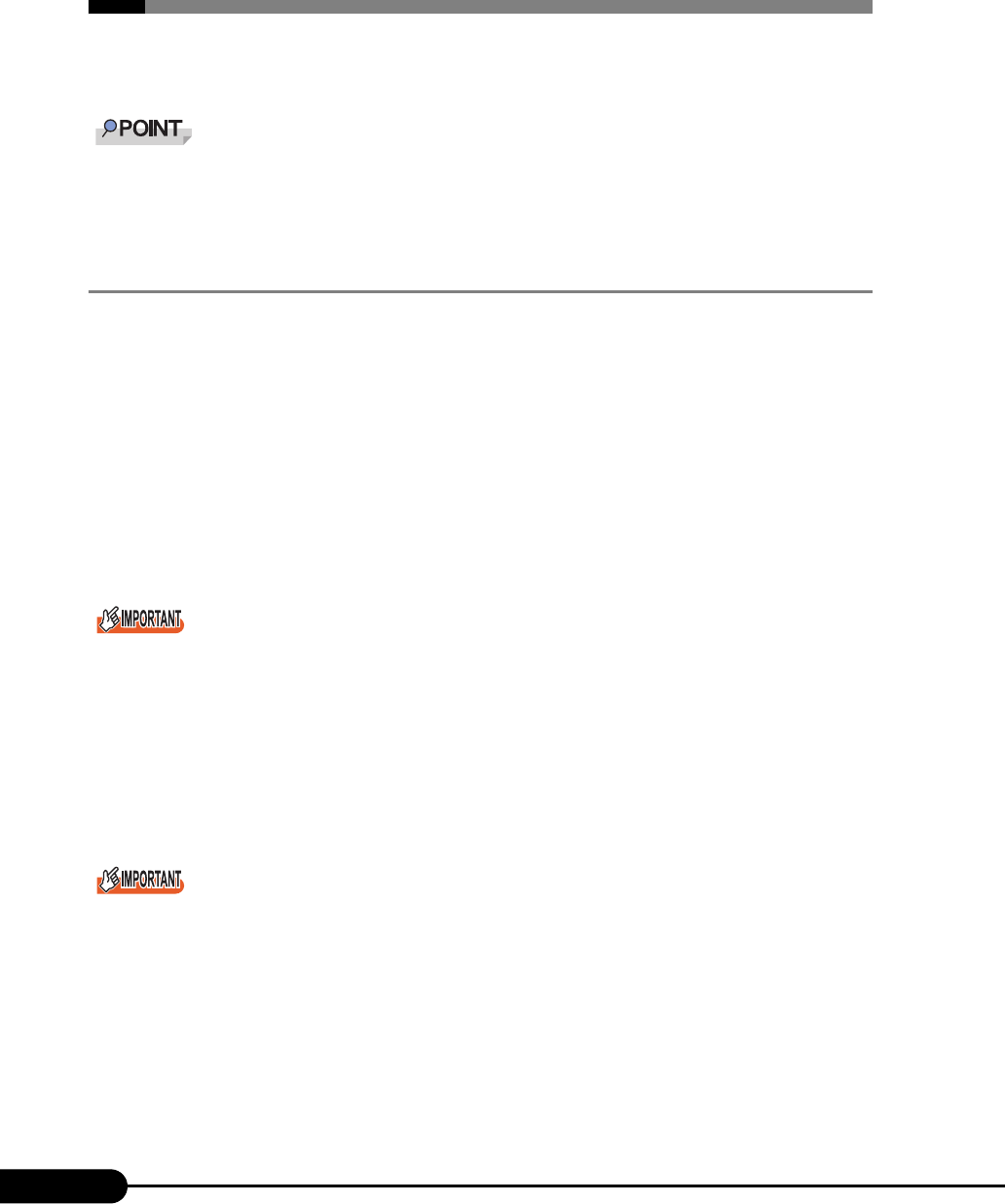
280
Chapter 9 Operation and Maintenance
9.3 System Event Log
To operate system event log, use Server Management Tools.
When the area for writing to the system event log is full, the server is set to automatically overwrite
older event logs. For details on this setting, refer to "8.2.10 IPMI Submenu" (Pg.244) under the
[Advanced] menu of the BIOS Setup Utility.
9.3.1 How to Use Server Management Tools
This section explains how to use Server Management Tools.
Server Management Tools performs the following to the system event log of the Baseboard Management
Controller (BMC: a micro-controller used for managing the baseboard environment, such as its
temperature and voltage sensors).
• Viewing the system event log
• Saving the system event log
• Deleting the system event log
When a system event log occurs, save the log using Server Management Tools and refer to "Contact
Information" in "Start Guide", and contact your maintenance engineer.
The Server Management Tools disk supplied with this server is exclusively for this server. Do not use it
on other systems. If used it may cause damage to the system.
Server Management Tools must be used when the server is started using the startup method
discussed below. If started up from other floppy disks or hardware disks do not use these tools.
Otherwise, the system may be corrupted.
Do not eject the floppy disk when the floppy disk access LED is on. Doing so may destroy the data on
the floppy disk.
■ Starting Server Management Tools
Before rebooting the system from the "Server Management Tools" disk, first check that the ServerView
"OS Boot Monitoring" function has been disabled (default setting is "Disabled").
If the system is started with this function enabled, the server may automatically turn off or restart
improperly.
If the "OS Boot Monitoring" function is needed, it should be reset to enabled before resuming normal
server operation. For details about ServerView, refer to the "ServerView User’s Guide".
1 Insert the "Server Management Tools" disk supplied with this server and turn
the power on.
The system will boot from the floppy disk and the DOS prompt is displayed.


















