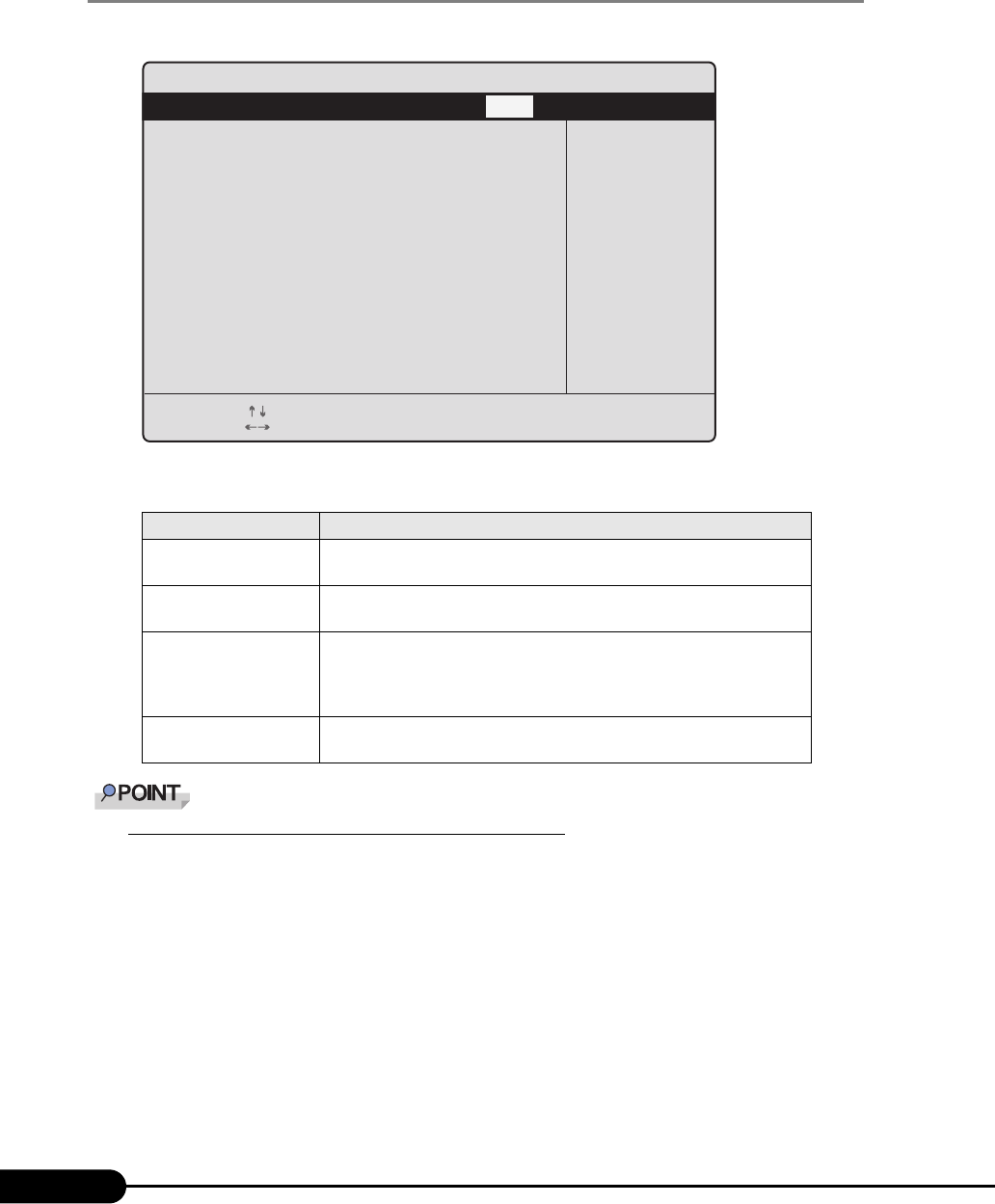
250
Chapter 8 Configuring Hardware and Utilities
8.2.13 Exit Menu
This menu exits the BIOS Setup Utility.
Select the option for handling BIOS settings when exiting the utility.
Initial BIOS settings and settings at the time of purchase
Some items of the initial BIOS settings and settings at the time of purchase are different. When
returning to the initial BIOS settings, set the following items to the values they were at the time of
purchase:
• "8.2.4 Boot Options Submenu" (pg.236) of the Main menu
[POST Errors], [Fast Boot], [Quiet Boot], [MultiBoot for HDs]
• "8.2.6 Peripheral Configuration Submenu" (pg.238) of the [Advanced] menu
[Serial 1], [Serial 2]
• "8.2.8 Advanced System Configuration Submenu" (pg.241) of the [Advanced] menu
[CPU Timeout Counter], [CPU Halt Mode (C1E)], [NX Memory Protection], [Enhanced SpeedStep]
table: Items on the Exit Menu
Item Description
Save Changes & Exit Save the current settings and exit the BIOS Setup Utility. After it exits the
server reboots.
Discard Changes & Exit Exits the BIOS Setup Utility without saving current settings. Previously
saved settings remain valid.
Get Default Values Returns to the server's initial values for all items. However, since there are
items that differ from the setting values at the time of purchase, after
returning to initial settings, it is necessary to change to the settings at the
time of purchase.
Load Previous Values Sets all items to the values before the last changes by reading from CMOS.
Current setting values are discarded.
PhoenixBIOS Setup Utility
Item Specific Help
Select Item
Select Menu
Change Values
Execute Command
-/+
Enter
F1
Esc
Help
Exit
F9
F10
Setup Defaults
Save and Exit
Advanced Security Server ExitMain
Save Changes & Exit
Discard Changes & Exit
Get Default Values
Load Previous Values


















