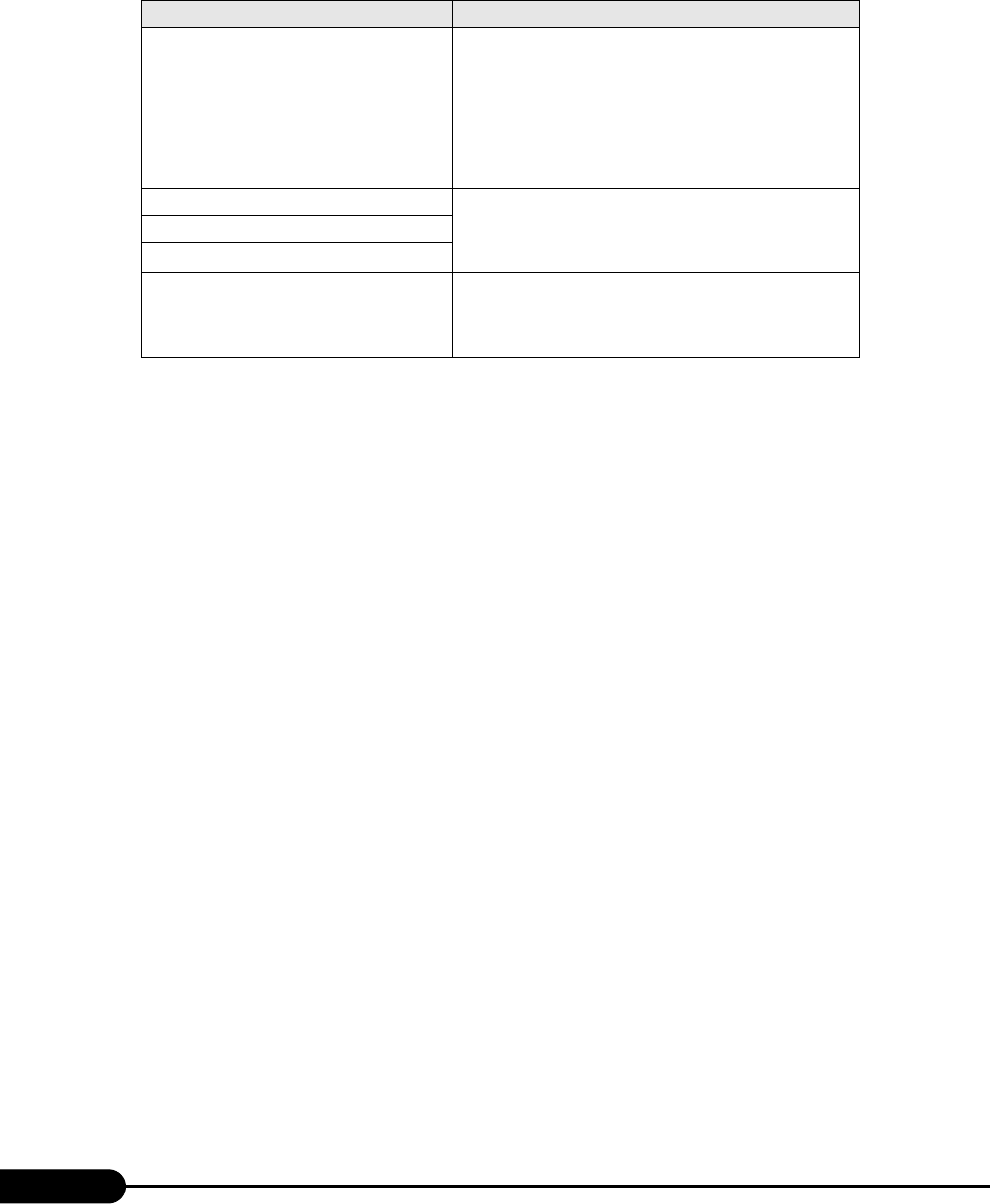
272
Chapter 9 Operation and Maintenance
Operating system not found The OS to start cannot be found.
Check to see whether a floppy disk is unnecessarily inserted,
whether the cables of each device are connected correctly, or
whether the hard disk was successfully accessed during POST.
Also, start the BIOS Setup Utility and check the [Boot
Sequence] setting of the [Boot Option]. If the message still
appears, refer to "Contact Information" in "Start Guide", and
contact your maintenance engineer.
Parity Check 1 Power off the server and turn it back on. If the message still
appears, the keyboard must be replaced. Refer to "Contact
Information" in "Start Guide", and contact your maintenance
engineer.
Parity Check 2
Service Processor not properly installed
Unknown PCI Error The PCI is abnormal. Disregard this message if it is displayed
when pressing the NMI switch in MS-DOS. Otherwise, refer to
"Contact Information" in "Start Guide", and contact your
maintenance engineer.
table: List of POST Errors
Message Description


















