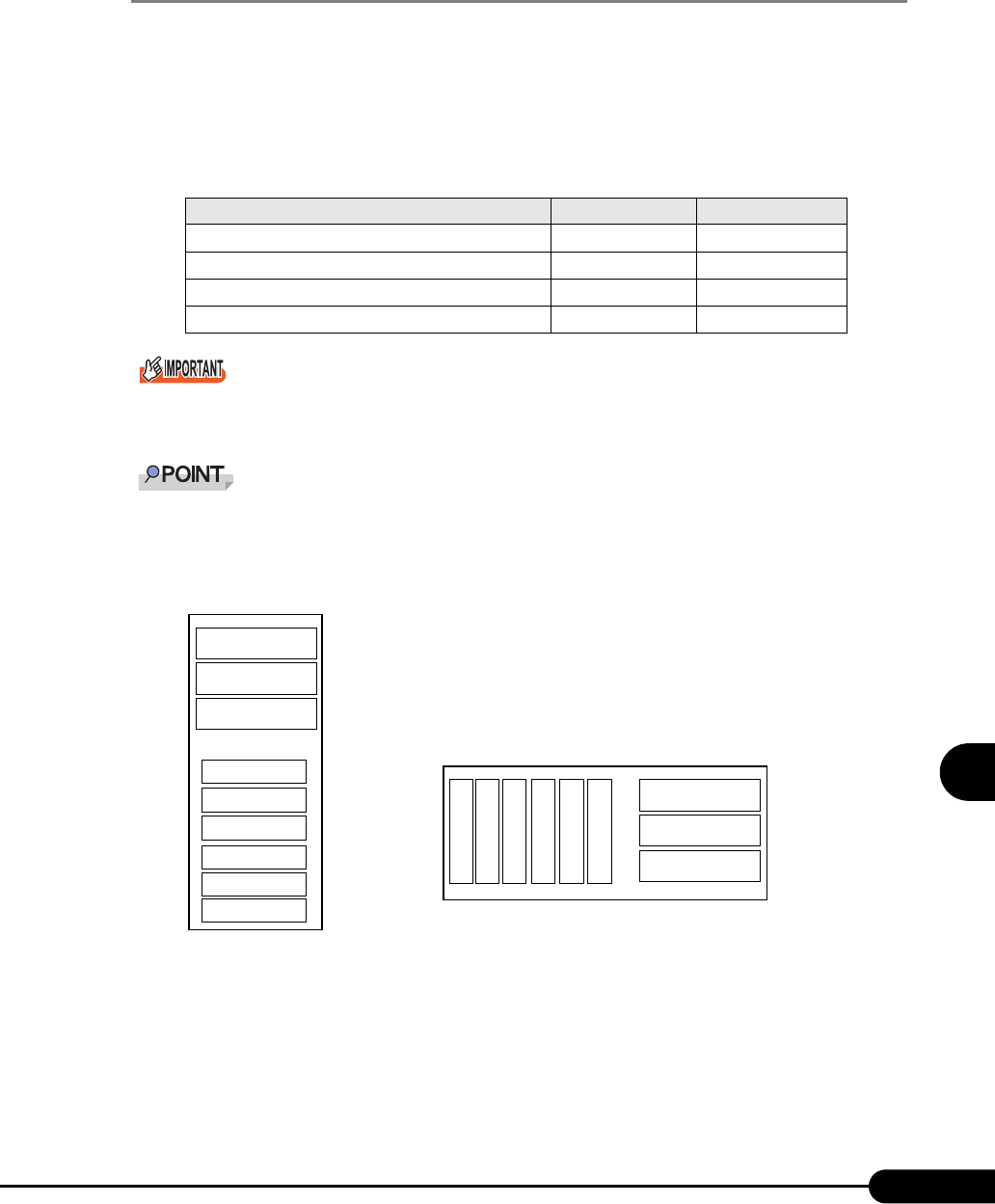
215
PRIMERGY TX200 S2 User’s Guide
Installing hardware options
7
7.7.2 Installable 5-inch Internal Devices and Notes
This section explains installable 5-inch internal devices, SCSI IDs, and connections. Check this section
before installing.
■ Installable 5-inch Internal Devices
The following types of 5-inch internal devices can be installed in this server.
When the Upgrade kit 6 hard disks 2 channel (2x3) is used, the internal hard disk unit bay conversion
kit cannot be installed.
The internal hard disk unit bay conversion kit require two bays to install.
■ Bay Locations and SCSI IDs
The bay locations and SCSI IDs of the 5-inch storage bays are as follows:
■ Connections
Connect 5-inch internal devices as described below.
When the Upgrade kit 6 hard disks 2 channel (2x3) is used and a RAID Ctrl 2-Channel 128MB w/ BBU
(PG-142E3) for internal connection is not installed, the onboard SCSI connector cannot be used. Install
a SCSI Ctrl U160 (PG-128) to connect a 5-inch internal device.
table: Installable 5-inch Internal Devices
Product name Model Available bay
Tape Drv DAT72 36GB internal PG-DT501 Bays 2 and 3
Tape Drv VXA-2 80GB PG-VX201 Bays 2 and 3
Tape Drv LTO Ultrim 100GB PG-LT101 Bays 2 and 3
Internal hard disk unit bay conversion kit PG-BC102 Bays 2 and 3
Bay3 : ID=6
Bay2 : ID=5
Bay1
CD-ROM/FDD
Bay3 : ID=6
Bay2 : ID=5
Bay1
CD-ROM/FDD
[Rack mount type]
* When using 2 bays SCSI-ID=5


















