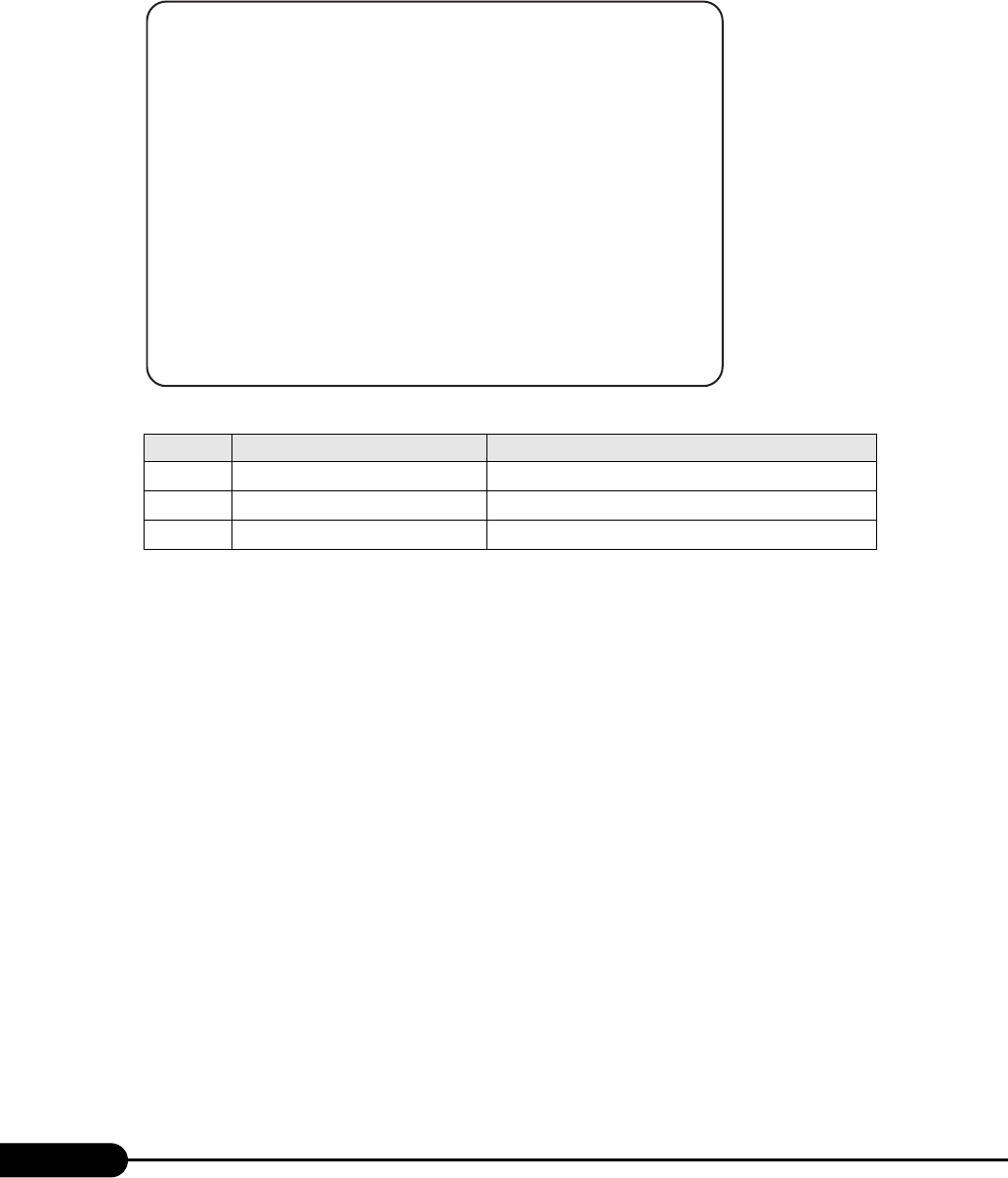
310
C Using the Server Management Port
● When the server is off
The following window appears. The server can be turned on.
table: Remote Operations Available When the Server is Off
Key Menu name Operation
[5]
Power On Turn the server on.
[6]
View System Eventlog(SEL) Refers to the system event log of the server.
[0]
- Exits the remote controller.
******************************************
Welcome to System TX200 S2
BMC FW: 0n.nn SDRR: nn.nn
State: On (na = Currently not available)
******************************************
REMOTE MAINTENANCE MENU
na Immediate Power Down
na Immediate Reset
na Graceful Power Down
na Power Cycle
(5) Power On
(6) View System Eventlog (SEL)
Enter selection or (0) to quit:


















