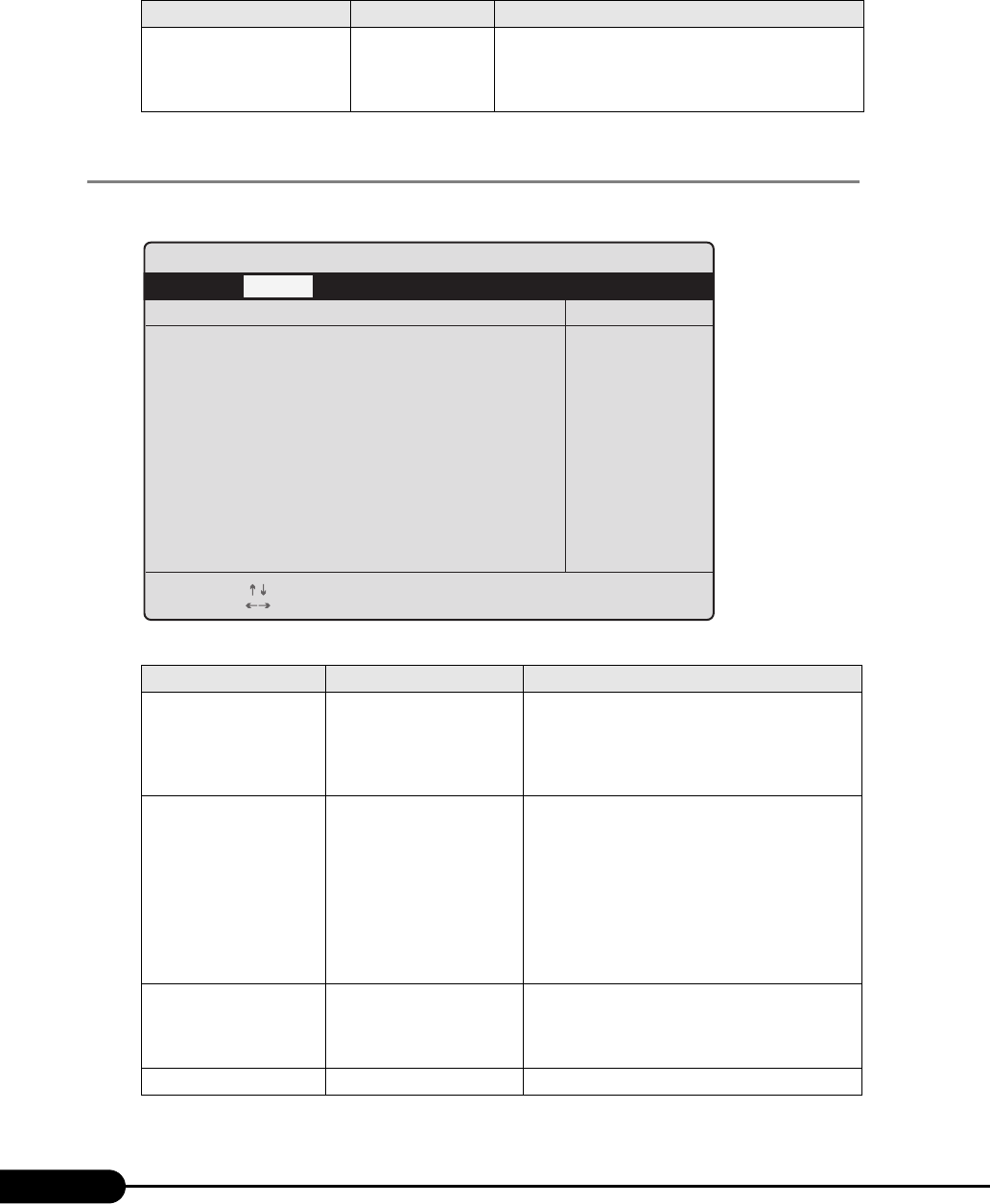
238
Chapter 8 Configuring Hardware and Utilities
8.2.6 Peripheral Configuration Submenu
Configures the serial port, parallel port, etc.
Multiprocessor Specification 1.4 (Fixed
parameter)
Indicates the multiprocessor table version in use.
The multiprocessor table is necessary for the operating
system for multiprocessors to recognize the system's
multiprocessor specifications.
table: Items on the Peripheral Configuration Submenu
Item Setting Description
Serial 1 • Disabled
• Enabled
• Auto (at the time of
purchase)
• OS Controlled
Configures Serial Port 1.
Serial Multiplexer • System (at the time of
purchase)
•BMC
• Shared
Changes the function of Serial Port 1.
•System
Used as a serial port.
•BMC
Used as a server management port.
• Shared
The server does not support this yet.
Note:
Do not set to [Shared].
Serial 2 • Disabled
• Enabled
• Auto (at the time of
purchase)
Configures Serial Port 2.
Parallel Auto (Fixed parameter) Configures the parallel port.
table: Items on the Advanced Menu
Item Setting Description
PhoenixBIOS Setup Utility
Item Specific Help
Select Item
Select Menu
Change Values
Select > Sub-Menu
-/+
Enter
F1
Esc
Help
Exit
F9
F10
Setup Defaults
Save and Exit
Advanced Security Server ExitMain
Peripheral Configuration
Serial 1:
Serial Multiplexer:
Serial 2:
Parallel:
Parallel Mode:
Diskette Controller:
Floppy Type:
Local Bus IDE adapter:
Mouse Controller:
SCSI Controller:
SCSI Option ROM Scan:
LAN Controller:
LAN Remote Boot:
[Auto]
[System]
[Auto]
[Auto]
[Bidirection]
[Enabled]
[Local]
[Both]
[Auto Detect]
[Channel A&B]
[Enabled]
[Enabled]
[Disabled]


















