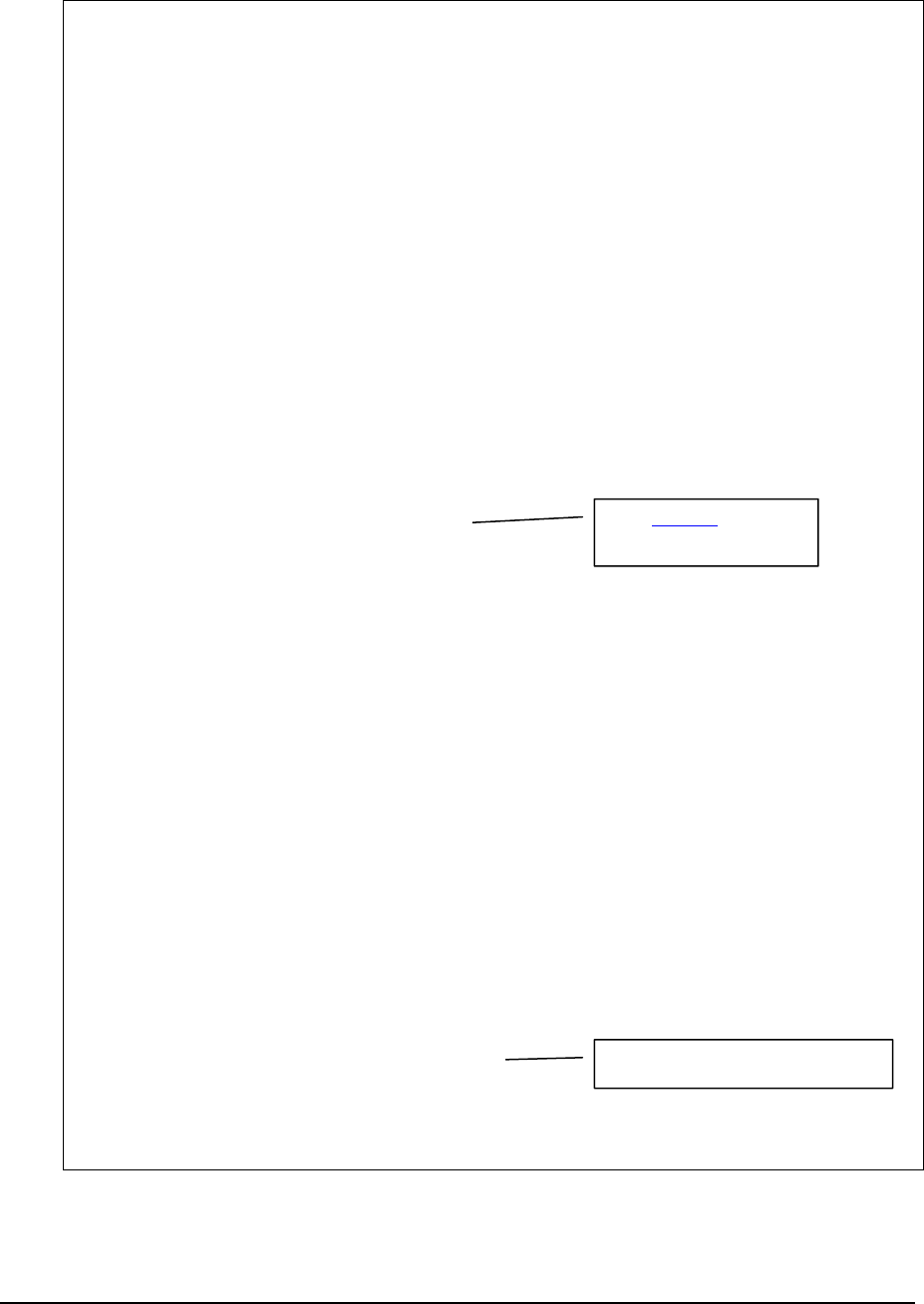
MAGNUM 6K SWITCHES, MNS-6K USER GUIDE
Magnum6K25(auth)## show-port reauth
Port Reauth Status Reauth Period (sec)
=================================================
1 Enabled 300
2 Enabled 3600
3 Enabled 3600
4 Enabled 3600
5 Enabled 3600
6 Enabled 3600
7 Enabled 3600
8 Enabled 3600
9 Enabled 3600
10 Enabled 3600
11 Enabled 3600
12 Enabled 3600
13 Enabled 3600
14 Enabled 3600
15 Enabled 3600
16 Enabled 3600
Magnum6K25(auth)## show-stats port=3
Port 3 Authentication Counters
See
H
Figure 4
7
H for
meaning of these statistics.
authEntersConnecting : 3
authEapLogoffsWhileConnecting : 0
authEntersAuthenticating : 3
authAuthSuccessesWhileAuthenticating : 2
authAuthTimeoutsWhileAuthenticating : 0
authAuthFailWhileAuthenticating : 0
authAuthReauthsWhileAuthenticating : 0
authAuthEapStartsWhileAuthenticating : 1
authAuthEapLogoffWhileAuthenticating : 0
authAuthReauthsWhileAuthenticated : 0
authAuthEapStartsWhileAuthenticated : 0
authAuthEapLogoffWhileAuthenticated : 0
backendResponses : 5
backendAccessChallenges : 2
backendOtherRequestsToSupplicant : 0
backendNonNakResponsesFromSupplicant : 2
backendAuthSuccesses : 2
backendAuthFails : 0
Magnum6K25(auth)## trigger-reauth port=3
Successfully triggered re-authentication
Force re-authentication on port #3.
FIGURE 70 – securing the network using port access
113


















