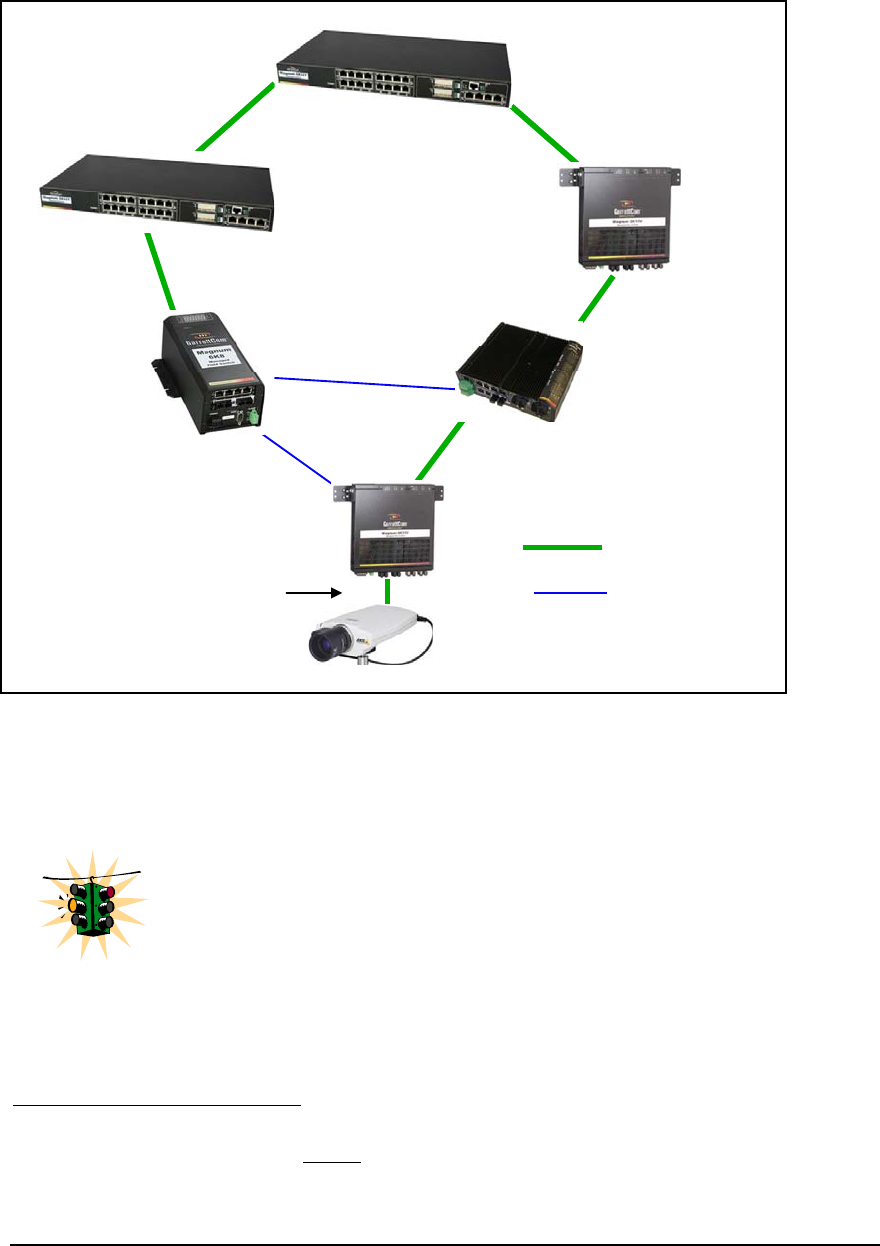
MAGNUM 6K SWITCHES, MNS-6K USER GUIDE
189
switches upstream. With MNS-6K, the user has to define the set of ports which make up
the dual-home ports.
FIGURE 100 – Using S-Ring and dual-homing, it is possible to build networks resilient not only to a single
link failure but also for one device failing on the network
The following points should be remembered for setting up dual-homing
• Configure dual-homing before connecting the Ethernet
connectors (cables) in the switch
6
• Only one set of dual-homing ports can be defined per
switch
• Port types (Copper vs fiber) as well as speeds can be mixed
and matched – both ports need not be identical
• By default dual-homing is turned off – you have to enable it
after the ports are defined
• Dual-homing ports can span different modules in a switch
6
If dual homing is not configured there is a potential a loop can be created and either STP or RSTP will setup the port in
the active stand-by mode. Dual-homing may not
work if one of the dual-homed port is in active standby. To avoid that
situation, it is recommended to configure dual-homing first.
= Active link
= Standby Link
PoE


















