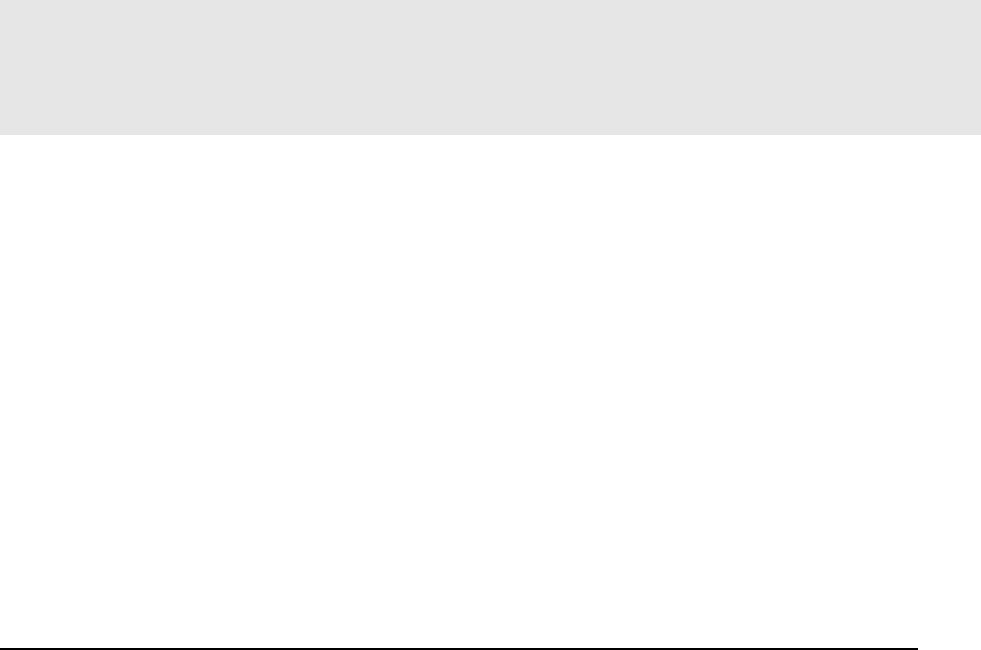
MAGNUM 6K SWITCHES, MNS-6K USER GUIDE
to 5 users to be added. Right now, the MNS-6K agent only support noauth and auth-md5 for v3
authentication and auth-des for priv authentication
Syntax show-user [id=<id>] - display all or specific view entries - id is optional and is the number
corresponding to the view entry number in the table
Syntax rmon – enter the RMON configuration mode to setup RMON groups and communities
Syntax history def-owner=<string> def-comm=<string> - define the RMON history group and the
community string associated with the group
Syntax statistics def-owner=<string> def-comm=<string>- define the RMON statistics group and
the community string associated with the group
Syntax alarm def-owner=<string> def-comm=<string> - define the RMON alarm group and the
community string associated with the group
Syntax event def-owner=<string> def-comm=<string> - define the RMON event group and the
community string associated with the group
Syntax show rmon <stats|hist|event|alarm> - list the specific RMON data as defined by the group
type
Chapter 21 – Miscellaneous
Commands
Syntax alarm – enter the alarm configuration mode
Syntax add event=<event-id|list|range|all> - enables alarm action in response to the specified event ID
Syntax period time=<1..10> - sets the duration of relay action for the momentary type signal. This may be
needed to adjust to the behavior of the circuit or relay. Default is 3 seconds. Time is in seconds
Syntax del event=<event-id|list|range|all> - disables alarm action in response to the specified event ID
Syntax alarm <enable|disable> - globally enables or disables the alarm action
Syntax show alarm - displays the current status of Alarm system
Syntax set motd – after the command is typed, MNS allows you to enter the Banner message
Syntax show motd – displays the current message set
300


















