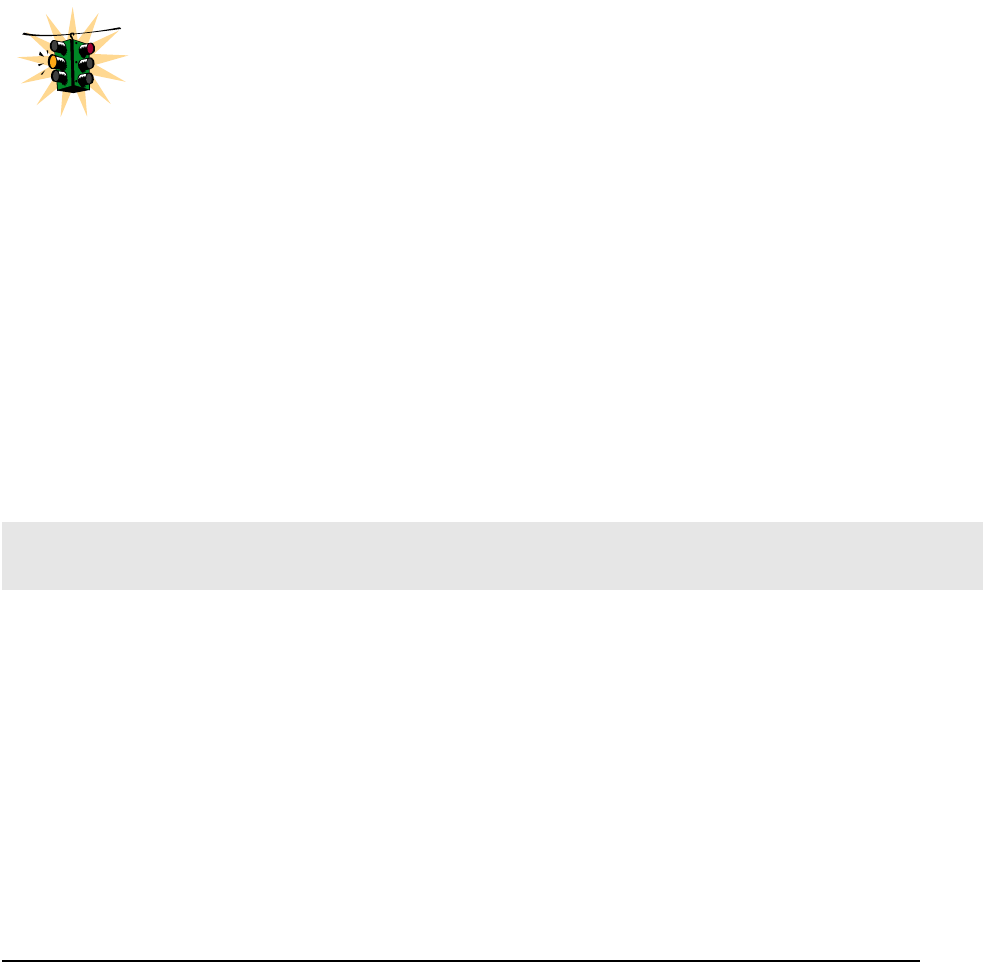
MAGNUM 6K SWITCHES, MNS-6K USER GUIDE
groups in the IP address range of 224.0.0.0 to 224.0.0.255 will always be flooded because
addresses in this range are “well known” or “reserved” addresses. Thus, if IP Multicast is enabled
and there is an IP multicast group within the reserved address range, traffic to that group will be
flooded instead of filtered by the switch.
IGMP Support - Magnum 6K family of switches support IGMP version 1 and version 2. The
switch can act either as a querier or a nonquerier. The querier router periodically sends general
query messages to solicit group membership information. Hosts on the network that are members
of a multicast group send report messages. When a host leaves a group, it sends a leave group
message. The difference between Version 1 and Version 2 is that version 1 does not have a
“Leave” mechanism for the host. Magnum 6K family of switches do pruning when there is a leave
message or a time expires on a port, we prune the multicast group membership on that port.
1. The Magnum 6K family of switches can snoop up to 256 Multicast groups.
It can be enabled within a port VLAN, tagged VLAN, or no VLAN.
2. IGMP is disabled as a default.
A switch, with IGMP snooping has the behavior similar to a regular switch
(default IGMP behavior) i.e. it forwards the multicast stream (packets) to all the ports.
Now, if a device on any of the ports sends a join report or invokes the IGMP Pruning action, the
behavior changes. A multicast group is formed in the switch, and the stream is sent only to those
ports that actually want to join the stream.
The default behavior of multicasting streams to all ports could create problems when there are a
number of multicast streams that enter the switch though a number of different ports. Each
stream goes to ALL OTHER ports and creates congestion in the switch.
The mcast command (described below) controls this default behavior. The default setting is
"enable". If it is set to "disable", the default behavior is modified so that the stream is not
transmitted or multicast to any of the ports until a device joins the stream from that port.
IGMP-L2
IGMP requires a Layer 3 device in the network. What happens if your network has only Layer 2
devices? Can the Layer 2 devices take advantage of the IGMP technology and reduce the overall
traffic in the network, without requiring the presence of a Layer 3 device in the network? Using
GarrettCom IGMP-L2 (patent pending technology), it is possible to do that.
The benefits of IGMP are clear. The traditional ways of building an IGMP network calls for the
IGMP querier to reside on a Layer 3 network device - typically a router or a Layer 3 switch. The
end devices (encoders or transmitters) reside on a Layer 2 device and the encoder sends a
query/join request to join the specific multicast group. The Magnum 6K family of switches, with
the IGMP-L2 enabled, can propagate the query request and also make sure that the multicast
218


















