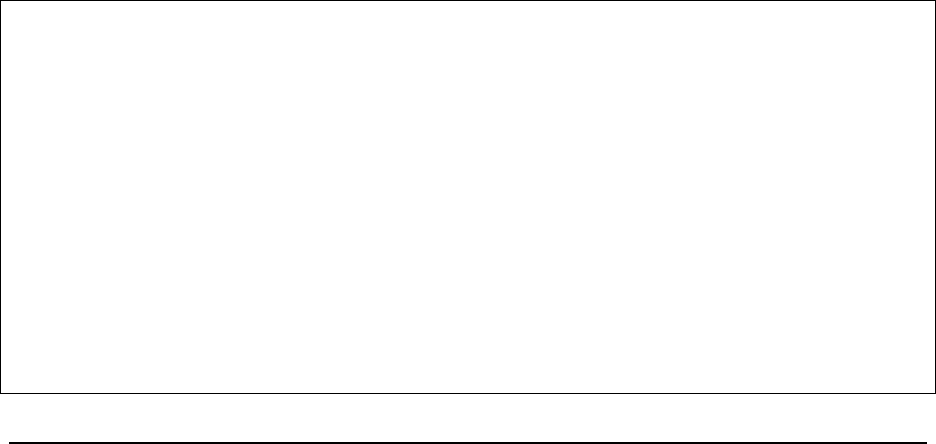
MAGNUM 6K SWITCHES, MNS-6K USER GUIDE
Syntax com2sec <add|delete> id=<id> [secname=<name>] [source=<source>]
[community=<community>] - a part of the View based Access control model (VACM) as defined
in RFC 2275. This specifies the mapping from a source/community pair to a security name. On MNS-
6K, up to 10 entries can be specified
Syntax group <add|delete> id=<id> [groupname=<name>]
[model=<v1|v2c|usm>] [com2secid=<com2sec-id>] - a part of the View based Access
control model (VACM) as defined in RFC 2275. This command defines the mapping from sec model or
a sec name to a group. A sec model is one of v1, v2c, or usm. On MNS-6K, up to 10 entries can be
specified
Syntax show-group [id=<id>] - display all or specific group entries - id is optional and is the number
corresponding to the group entry number in the table
Syntax view <add|delete> id=<id> [viewname=<name>] [type=<included|excluded>]
[subtree=<oid>] [mask=<hex-string>] - a part of the View based Access control model
(VACM) as defined in RFC 2275. This command defines a manager or group or manager stations
what it can access inside the MIB object tree. On MNS-6K, up to 10 entries can be specified
Syntax show-view [id=<id>] - display all or specific view entries - id is optional and is the number
corresponding to the view entry number in the table
Syntax user <add|delete> id=<id> [username=<name>]
[usertype=<readonly|readwrite>] [authpass=<pass-phrase>]
[privpass=<pass-phrase>] [level=<noauth|auth|priv>] [subtree=<oid>] for
quickly adding or deleting v3 USM based security, this command adds user entries. MNS-6K allows up
to 5 users to be added. Right now, the MNS-6K agent only support noauth and auth-md5 for v3
authentication and auth-des for priv authentication
Syntax show-user [id=<id>] - display all or specific view entries - id is optional and is the number
corresponding to the view entry number in the table
Magnum6K25# set snmp type=v1
Magnum6K25# show active-snmp
6K SNMP Agent supports v1 only.
Magnum6K25# show snmp
SNMP CONFIGURATION INFORMATION
------------------------------
SNMP Get Community Name : public
SNMP Set Community Name : private
SNMP Trap Community Name : public
AuthenTrapsEnableFlag : disabled
SNMP Access Status : enabled
244


















