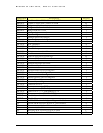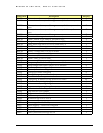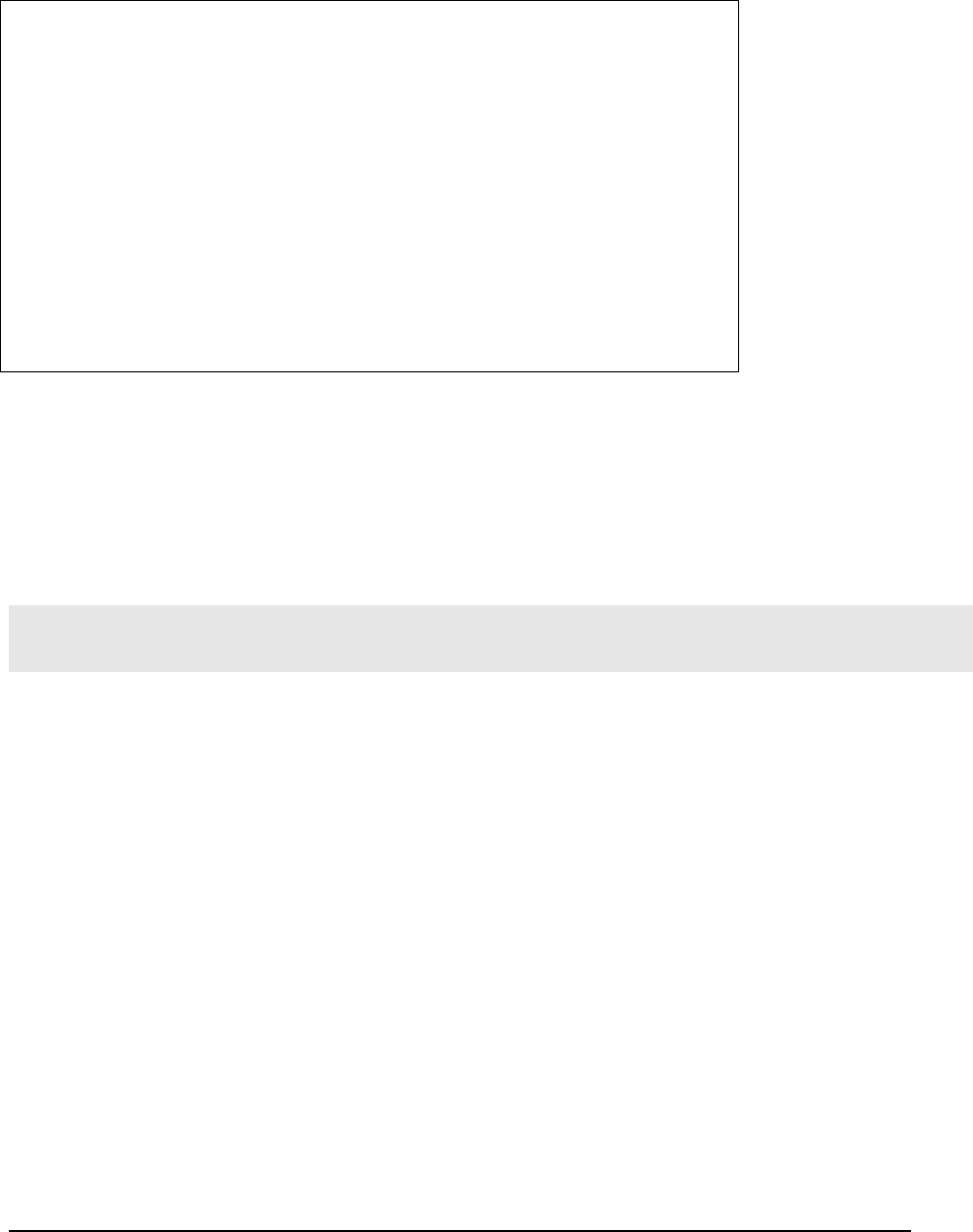
MAGNUM 6K SWITCHES, MNS-6K USER GUIDE
Magnum6K25# show address-table
Sl# MAC Address Port
-----------------------------------------------------
1 01:00:5e:00:00:fb 0
2 00:0c:f1:b9:d1:dc 3
3 33:33:00:00:00:02 0
4 01:00:0c:cc:cc:cc 0
5 01:00:5e:00:00:16 0
6 00:07:50:ef:31:40 3
7 00:e0:81:52:85:96 3
8 01:40:96:ff:ff:ff 0
9 01:40:96:ff:ff:00 0
10 00:40:96:33:51:81 3
Magnum6K25#
FIGURE 148 – Display of the internal switching decision table
Where Sl# is the sequential listing form the memory and is just a sequence of the data as it
appears in the memory. Port is the port number which the MAC address is assigned to. For
example, if the packet with MAC address 00:0c:F1:B9:D1:DC (#2 above) appears with this MAC
address in the DST field, the packet will be sent to port number 3. Also notice that there are other
MAC addresses associated with port #3, indicating that the port has a hub or a switch connected
to it.
List of commands in this chapter
Syntax alarm – enter the alarm configuration mode
Syntax add event=<event-id|list|range|all> - enables alarm action in response to the specified event ID
Syntax period time=<1..10> - sets the duration of relay action for the momentary type signal. This may be
needed to adjust to the behavior of the circuit or relay. Default is 3 seconds. Time is in seconds
Syntax del event=<event-id|list|range|all> - disables alarm action in response to the specified event ID
Syntax alarm <enable|disable> - globally enables or disables the alarm action
Syntax show alarm - displays the current status of Alarm system
Syntax set motd – after the command is typed, MNS allows you to enter the Banner message
Syntax show motd – displays the current message set
Syntax smtp – configure the SNMP alerts to be sent via email
278