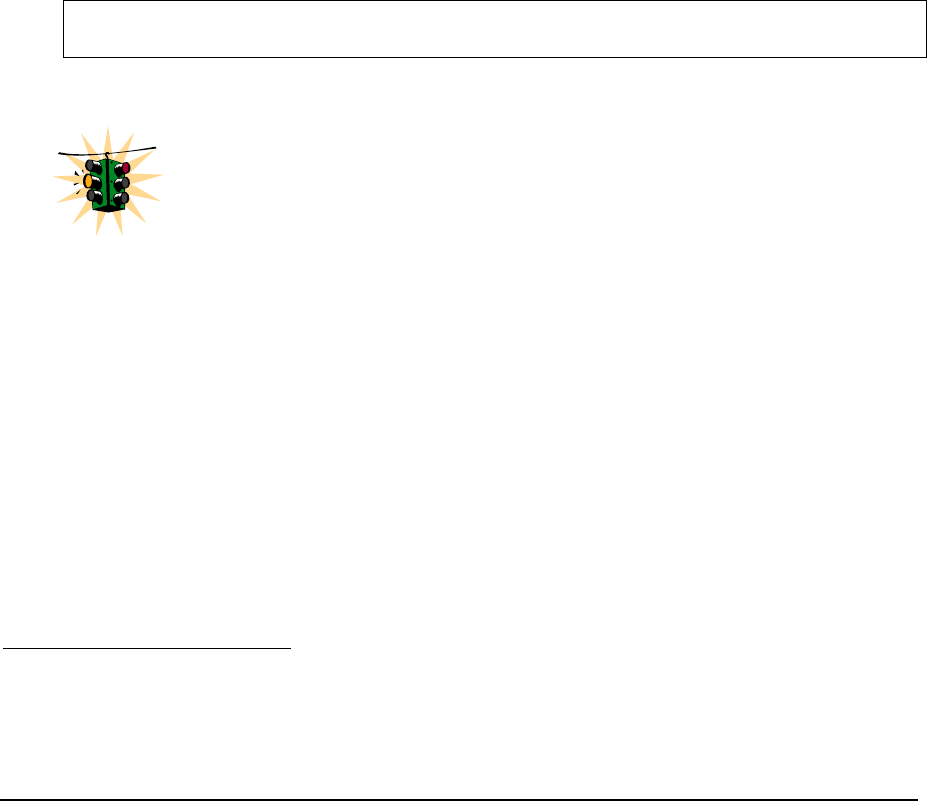
MAGNUM 6K SWITCHES, MNS-6K USER GUIDE
55
To upgrade to MNS-6K 4.x or MNS-6K-SECURE 14.x, make sure the switch is first
upgraded to version 3.7 or higher
Once the configuration is saved – the saved configuration can be loaded to restore back the
settings. At this time the configuration parameter saved or loaded are not in a human readable
format. The commands for saving and loading configurations on the network are:
Syntax saveconf mode=<serial|tftp|ftp> [<ipaddress>] [file=<name>]
Syntax loadconf mode=<serial|tftp|ftp> [<ipaddress>] [file=<name>]
Make sure the machine specified by the IP address has the necessary services running on it. For
serial connections, x-modem or other alternative methods can be used. File name in many
situations has to be a unique file name as over-writing files is not permitted by most ftp and tftp
servers (or services). Only alpha-numeric characters are allowed in the file name – special
characters like !@#$%&*(\|){/};[,’]” (or other control characters e.g. ^G) are not allowed
Magnum6K25# saveconf mode=tftp 192.168.10.1 file=mag6Kmain
Do you wish to upload the configuration? [ 'Y' or 'N'] Y
FIGURE 37 - Saving the configuration on a tftp server
The “saveconf” and “loadconf” commands, while often used often to
update new software to the Magnum 6K family of switches, are obsolete and
kept for historical reasons. These commands are replaced with the “ftp” or
“tftp” or “xmodem” commands listed below.
Before the software is updated, it is advised to save the configurations. The re-loading of the
configuration is not usually necessary; however, in certain situations it maybe needed and it is
advised to save configurations before a software update. The ‘loadconf’ command requires a
reboot for the new configuration to be active. Without a reboot the older configuration is used by
the Magnum 6K family of switches. When Reboot is selected, the user is prompted: ‘Reboot
Y/N’. Select ‘Y’, the prompt is then: ‘Save Current Configuration?’ You must select ‘No’.
Along with the ftp command listed below, MNS-6K also supports normal ftp as well as passive
ftp. Passive FTP is used by many companies today to work with firewall policies and other
security policies set by companies. The commands for setting the type of ftp are:
Syntax set ftp mode=<normal|passive> - set the ftp mode of operation
3
3
FTP uses a set of separate ports for the data stream and command stream. This causes problems in security conscious companies
who prefer that the client initiate the file transfer as well as the stream for the commands. To accommodate that, ftp added the
capability called “passive ftp” in which the client initiating the connection initiates both the data and command connection request.
Most companies prefer passive ftp and GarrettCom MNS-6K provides means to operate in those environments.


















