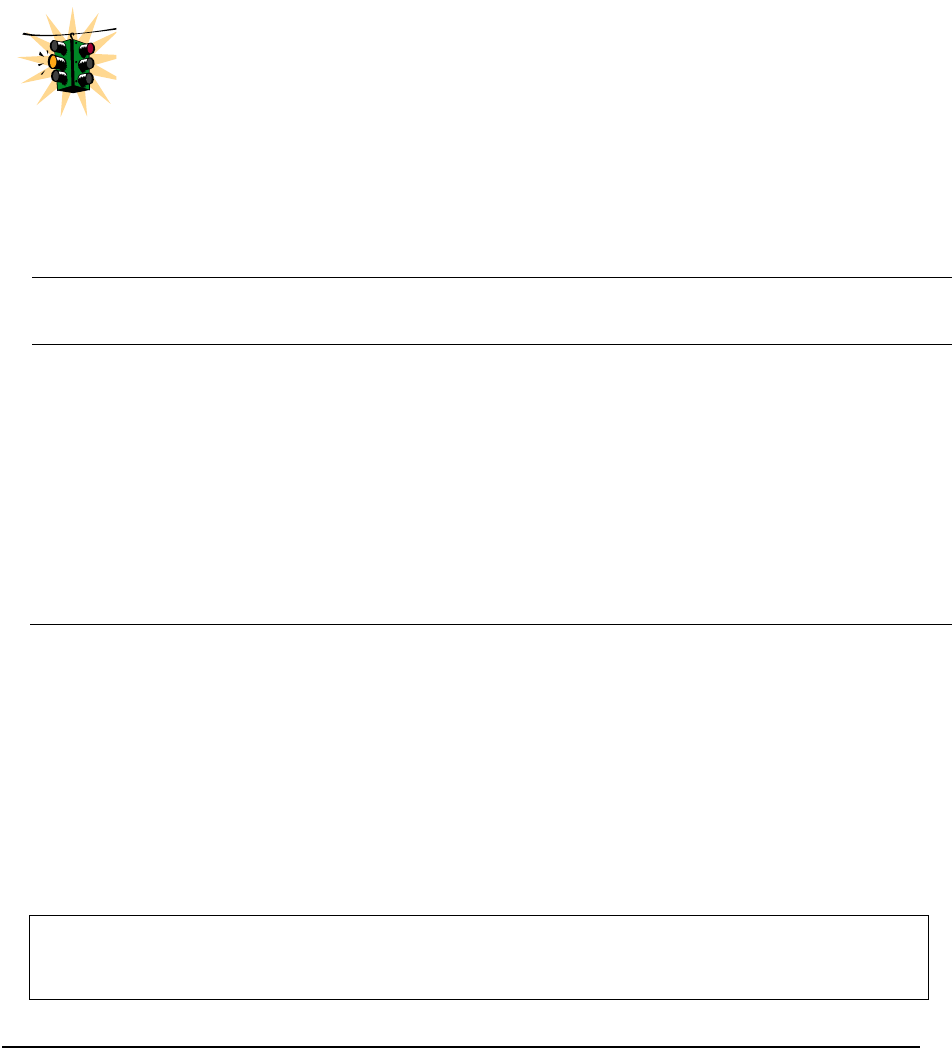
MAGNUM 6K SWITCHES, MNS-6K USER GUIDE
• If there is no static VLAN with the advertised VID on the receiving port, then
dynamically create a VLAN with the same VID as in the advertisement, and allow that
VLAN’s traffic
• If the switch already has a static VLAN with the same VID as in the advertisement, and
the port is configured to learn for that VLAN, then the port will dynamically join the
VLAN and allow that VLAN’s traffic.
• Ignore the advertisement for that VID and drop all GVRP traffic with that VID
• Don’t participate in that VLAN
A port belonging to a tagged or untagged static VLAN has these configurable
options:
• Send VLAN advertisements, and also receive advertisements for VLANs
on other ports and dynamically join those VLANs
• Send VLAN advertisements, but ignore advertisements received from
other ports
• Avoid GVRP participation by not sending advertisements and dropping
any advertisements received from other devices
Unknown
VLAN Mode
Operations
Learn Enables the port to dynamically join any VLAN for which it receives and
advertisement, and allows the port to forward the advertisement it receives
Block Prevents the port from dynamically joining a VLAN that is not statically
configured on the switch. The port will still forward advertisements that were
received by the switch on other ports. Block should typically be used on
ports in insecure networks where there is exposure to attack – such as ports
where intruders can connect to
Disable Causes the port to ignore and drop all the advertisements it receives from
any source
FIGURE 129 – Port settings for GVRP operations
The CLI command “show-vlan” shows a switch’s current GVRP configuration, including the
unknown VLANs.
Magnum6K25# gvrp
Magnum6K25(gvrp)## show-vlan
233


















