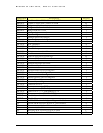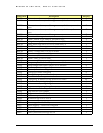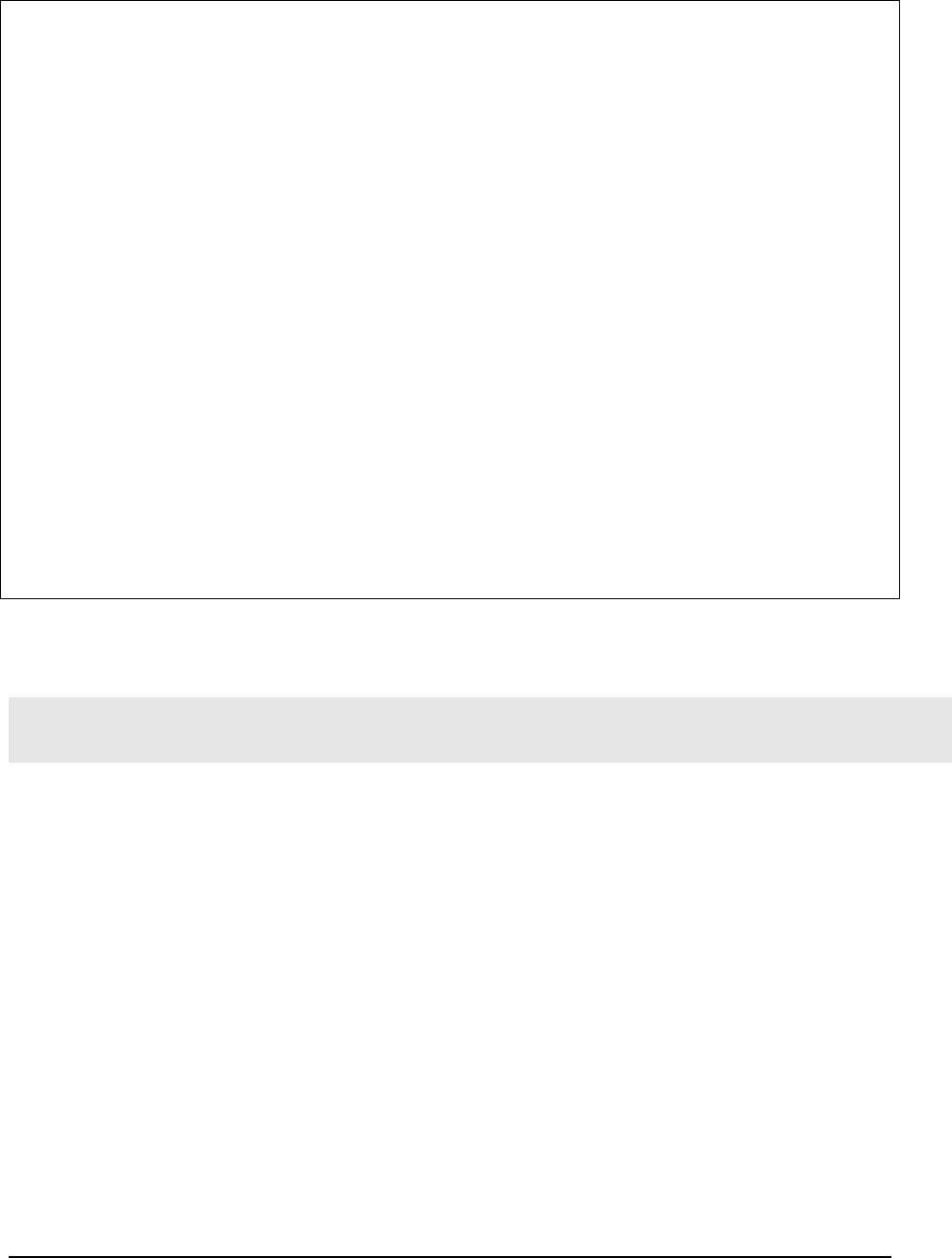
MAGNUM 6K SWITCHES, MNS-6K USER GUIDE
269
Magnum 6K 5# se2 t history ?
set history : Set Histo ry Size
Usage
set history size=<1-100>
Groups: All.
Magnum 6K25# set history size=100
History Size is Set
Magnum6K25# show history
1 : show version
2 : show setup
3 : show serial
4 : show history
Magnum6K25# !1
show version
MNS-6K-Secure Ver: 14.1 Date:Jul 28 2008 Time:07:51:45 Build ID 1217245902
Magnum6K25#
FIGURE 141 – History commands
Prompt
Setting a meaningful host prompt can be useful when a network administrator is managing
has multiple telnet or console sessions open at the same time. To facilitate
dministrators to define custom prompts. The command to set a prompt is
The length of the prompt is limited to 60 characters
an be used to set the prompt. These are
n : System Name
l : System Location
multiple switches and
this, MNS-6K allows a
Syntax set prompt <prompt string>
There are predefined variables which c
$
$c : System Contact
$
$i : System IP
$m : System MAC
$v : Version