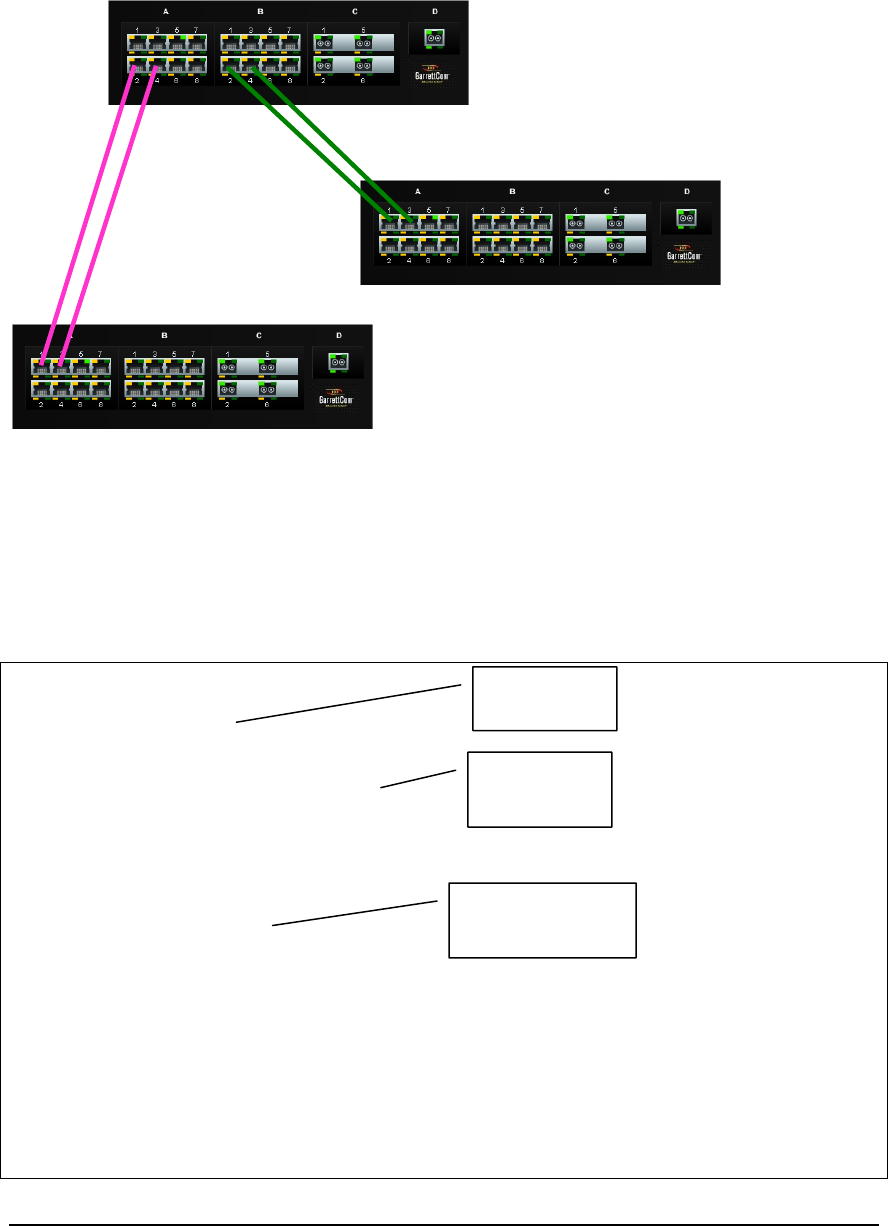
MAGNUM 6K SWITCHES, MNS-6K USER GUIDE
203
The output of the LACP command in the network shown below
FIGURE 112 – The network for the ‘show lacp’ command listed below
In the figure shown above, Switch 1 has ports 11 and 15 forming the first trunk, connecting to
Switch 3. Switch 1 also has ports 17 and 23 forming the second trunk on Switch 2. The ‘show
lacp’ command was executed on Switch 1.
Magnum 6K(lacp)## show lacp
Trunk Id : 1
Trunk Status : Trunk Active
Primary Port : 11
Trunk Partner : 00:20:06:25:11:40
Member Ports:
Port Priority Trunk
=====================
11 32768 Primary Port
15 32768 Member Port
Trunk Id : 2
Trunk Status : Trunk Active
Primary Port : 17
Trunk Partner : 00:20:06:25:72:90
Member Ports:
Port Priority Trunk
Switch 1
Switch 2
Switch 3
M
AC address of
Switch 3
Unique ID of
trunk
Ports belonging to thi
s
trunk


















