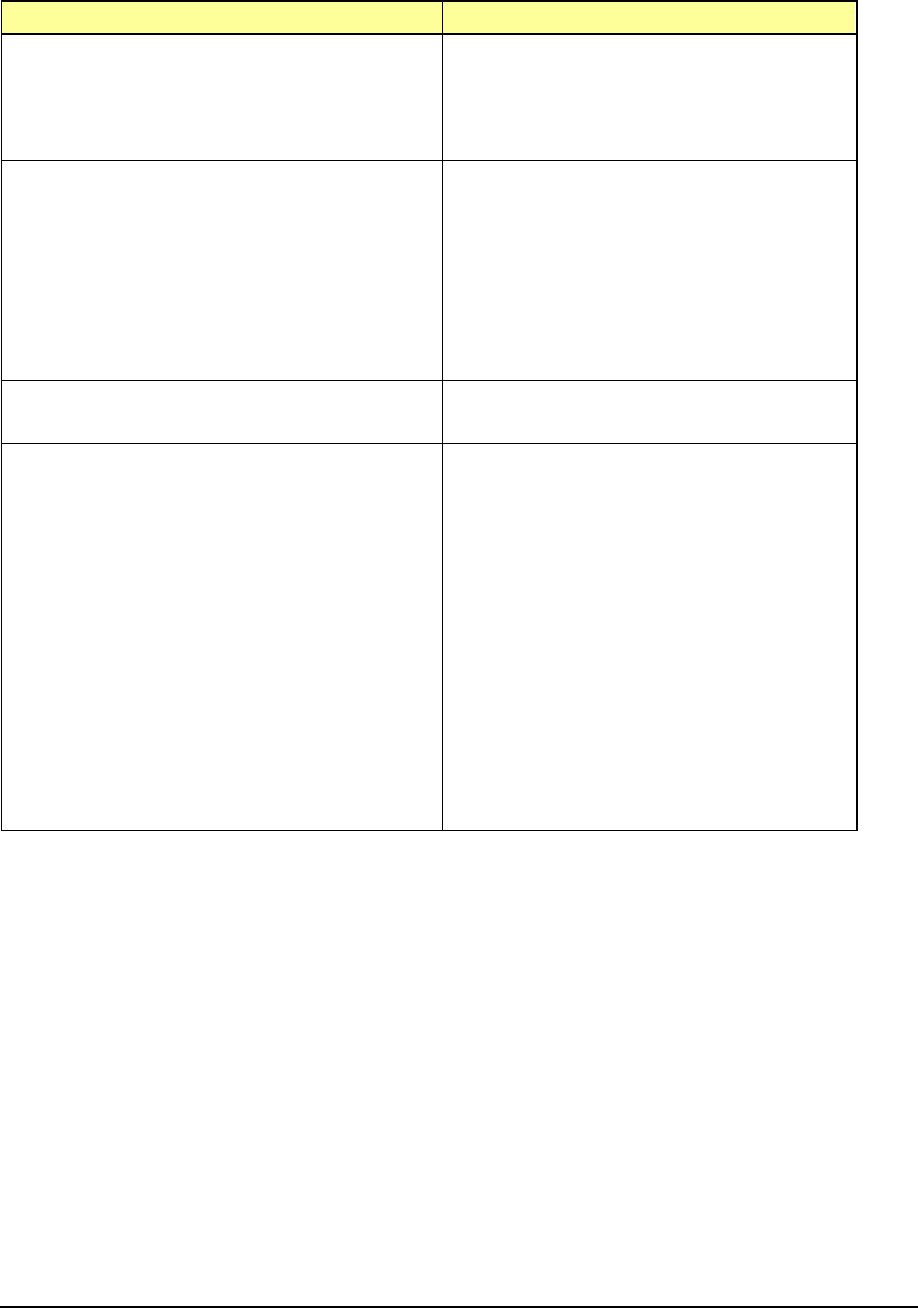
MAGNUM 6K SWITCHES, MNS-6K USER GUIDE
Command Description
setport port=<num|list|range>
[status=<enable|disable>]
[control=<auto|forceauth|forceunauth>
] [initialize=<assert|deassert>]
setting the port characteristic for an 802.1x
network
setport port=<port#|list|range>
[name=<name>] [speed=<10|100>]
[duplex=<half|full>]
[auto=<enable|disable>]
[flow=<enable|disable>]
[bp=<enable|disable>]
[status=<enable|disable>]
configure port settings
set-ports port=<port|list|range>
state=<learn|block|disable>
set the state of the port to learn, block or disable
for GVRP. Note the default state is disable
set prompt <prompt string>
The length of the prompt is limited to 60
characters. The predefined variables are
$n : System Name
$c : System Contact
$l : System Location
$i : System IP
$m : System MAC
$v : Version
$$ : $ Character
$r : New Line
$b : Space
Set the prompt string
314


















