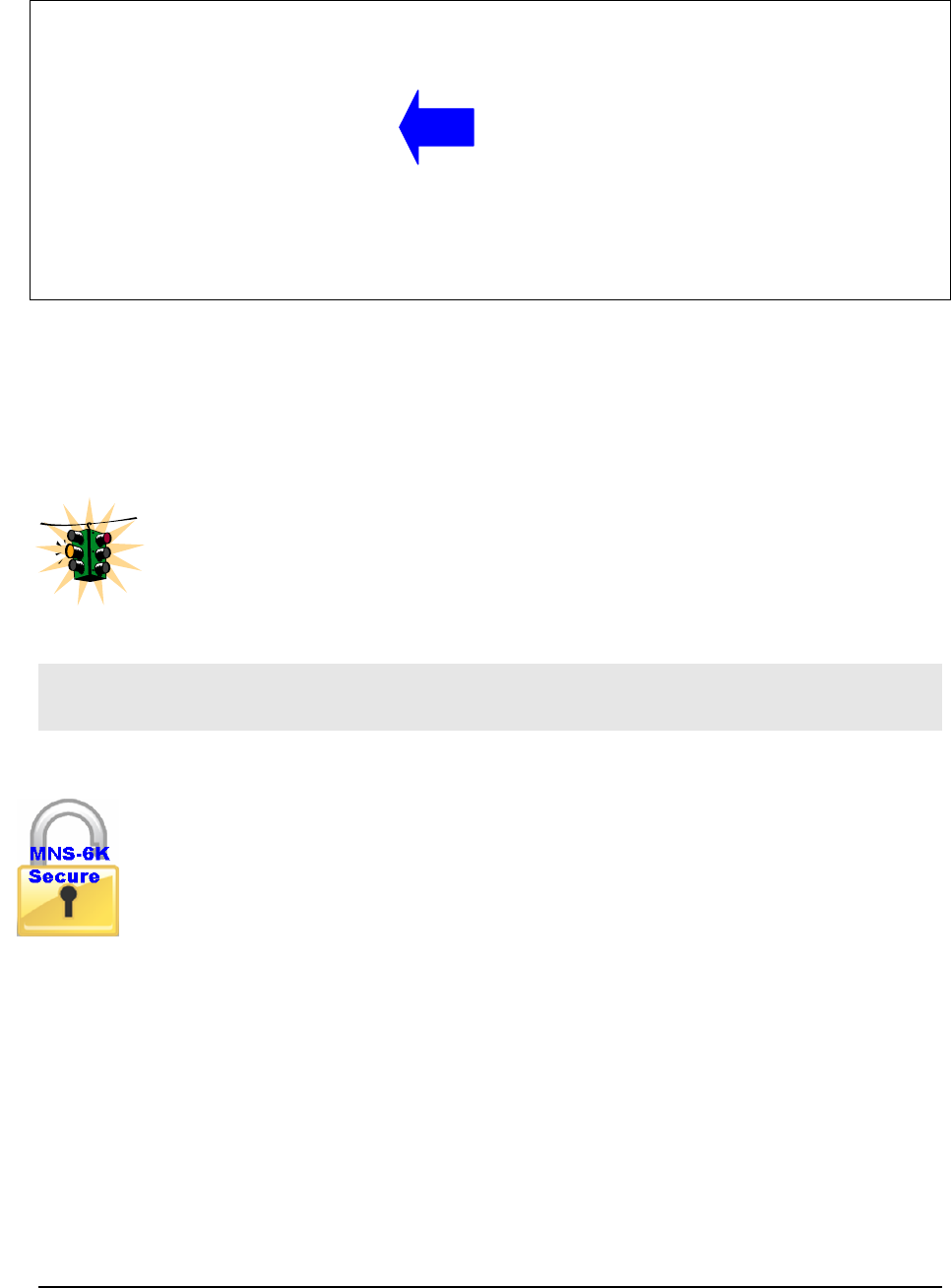
MAGNUM 6K SWITCHES, MNS-6K USER GUIDE
Boot Mode : manual
Inactivity Timeout(min) : 500
Address Age Interval(min) : 300
Inbound Telnet Enabled : Yes
Web Agent Enabled : Yes
SSH Server enabled : Yes
Modbus Server Enabled : Yes
Time Zone : GMT-08hours:00minutes
Day Light Time Rule : None
System UpTime : 0 Days 0 Hours 2 Mins 31 Secs
ML2400#
FIGURE 28 – setting up ssh – since telnet sends the information in clear text, make sure that telnet is disabled to secure
the switch. Do not telnet to the switch to disable telnet. Preferred method is to do that via the console or using SWM. The
client access is not shown here. Commonly an application like PUTTY is used to access the switch via ssh. Use the show
console command to verify telnet is turned off
SSH sessions cannot originate from the switch to another device.
A maximum of four SSH session can be active at the same time
Domain Name System (DNS)
DNS functionality is available in MNS-6K-SECURE.
Domain Name System (DNS) associates various sorts of information with domain names
or logical computer names. A DNS server provides the necessary services as the "phone
book" for the Internet: it translates human-readable computer hostnames, e.g. google.com or
yahoo.com into the IP addresses that networking equipment needs for communications.
Most organizations deploy an internal DNS server so that the support personnel do not
have to remember IP address, but instead remember logical names. DNS services on
MNS require an interaction with DNS servers. These servers can be defined within MNS-6K using the
command
Syntax set dns [server=<ip>] [domain=<domain name>] <enable|disable|clear> - specify
a DNS server to look up domain names. The sever IP can be a IPV6 address as well as an IPV4
address
Syntax show dns – display the DNS settings
48


















