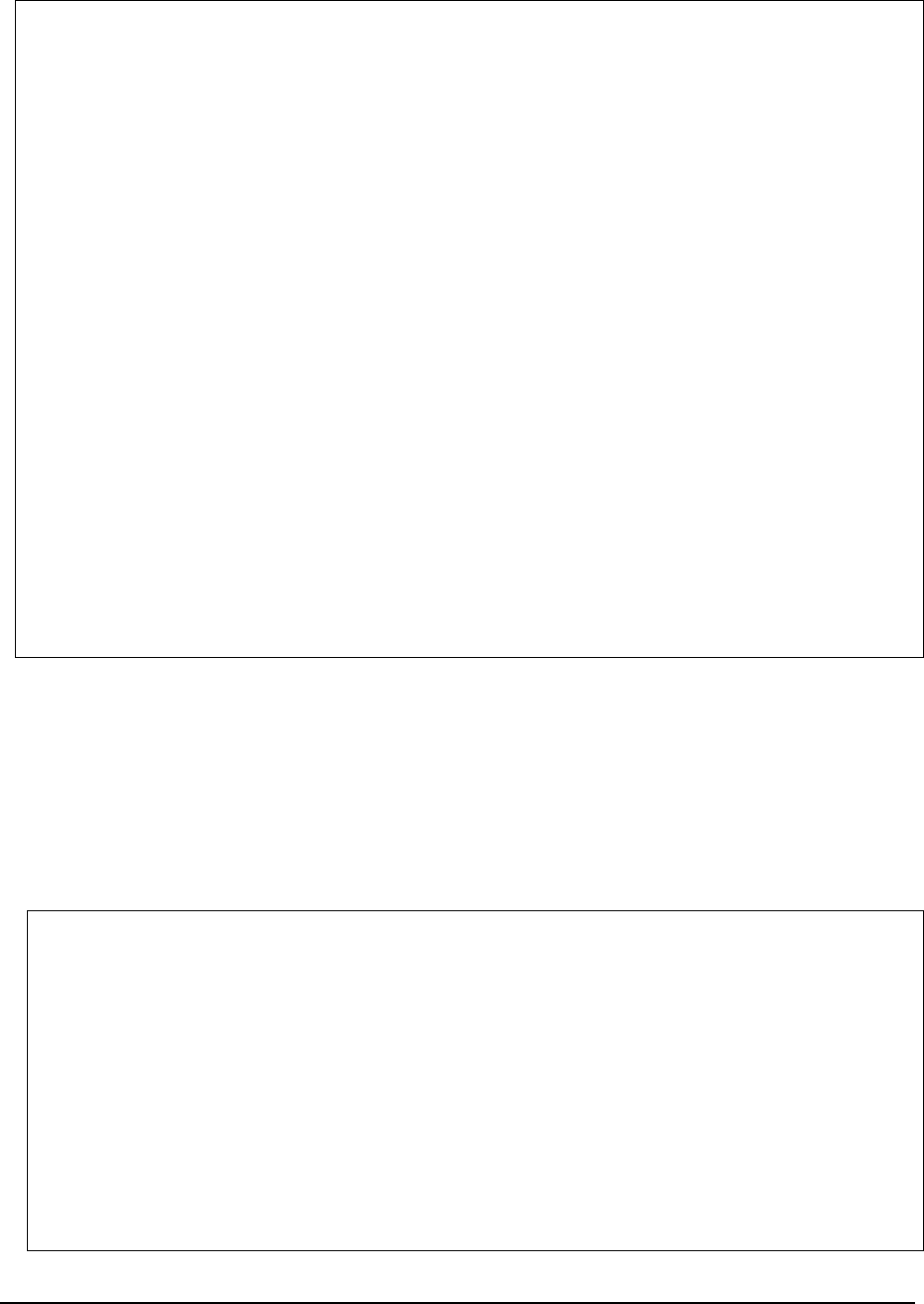
MAGNUM 6K SWITCHES, MNS-6K USER GUIDE
227
GroupIp PortNo Timer Vlanid LeavePending
------------------------------------------------------------------------------
0.0.0.0 1 155 1 0
239.0.1.10 10 STATIC 0 0
239.0.1.10 11 STATIC 0 0
239.0.1.10 12 STATIC 0 0
239.0.10.10 10 STATIC 0 0
239.0.10.10 11 STATIC 0 0
239.0.10.10 12 STATIC 0 0
239.0.10.10 13 STATIC 0 0
239.0.10.10 14 STATIC 0 0
239.0.10.10 15 STATIC 0 0
Magnum6K25(igmp)## group del ip=239.0.10.10
Group Deleted
Magnum6K25(igmp)## show-group
GroupIp PortNo Timer Vlanid LeavePending
------------------------------------------------------------------------------
0.0.0.0 1 155 1 0
239.0.1.10 10 STATIC 0 0
239.0.1.10 11 STATIC 0 0
239.0.1.10 12 STATIC 0 0
Magnum6K25(igmp)##
IGURE 125 – Adding broadcast groups using the group command
or setting IGMP L2 mode, make sure the set of commands listed below are executed on all the
Syntax mode <normal | L2> - As discussed earlier, set the IGMP to use IGMP-L2 or normal IGMP. Note –
Magnum6K25# igmp
F
F
Magnum switches participating in the L2. The command to use is
the “L” in “L2” is in lower case and is shown in upper case for clarity
Magnum6K25(igmp)## mode L2
IGMP set to L2 Mode.
Magnum6K25(igmp)## show igmp
IGMP State : Disabled
ImmediateLeave : Disabled
Querier : L2 Mode
Querier Interval : 125
Querier Response Interv : 10 al
Multicasting unknown streams : Disabled


















