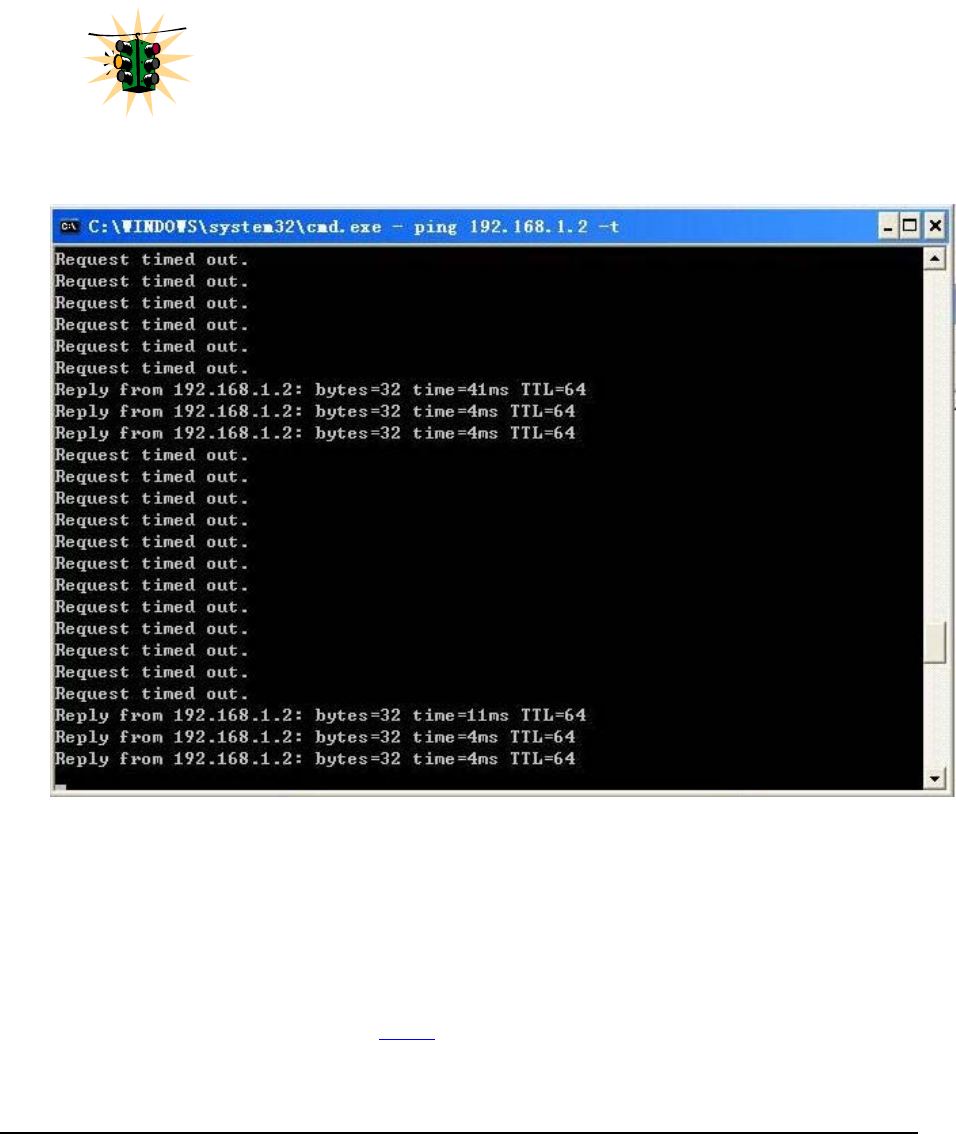
MAGNUM 6K SWITCHES, MNS-6K USER GUIDE
Should a situation arise when there are multiple new switches powered up at the same
time, there could be a situation of duplicate IP addresses. In this situation, only one
Magnum switch will be assigned the IP address of 192.168.1.2 and netmask of
255.255.255.0. The other switches will not be assigned an IP address till the static IP
address of 192.168.1.2 is freed up or reassigned.
This situation may not be prevalent in all cases. As the switch tries to
determine the mode of operation and its IP address it may assign and
release the IP address a number of times. A continuous ping to the switch
will show an intermittent response as this happens. This is normal
behavior and is shown below. Once the switch assigns itself an IP address
the intermittent ping issue is no longer prevalent.
FIGURE 3 – As the switch tries to determine its mode of operation and its IP address, it may assign and
release the IP address a number of times. A continuous ping to the switch will show an intermittent response
To change the IP address, please ensure that the IP address to be assigned to the switch is
known or contact your system/network administrator to get the IP address information.
Follow the steps listed below to configure the IP address manually.
• Ensure the power is off
• Follow the steps described above
for connecting the console cable and setting the
console software
27


















