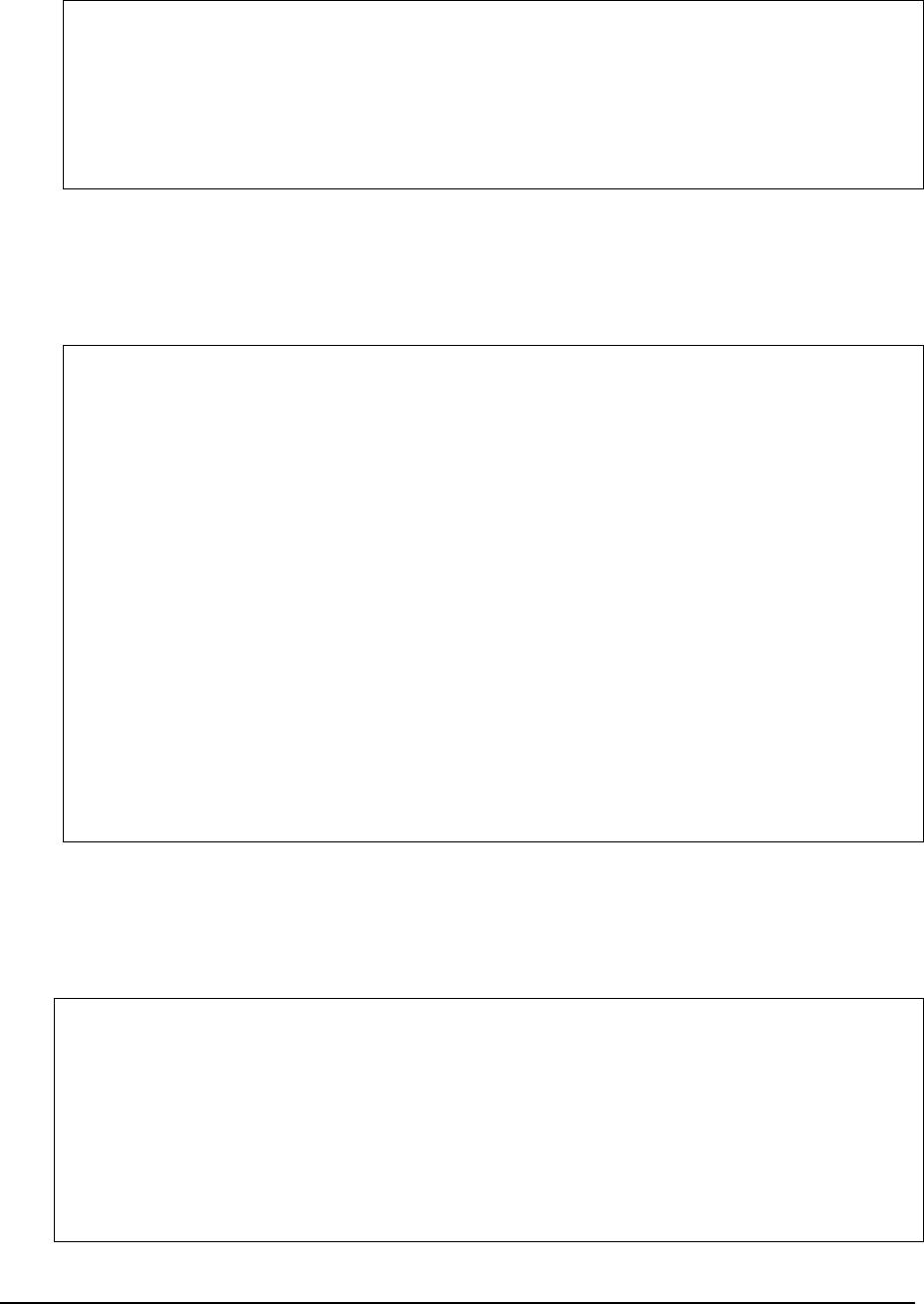
MAGNUM 6K SWITCHES, MNS-6K USER GUIDE
11 ENABLE NONE NONE DISABLE 0 Not Configured
12 ENABLE NONE NONE DISABLE 0 Not Configured
13 ENABLE NONE NONE DISABLE 0 Not Configured
14 ENABLE NONE NONE DISABLE 0 Not Configured
15 ENABLE NONE NONE DISABLE 0 Not Configured
16 ENABLE NONE NONE DISABLE 0 Not Configured
Magnum6K25(port-security)##
FIGURE 60 – Viewing port security settings on a switch. On port 9, learning is enabled. This port has 6
stations connected to it with the MAC addresses as shown. Other ports have learning disabled and the
MAC addresses are not configured on those ports
Magnum6K25(port-security)## learn port=11 enable
Port Learning Enabled on selected port(s)
Magnum6K25(port-security)## show port-security
PORT STATE SIGNAL ACTION LEARN COUNT MAC ADDRESS
-------- ---------- ----------- ----------- ---------- ---------- ----------------------
9 ENABLE LOG NONE ENABLE 6 00:e0:29:2a:f1:bd
00:01:03:e2:27:89
00:07:50:ef:31:40
00:e0:29:22:15:85
00:03:47:ca:ac:45
00:30:48:70:71:23
10 ENABLE NONE NONE DISABLE 0 Not Configured
11 ENABLE NONE NONE ENABLE 0 Not Configured
12 ENABLE NONE NONE DISABLE 0 Not Configured
13 ENABLE NONE NONE DISABLE 0 Not Configured
14 ENABLE NONE NONE DISABLE 0 Not Configured
15 ENABLE NONE NONE DISABLE 0 Not Configured
16 ENABLE NONE NONE DISABLE 0 Not Configured
Magnum6K25(port-security)##
FIGURE 61 – Enabling learning on a port. Note – after the learning is enabled, the port security can be
queried to find the status of MAC addresses learnt. If there were machines connected to this port, the
MAC address would be shown on port 11 as they are shown on port 9
Magnum6K25(port-security)## allow mac=00:c1:00:7f:ec:00 port=9,11,13
Specified MAC address(es) allowed on selected port(s)
Magnum6K25(port-security)## show port-security port=9,11,13
PORT STATE SIGNAL ACTION LEARN COUNT MAC ADDRESS
-------- ---------- ----------- ----------- ---------- ---------- ----------------------
9 ENABLE LOG NONE ENABLE 6 00:e0:29:2a:f1:bd
00:01:03:e2:27:89
93


















