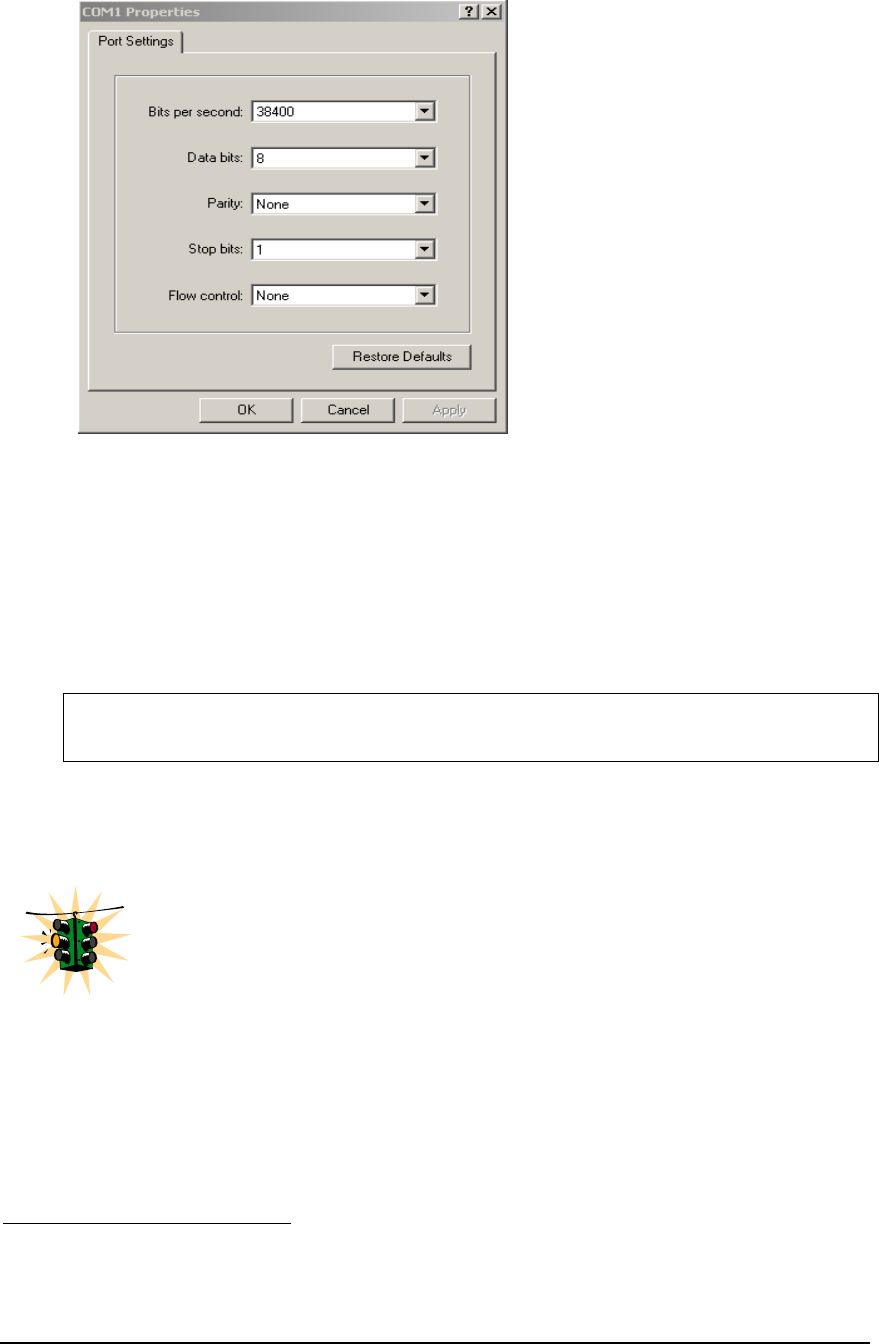
UPDATING SOFTWARE – STEP 2
343
FIGURE 159 - HyperTerminal screen showing the serial settings
Network Access
Prerequisites - a PC (or workstation/computer) with telnet software and the IP address of
the Magnum 6K switch (or DNS name associated with the switch) to be upgraded.
Access the Magnum 6K switch by using the telnet command. For example, if the switch
has the IP address 192.168.10.11 the command is as shown in Figure 6 below.
C:> telnet 192.168.10.11
Trying ….. connected…
FIGURE 160 – Using telnet command to connect to a Magnum 6K switch with IP address
192.168.10.11
If the telnet command does not work – check for network connectivity
(using the ‘ping’ command). Please ensure that a personal firewall or other
firewall settings are not affecting ping or telnet commands. If telnet
services fail
10
then the alternative is to locate the Magnum 6K switch and
update the MNS-6K software through the serial port following the serial
update process described in this document.
Saving the Configuration
Before saving the configuration, please ensure that one of the three capabilities listed below are
available
10
telnet services can fail due to a number of reasons. Please check with your system and/or network administrator for
additional help.


















