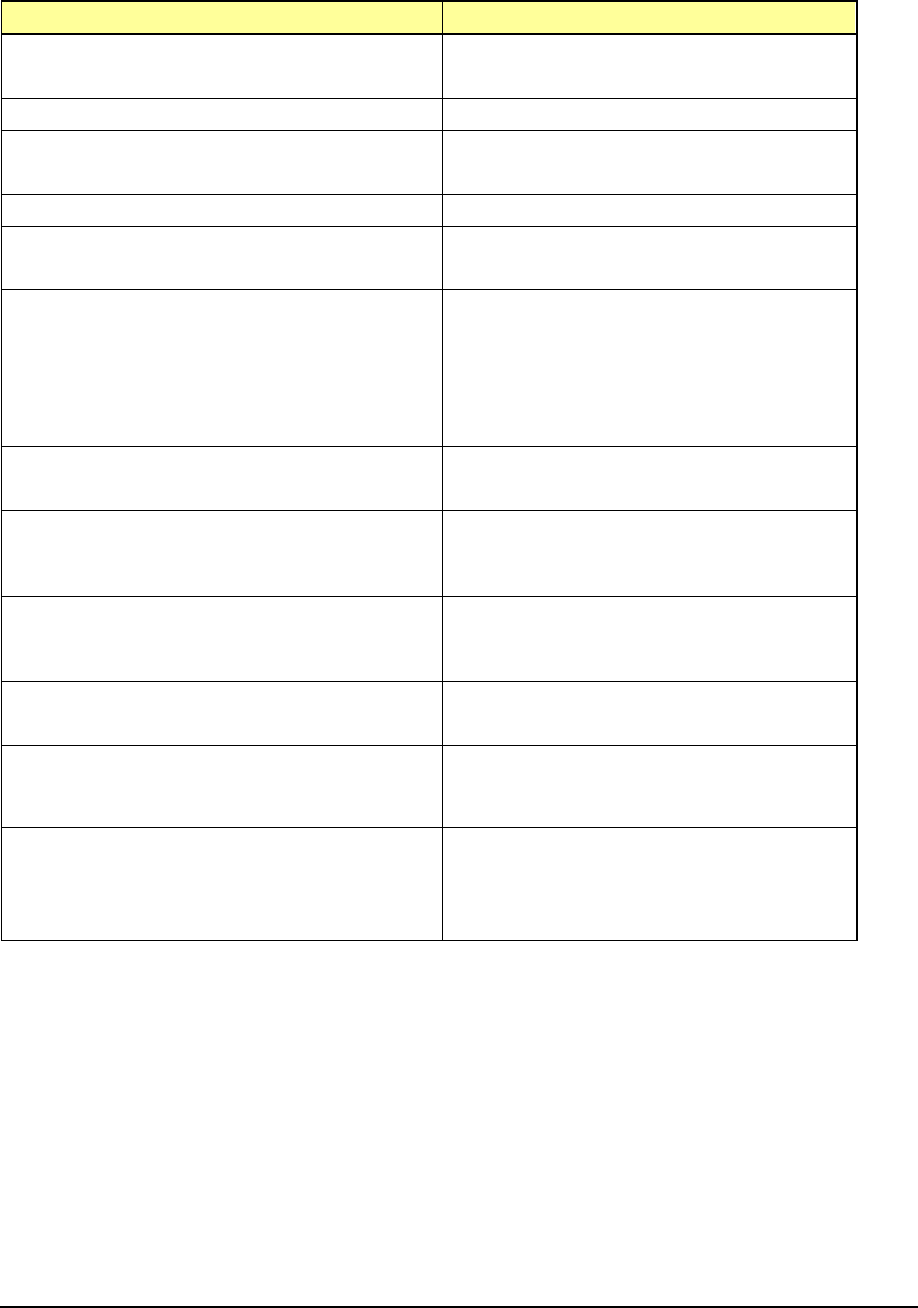
MAGNUM 6K SWITCHES, MNS-6K USER GUIDE
Command Description
rmon enter the RMON configuration mode to setup
RMON groups and communities
rstp enter the RSTP configuration mode
rstp <enable|disable> enable RSTP – by default, this is disabled and
has to be manually activated
save save changes made to the configuration
saveconf mode=<serial|tftp|ftp>
[<ipaddress>] [file=<name>]
saving the configuration on the network using
tftp, ftp or serial protocols
sendmail server=<ip-addr> to=<email-
addr> from=<email-addr>
subject=<string> body=<string>
customize (and also to send a test email to check
SMTP settings) the email sent out by specifying
the email subject field, server address, to field and
the body of the text. See example fo the body of
the text message later in this chapter
server ip=<ip-addr> [port=<1-65535>]
[retry=<0-3>]
configure the global SMTP server settings
server add host=<host|ip>
[port=<port>]
[event=<all|none|default|list>]
add a syslog server. Maximum of five servers can
be defined. Note use the “syslog” command to use
this command
server edit id=<id> [host=<host|ip>]
[port=<port>]
[event=<all|none|default|list>]
edit the server setup as well as which syslog
messages the server should receive. Note use the
“syslog” command to use this command
server del id=<id> delete a Syslog server. Note use the “syslog”
command to use this command
server <enable|disable> id=<id
>
enable or disable the log messages being sent to a
syslog server. Note use the “syslog” command to
use this command
set bootmode
type=<dhcp|bootp|manual|auto>
[bootimg=<enable|disable>]
[bootcfg=[<enable|disable>]
assign the boot mode for the switch
311


















