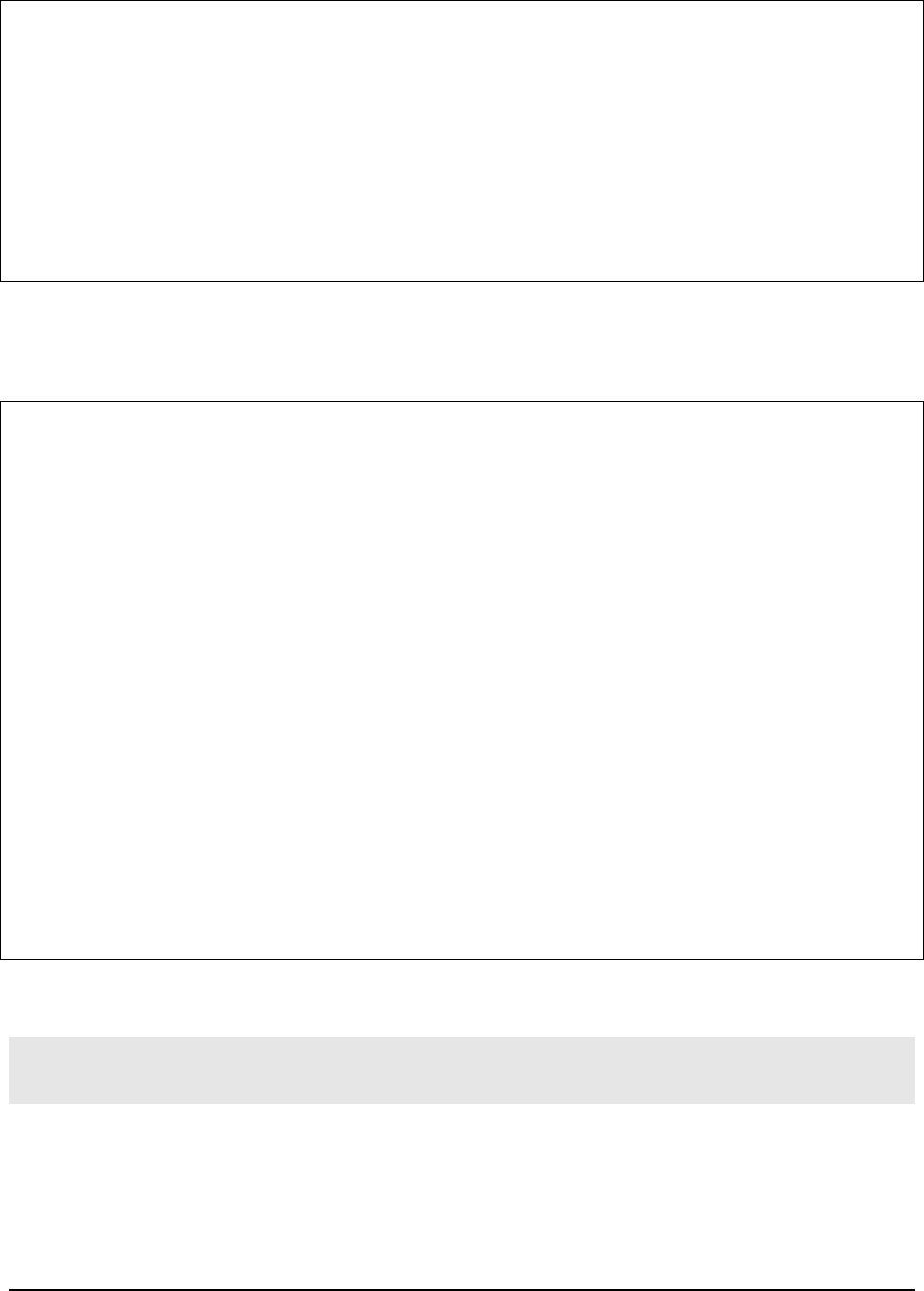
MAGNUM 6K SWITCHES, MNS-6K USER GUIDE
deftrapcomm=public
authtrap=disable
com2sec_count=0
group_count=0
view_count=1
view1_name=all
view1_type=included
view1_subtree=.1
view1_mask=ff
--more—
<additional lines deleted for succinct viewing>
FIGURE 45 – displaying specific modules using the
‘show config’
command
Magnum6K25# show config module=snmp,system
[HARDWARE]
type=Magnum6K25
slotB=8 Port TP Module
##########################################################
# System Manager - This area configures System related #
# information. #
##########################################################
[SYSTEM]
***Edit below this line only****
system_name=Main
system_contact=someone@joe.com
system_location=Sunnyvale, CA
boot_mode=manual
system_ip=192.168.1.15
system_subnet=0.0.0.0
system_gateway=192.168.1.11
idle_timeout=10
telnet_access=enable
snmp_access=enable
web_access=enable
--more—
<additional lines deleted for succinct viewing>
FIGURE 46 – displaying configuration for different modules. Note – multiple modules can be specified on the
command line
Displaying or hiding passwords
The passwords stored in the script file can be displayed (or stored) in clear text or the password is
simply displayed as “password” masking the real password. To do that, use the command
Syntax set secrets <hide|show> - sets the system parameter to display or hide the passwords
64


















