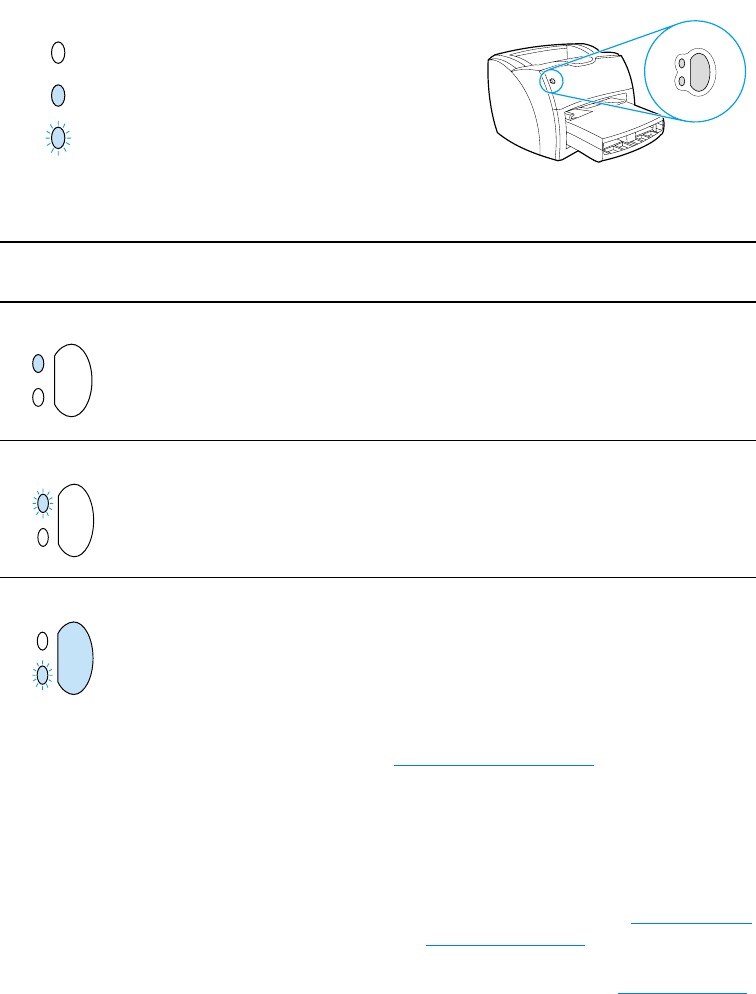
EN
Finding the solution
105
Printer light patterns
Control panel light message
Light status Condition of the printer Action
Ready
The printer is ready to print.
No action is necessary. To print a
configuration page, press and release the
Go
button on the printer control panel.
Processing
The printer is receiving or
processing data.
Wait for the job to print.
Manual feed or out of memory
The printer is in manual feed
mode or out of memory. You can
continue printing.
Make sure that you have loaded the correct
media. To continue printing, press and
release the
Go
button.
The software controls manual feed. If you do
not want to be in manual feed mode, change
the setting from your printer properties. See
Printer properties (driver)
for more
information.
The page being printed might be too complex
for the printer’s memory capacity.
●
To continue printing, press and release
the
Go
button.
●
Lower the resolution. See Understanding
print quality settings for more
information.
●
Add more memory. See Memory (DIMM)
for more information.
Symbol for “light off”
Symbol for “light blinking”
Symbol for “light on”
Light status legend


















